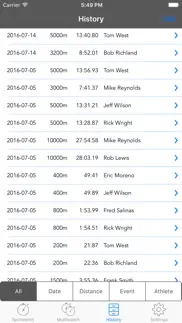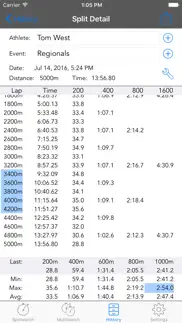- 77.0LEGITIMACY SCORE
- 78.5SAFETY SCORE
- 4+CONTENT RATING
- $2.99PRICE
What is Splitwatch? Description of Splitwatch 2417 chars
Splitwatch is a specialized timing application that gives the serious track/swimming coach or fan a powerful interval stopwatch on their iPhone, iPod touch, or iPad.
FEATURES:
- Designed especially for track and swimming training and competition but is also effective for any event where interval recording is needed.
- Automatically calculates the split breakdown as you are timing. For example, if set for 200m intervals would yield each 200m, 400m, 800m, and 1600m (or 1000m if in Kilo split mode) throughout the race.
- Provides closing splits (for example, last 200, 400, 600, 800, 1000) and split summary info with Min, Max, and Avg lap times.
- Quickly identify which parts of a race were the fastest or slowest with Split Detail Summary Min/Max Highlighting (New!).
- Record either Metric or English interval distances: 25, 50, 100, 200, or 400 meters or 25, 50, 110, 220, or 440 yards, or Lap mode for distance independent timing.
- Time any number of competitors simultaneously with the Multiwatch mode, starting the watches at the same time or independently.
- Quickly recall any recorded timing event in the History view, including athlete name, event name, race start date and time, final time, lap times, split breakdown, closing splits, and split summary info (Min, Max, and Avg lap).
- Sort timing events by date, event distance, event name, or athlete name.
- Individual splits are fully editable, including add, change and delete. Also, you can change the base units and split modes for any event in your database. This makes it easy to fix timing glitches.
- Email or AirPrint (New!) a Split Report with all the event info and split breakdown right from Splitwatch. Generate reports for a single race or combine multiple races in one report and then email or print to any AirPrint compatible printer.
- Tap the Splitwatch main time display to swap the running time with the lap time.
- Flashes each time the start/lap/stop buttons are hit for positive click feedback.
- Optionally produces a click sound for each start/lap/stop tap.
- Optionally disables the lap button for 2 seconds to prevent unintentional double-clicks.
- Lap mode allows you to record events where the intervals are not tied to a specific distance.
- Furlong mode is for horse racing. Distances are displayed in fractions of a mile instead of yards.
- Onboard manual and email support for your questions.
- Splitwatch App User Reviews
- Splitwatch Pros
- Splitwatch Cons
- Is Splitwatch legit?
- Should I download Splitwatch?
- Splitwatch Screenshots
- Product details of Splitwatch
Splitwatch App User Reviews
What do you think about Splitwatch app? Ask the appsupports.co community a question about Splitwatch!
Please wait! Facebook Splitwatch app comments loading...
Splitwatch Pros
✓ Comprehensive recording made easyAll records are editable. Haven't had time to put event/athlete details before timing? Put them in after. Laps and splits all put against distance for up to 5 athletes simultaneously. I would like to use 6 tho (6 lanes in pool). All results saved automatically, easy to email as a table. Great app!.Version: 1.2.1
✓ Better than the restCould u se some additional functionality like data export, custom distances (3000m is 7.5 laps but saved as 8) and the interface is a little tricky to navigate but it's better than the rest...I like being able to look at history. although, it is getting a bit crowded after 4 seasons of data.Version: 2.0.1
✓ Splitwatch Positive ReviewsSplitwatch Cons
✗ Good, but can you......Pretty good, but it needs option to clear all history and a way to choose a summary of all athletes in each event when emailing summary..Version: 1.2.1
✗ Good! but can be much better...This app is good but you better be PERFECT with hitting each button, otherwise it throws everything off. I think being able to edit more would really put this app over the top!! For example: I used it for a distance event at a track meet last night and there were 5 of my girls in a race and I accidentally hit the wrong name for a split. Since there is no way to edit it...I'm left with either having to delete both of the girls races or in this app "Marie" is "Kylie" in real life. So maybe a simple name editor would be nice too. If this corrected I will be more than happy to upgrade to 5 stars..Version: 1.2.1
✗ Splitwatch Negative ReviewsIs Splitwatch legit?
✅ Yes. Splitwatch is legit, but not 100% legit to us. This conclusion was arrived at by running over 37 Splitwatch user reviews through our NLP machine learning process to determine if users believe the app is legitimate or not. Based on this, AppSupports Legitimacy Score for Splitwatch is 77.0/100.
Is Splitwatch safe?
✅ Yes. Splitwatch is quiet safe to use. This is based on our NLP analysis of over 37 user reviews sourced from the IOS appstore and the appstore cumulative rating of 4/5. AppSupports Safety Score for Splitwatch is 78.5/100.
Should I download Splitwatch?
✅ There have been no security reports that makes Splitwatch a dangerous app to use on your smartphone right now.
Splitwatch Screenshots
Product details of Splitwatch
- App Name:
- Splitwatch
- App Version:
- 2.3
- Developer:
- SEGNETIX
- Legitimacy Score:
- 77.0/100
- Safety Score:
- 78.5/100
- Content Rating:
- 4+ Contains no objectionable material!
- Language:
- EN
- App Size:
- 3.59 MB
- Price:
- $2.99
- Bundle Id:
- com.segnetix.stopwatch
- Relase Date:
- 11 March 2010, Thursday
- Last Update:
- 05 August 2016, Friday - 23:12
- Compatibility:
- IOS 8.1 or later
This app has been updated by Apple to display the Apple Watch app icon. New features in v.2.3 make Splitwatch even more useful: - AirPrint: Now you can print your split reports to any AirPrint compatible printer. - Split Detail Summary Min/Max Hi....