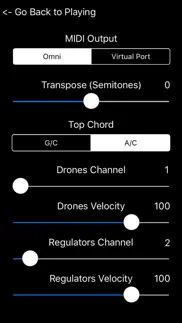- 57.0LEGITIMACY SCORE
- 58.5SAFETY SCORE
- 4+CONTENT RATING
- $4.99PRICE
What is MIDIRegs - Uilleann Regulators? Description of MIDIRegs - Uilleann Regulators 2811 chars
MIDIRegs is a Uilleann bagpipes Drones/Regulators CoreMIDI-compliant MIDI control surface for the iPhone.
MIDIRegs doesn't produce any sound on its own, it is for playing hardware or software VST-style MIDI synthesizers via CoreMIDI hardware interfaces connected to the dock connector or virtual MIDI instruments such as IK Multimedia SampleTank or Sonosaurus ThumbJam running on your device.
MIDIRegs is modeled on the drones and three regulators (Tenor, Baritone, and Bass) found on a full set of Uilleann pipes.
MIDIRegs makes it possible to have drones and regulators that sound like any instrument patch available on a CoreMIDI virtual synth running on the device.
You may also use the app to play sounds on a hardware MIDI synthesizer connected via a CoreMIDI interface attached to the dock connector of your device.
Since the drones and regulators messages may be sent on two different MIDI channels, each can play a different synthesizer patch.
Touch the regulator play mode icon just below the drone switch to toggle between regulator auto-chord play and single play modes.
Touch the MIDI icon for the settings page.
Choose between "Omni" sending MIDI data to all CoreMIDI apps or "Virtual Port" sending to a named CoreMIDI virtual output port. When the "Virtual Port option is selected, MIDIRegs will show up as an input option labeled "MIDIRegs" in apps that support virtual ports like Sonosaurus ThumbJam and MIDIBridge. "Omni" mode is selected by default.
Set the overall transposition for the entire instrument using the Transpose (Semitones) slider. Any transposition from between -12 to +12 semitones can be selected. Default is zero, corresponding to a concert D set.
Set the MIDI transmit channel for the drones and regulators using the Drones Channel and Regulators Channel sliders. Any channel from 1-16 may be selected. Default is channel 1 for the drones and channel 2 for the regulators. Multiple devices can simultaneously talk to the MIDI synth, just make sure each device is on its own set of MIDI channels.
Note-on events are sent with a fixed velocity. Set the velocity using the Drones Velocity and Regulators Velocity sliders. Any value from 0-127 may be selected. Default value is 100.
If you ever have "stuck" notes, you may touch the "!" icon on the main screen to send a MIDI "All Notes Off" message and stop the sounds.
All settings are saved when exiting MIDIRegs and restored the next time it is run.
Here's the settings changes required for two popular synth apps:
IK Multimedia SampleTank:
- In Settings (touch the gear icon), enable "Background Audio"
Sonosaurus ThumbJam:
- In "Prefs", under "MIDI Control", in "MIDI General Options" enable "Use CoreMIDI" and "Active in Background"
Other CoreMIDI compatible synth apps will have similar settings.
- MIDIRegs - Uilleann Regulators App User Reviews
- MIDIRegs - Uilleann Regulators Pros
- MIDIRegs - Uilleann Regulators Cons
- Is MIDIRegs - Uilleann Regulators legit?
- Should I download MIDIRegs - Uilleann Regulators?
- MIDIRegs - Uilleann Regulators Screenshots
- Product details of MIDIRegs - Uilleann Regulators
MIDIRegs - Uilleann Regulators App User Reviews
What do you think about MIDIRegs - Uilleann Regulators app? Ask the appsupports.co community a question about MIDIRegs - Uilleann Regulators!
Please wait! Facebook MIDIRegs - Uilleann Regulators app comments loading...
MIDIRegs - Uilleann Regulators Pros
The pros of the MIDIRegs - Uilleann Regulators application were not found.
✓ MIDIRegs - Uilleann Regulators Positive ReviewsMIDIRegs - Uilleann Regulators Cons
✗ Won't produce sound!I really admire Michael Eskin's apps but this one won't work..Version: 3.0
✗ ShockingNot great at all.Version: 2.1
✗ MIDIRegs - Uilleann Regulators Negative ReviewsIs MIDIRegs - Uilleann Regulators legit?
✅ Yes. MIDIRegs - Uilleann Regulators is legit, but not 100% legit to us. This conclusion was arrived at by running over 38 MIDIRegs - Uilleann Regulators user reviews through our NLP machine learning process to determine if users believe the app is legitimate or not. Based on this, AppSupports Legitimacy Score for MIDIRegs - Uilleann Regulators is 57.0/100.
Is MIDIRegs - Uilleann Regulators safe?
⚠ No. MIDIRegs - Uilleann Regulators not seem very safe to us. This is based on our NLP analysis of over 38 user reviews sourced from the IOS appstore and the appstore cumulative rating of 3/5. AppSupports Safety Score for MIDIRegs - Uilleann Regulators is 58.5/100.
Should I download MIDIRegs - Uilleann Regulators?
⚠ We are not sure!
MIDIRegs - Uilleann Regulators Screenshots
Product details of MIDIRegs - Uilleann Regulators
- App Name:
- MIDIRegs - Uilleann Regulators
- App Version:
- 3.2
- Developer:
- Michael Eskin
- Legitimacy Score:
- 57.0/100
- Safety Score:
- 58.5/100
- Content Rating:
- 4+ Contains no objectionable material!
- Language:
- EN
- App Size:
- 7.12 MB
- Price:
- $4.99
- Bundle Id:
- com.tradlessons.4qswifi
- Relase Date:
- 18 March 2010, Thursday
- Last Update:
- 24 April 2022, Sunday - 18:40
- Compatibility:
- IOS 12.0 or later
Bug fixes and updates for newer versions of iOS..