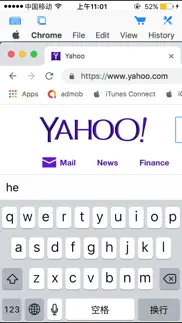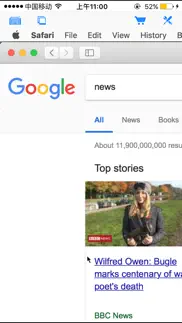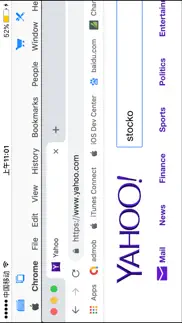- 61.2LEGITIMACY SCORE
- 62.7SAFETY SCORE
- 4+CONTENT RATING
- FreePRICE
What is Connect My Mac? Description of Connect My Mac 2028 chars
Connect to your Mac computers from iPad/iPhone/iPod Touch at anytime! Great functionalities and It's FREE! Support Retina display for the new iPad and iPhone XS Max!
Compared with this free version, the Pro version has more features:
- Multiple connections
- Trackpad to move mouse cursor (also support click) and do mouse wheel scroll
- Mouse right click, hover and mouse drag
- Modifier keypad including Shift, Ctrl and Alt which enables you to press almost any key combinations.
- A cool functional keyboard: Cut, copy & paste and other shortcuts keypad, including HOME, END, PAGE UP, PAGE DOWN, Arrow keys, etc.
- Virtual left button and right mouse button
- Easy dragging and resizing using virtual mousepad
- Support video output (need iPad or iOS4 and output connector)
Features:
- Specifically designed for both iPad and iPhone
- Support Retina display for the new iPad and iPhone 4/4S
- Take advantage of iPad's big screen
- Portrait and landscape mode
- Support various resolutions and colors
- Tap to do click, double tap to double click, and all easy to use features
- Pinch to zoom in and out. Choose the zoom scale you like
- International keyboard support for many languages, including French, German, Italian, Korean, Russian, Swedish, Spanish, Portuguese etc.
- Mac OS X Login
- Easy to use design
Supported Platform:
- Mac OS X Mountain Lion
- Mac OS X Lion
- Mac OS X Snow Leopard
- Mac OS X Leopard
- Mac OS X Tiger
- Windows with VNC server installed
Note: This is also a full VNC client. Thus you can also use it to connect to Windows with VNC server installed.
Brief install instructions (Use it if you do not need step-by-step instructions):
How to configure my Mac?
- Mac OS Tiger: http://www.macminicolo.net/Mac_VNC_tutor.html
- Leopard or Snow Leopard: http://reviews.cnet.com/8301-13727_7-10329122-263.html
For detailed setup instructions and more information, see
http://www.hanajobs.com/mobile/forums/show/13.page
Send your comments/suggestions to [email protected] or visit our website.
- Connect My Mac App User Reviews
- Connect My Mac Pros
- Connect My Mac Cons
- Is Connect My Mac legit?
- Should I download Connect My Mac?
- Connect My Mac Screenshots
- Product details of Connect My Mac
Connect My Mac App User Reviews
What do you think about Connect My Mac app? Ask the appsupports.co community a question about Connect My Mac!
Please wait! Facebook Connect My Mac app comments loading...
Connect My Mac Pros
✓ ExcellentThis the first review I have written for any app. I was looking for something cost effective that would allow me to leverage the mobility and power of the iPad with the power of my home network and Macs. This app does just that. $5 well spent. It allows me to remotely connect to my Mac...control it...use all of the software on said Mac...and make use of the near endless memory my network has available to it. My only co plaint and a minor one at that is that within application windows the scrolling is not very smooth, but that is a minor issue. Perhaps a future update will include a scroll wheel of some sort. Thanks for the well written instructions ... Might consider including them with the app as a read me file of some sort..Version: 0
✓ One of the most useful apps I've downloadedOnce you figure out how to set up your Mac properly in the remote settings, this app can really do wonders. I used the free version to browse my mac from bed, or away from home. It makes checking my fantasy football score easy Right before going to sleep for those late games. Sometimes the mobile websites don't allow you to view a page normally. It is especially helpful for viewing pages that require flash. I upgraded to pro, because you can't scroll down on a page using the free version. It does crash more often if I am using duel monitors. Although it wasn't designed for that. It's a little slow sometimes, but nothing a little patience can't handle. Overall, well worth your download and maybe even 5 dollars if you find yourself using it often..Version: 0
✓ Connect My Mac Positive ReviewsConnect My Mac Cons
✗ App crashes a lot!Don't bother with this crappy app. If and when you figure out how to sync up and connect to your Mac, which was very frustrating and time consuming, you will only be disappointed upon connecting because this app crashes frequently. And don't even get me started on the dozen or so times it crashed while configuring it - warning, make sure you enter the password correctly because it doesn't like to let you change it later. It crashed every time I went back into the password setting area to try and change the login password. The only work around I found was to Delete the current configuration and start all over. I am now going to remove this app from my iPad and get one that works!.Version: 1.3.7
✗ 2/3 ads every time you openDoes what it should once you get past the ads. Complicated to set up with little instruction to help you. Only get if you can get past the spam ads and are quite IT savvy..Version: 1.3.7
✗ Connect My Mac Negative ReviewsIs Connect My Mac legit?
✅ Yes. Connect My Mac is legit, but not 100% legit to us. This conclusion was arrived at by running over 113 Connect My Mac user reviews through our NLP machine learning process to determine if users believe the app is legitimate or not. Based on this, AppSupports Legitimacy Score for Connect My Mac is 61.2/100.
Is Connect My Mac safe?
✅ Yes. Connect My Mac is quiet safe to use. This is based on our NLP analysis of over 113 user reviews sourced from the IOS appstore and the appstore cumulative rating of 3.2/5. AppSupports Safety Score for Connect My Mac is 62.7/100.
Should I download Connect My Mac?
✅ There have been no security reports that makes Connect My Mac a dangerous app to use on your smartphone right now.
Connect My Mac Screenshots
Product details of Connect My Mac
- App Name:
- Connect My Mac
- App Version:
- 1.4.0
- Developer:
- Hana Mobile
- Legitimacy Score:
- 61.2/100
- Safety Score:
- 62.7/100
- Content Rating:
- 4+ Contains no objectionable material!
- Category:
- Productivity, Utilities
- Language:
- NL EN FR DE IT JA KO PT RU ZH ES SV ZH
- App Size:
- 12.59 MB
- Price:
- Free
- Bundle Id:
- com.hanajobs.connectmymac
- Relase Date:
- 01 October 2010, Friday
- Last Update:
- 05 November 2018, Monday - 19:39
- Compatibility:
- IOS 8.0 or later
- Support for iPhone XS Max.