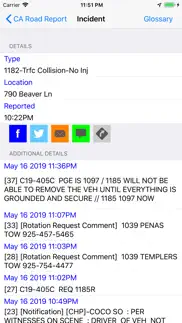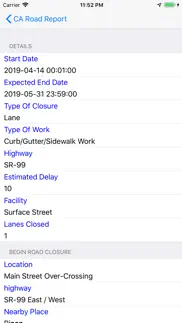- 91.1LEGITIMACY SCORE
- 92.6SAFETY SCORE
- 4+CONTENT RATING
- FreePRICE
What is California Road Report? Description of California Road Report 1948 chars
Know before you go with California Road Report, your best app for being informed of what's happening on the highway.
With California Road Report you can view CHP incidents, CalTrans road conditions, chain control, road closures, highway cameras, CalFire incidents, and rest stops in California on your iPhone, iPad, and Apple Watch on the go!
- View CHP Incidents in areas nearby or from a list of selected areas in either list mode or map mode
Each CHP incident reported contains the time of occurrence, location, and details of the incident.
- Hands-Free Mode - With hands-free mode, CHP incidents can now be spoken to you while you drive so you can keep your eyes on the road and still receive CHP reports. (note: Continued use of GPS running in the background can dramatically decrease battery life.)
- Search for CalTrans road conditions on any given highway in California
Ideal for checking chain requirements prior to driving in snowy conditions, knowing if there will be road work, or finding out if a particular stretch of the highway has been closed.
- Find out where chain control is being enforced during snow storms
While in map view you can pan around the state of California to see where chain control is being enforced or scroll through a list of all chain control areas in California.
- Find nearby rest stops
Need to take a break while on a long drive down the 5? Check out nearby rest stops and see their available amenities.
- See highway cameras
See pictures from over 500 highway cameras (with some including live video) in the state of California and also share them on Facebook, X, eMail, and SMS.
- Road Closures
Avoid traffic by knowing which roads are closed or have lane closures.
- CalFire Incidents
See nearby CalFire incidents and check percent contained and number of acres burned.
**** New CarPlay Support ****
You can now see CHP Incidents, road closures, and rest stops while using CarPlay.
- California Road Report App User Reviews
- California Road Report Pros
- California Road Report Cons
- Is California Road Report legit?
- Should I download California Road Report?
- California Road Report Screenshots
- Product details of California Road Report
California Road Report App User Reviews
What do you think about California Road Report app? Ask the appsupports.co community a question about California Road Report!
Please wait! Facebook California Road Report app comments loading...
California Road Report Pros
✓ AWESOME!I’m all about planning ahead, especially when it comes to road travel. I needed an app that will give me reliable information when I need it and this app lives up to it. I love that it includes road cameras along the route I intend going and driving in snow for the first time has name a little weary. So I need some type of reassurance that my trips with my family will be safe and enjoyable. Highly recommend to all fellow travelers.Version: 2.24.12
✓ RoadwaysI am a log truck driver I love your app good to know when we need chains and stuff only thing I recommend is explaining chains more to people maybe even throwing something in there on how to chain their vehicles up explaining to them just because there’s no chains required doesn’t mean you can drive faster because a four-wheel-drive does not mean You will not slide out. Explain the cautions of winter weather And why semi trucks go slower due to winter conditions. other than that perfect app. Thanks again.Version: 3.25.1
✓ California Road Report Positive ReviewsCalifornia Road Report Cons
✗ Good app, but incorrect infoI have enjoyed this app & the help it gives when we are traveling Due to health issues I am having, it seems that we are making 3-4 hour one way trips several times a month. During these trips, I need to plan bathroom breaks. Incorrect info on I5 Rest Stops impacts me; when the rest stop is closed for months, yet the app shows it is open, well, that “hurts”. I have tried to send an email to the app developer, but it comes back Undeliverable. Ouch!!.Version: 2.26.0
✗ Love the app but worthless with the subscriptionLove the app! It works great UNTIL you sign up for the subscription- it crashes, won’t show any incidents (even as you are watching CalFire fight a fire right down the road or have seen incidents 2 seconds before subscribing), and is just an icon on the screen. Save your money and just enjoy the free version.Version: 3.17.1
✗ California Road Report Negative ReviewsIs California Road Report legit?
✅ Yes. California Road Report is 100% legit to us. This conclusion was arrived at by running over 5,207 California Road Report user reviews through our NLP machine learning process to determine if users believe the app is legitimate or not. Based on this, AppSupports Legitimacy Score for California Road Report is 91.1/100.
Is California Road Report safe?
✅ Yes. California Road Report is quiet safe to use. This is based on our NLP analysis of over 5,207 user reviews sourced from the IOS appstore and the appstore cumulative rating of 4.7/5. AppSupports Safety Score for California Road Report is 92.6/100.
Should I download California Road Report?
✅ There have been no security reports that makes California Road Report a dangerous app to use on your smartphone right now.
California Road Report Screenshots
Product details of California Road Report
- App Name:
- California Road Report
- App Version:
- 3.29.0
- Developer:
- Adam Levy
- Legitimacy Score:
- 91.1/100
- Safety Score:
- 92.6/100
- Content Rating:
- 4+ Contains no objectionable material!
- Category:
- Navigation, Travel
- Language:
- EN
- App Size:
- 57.94 MB
- Price:
- Free
- Bundle Id:
- com.adamsappls.roadconditions
- Relase Date:
- 13 April 2010, Tuesday
- Last Update:
- 23 February 2024, Friday - 20:53
- Compatibility:
- IOS 10.0 or later
Changing the CHP incident details to show the raw CAD text can now be toggled in the info menu. This change will also be relected in the CarPlay app..