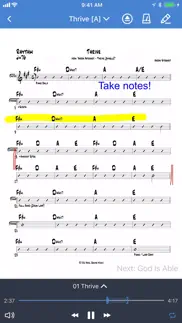- 70.7LEGITIMACY SCORE
- 72.2SAFETY SCORE
- 4+CONTENT RATING
- FreePRICE
What is Planning Center Music Stand? Description of Planning Center Music Stand 1603 chars
Planning Center Music Stand is a digital music reader that connects to your Planning Center Services account to let you flip through pages and take notes. Features include:
1.) Log in to Planning Center, open any plan in your schedule, and choose which PDF to view for each song.
2.) Turn pages hands-free using a Bluetooth foot pedal, by swiping, tapping the edge of the page, or using a MIDI device.
3.) Use Annotation Tools (highlighter, pen, text) to take notes which are stored online for each user. See your notes from other files and keys. View other user's annotations, merge them with your own, or print your annotated PDFs.
4.) Listen to audio attached to each song and loop sections of the audio.
5.) The integrated metronome changes tempo as you advance to new songs. Listen to the beat or watch the toolbar flash.
6.) Rearrange the pages for any PDF to prevent awkward page turns.
7.) Pinch to Zoom the pages to your liking and save that setting for the future.
8.) Use online or offline. Offline mode stores the last 10 viewed plans. Notes taken offline sync when you reconnect.
9.) Sessions: Allow 1 device to wirelessly control the page turns of any connected devices.
10.) External display: Connect any TV or projector via an HDMI or VGA adapter, or via Airplay mirroring to an Apple TV. Displays two pages at a time.
11.) Use "dark mode" to keep your screen dim on stage.
12.) Editors can reorder items in the plan, add new songs to the plan, edit existing items, or delete them.
NOTE: This application requires a Planning Center Services account with Music Stand enabled.
- Planning Center Music Stand App User Reviews
- Planning Center Music Stand Pros
- Planning Center Music Stand Cons
- Is Planning Center Music Stand legit?
- Should I download Planning Center Music Stand?
- Planning Center Music Stand Screenshots
- Product details of Planning Center Music Stand
Planning Center Music Stand App User Reviews
What do you think about Planning Center Music Stand app? Ask the appsupports.co community a question about Planning Center Music Stand!
Please wait! Facebook Planning Center Music Stand app comments loading...
Planning Center Music Stand Pros
✓ AwesomeBetter than Adobe Reader.Version: 4.5.0
✓ A must for PCO integration but let us see our item notes!I have used this app for years with our orchestra and worship team. Many of our musicians choose to use it for rehearsal and services. It’s come a long way in recent years that make it more useable. We need two big improvements. 1. We need to be able to see Item Notes on the service Home Screen and/or overlaid at the top of a chart (like you do the next up feature). Our church teams cannot see item notes in this app and it is a big frustration. 2. Create button links to jump pages for Codas, Repeats or Cuts. As a conductor I often have to turn back 3-5 pages for repeats and many of the musicians a page or two. These two changes and I think this app goes to 5 star status. Thanks for all you do to help resource the church!.Version: 4.5.0
✓ Planning Center Music Stand Positive ReviewsPlanning Center Music Stand Cons
✗ Metronome bugThis app used to work perfectly but I’m running into a major bug. I trigger the metronome with a midi pedal, line 6 helix. It used to be that you didn’t need to click the metronome icon and have the module at the top of the screen, now it won’t work unless you do. Even worse when I have the metronome open and try to start it, I’ll press my midi switch and I get a blip of noise and it turns right back off. This app has great functionality and I would love to give it a five star review if these bugs are fixed..Version: 4.3.3
✗ Notes Continually Bengt DeletedThe ability to have all my notes disappear from a chord sheet is highly unwanted....please fix.Version: 4.5.0
✗ Planning Center Music Stand Negative ReviewsIs Planning Center Music Stand legit?
✅ Yes. Planning Center Music Stand is legit, but not 100% legit to us. This conclusion was arrived at by running over 282 Planning Center Music Stand user reviews through our NLP machine learning process to determine if users believe the app is legitimate or not. Based on this, AppSupports Legitimacy Score for Planning Center Music Stand is 70.7/100.
Is Planning Center Music Stand safe?
✅ Yes. Planning Center Music Stand is quiet safe to use. This is based on our NLP analysis of over 282 user reviews sourced from the IOS appstore and the appstore cumulative rating of 3.6/5. AppSupports Safety Score for Planning Center Music Stand is 72.2/100.
Should I download Planning Center Music Stand?
✅ There have been no security reports that makes Planning Center Music Stand a dangerous app to use on your smartphone right now.
Planning Center Music Stand Screenshots
Product details of Planning Center Music Stand
- App Name:
- Planning Center Music Stand
- App Version:
- 4.5.4
- Developer:
- Ministry Centered Technologies
- Legitimacy Score:
- 70.7/100
- Safety Score:
- 72.2/100
- Content Rating:
- 4+ Contains no objectionable material!
- Category:
- Business, Productivity
- Language:
- EN
- App Size:
- 38.64 MB
- Price:
- Free
- Bundle Id:
- com.ministrycentered.pcomusicstand
- Relase Date:
- 04 May 2010, Tuesday
- Last Update:
- 06 March 2024, Wednesday - 00:31
- Compatibility:
- IOS 12.4 or later
• Fixes an issue where the Media Player would set a skipped file back to "play", whenever you refreshed the plan • Fixes an issue where the BPM wasn't saving to the song correctly • Crash fixes and general performance improvements Have any questions....