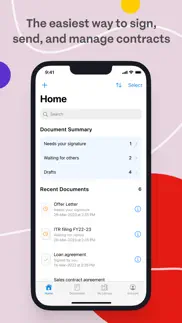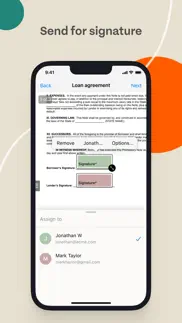- 94.2LEGITIMACY SCORE
- 95.7SAFETY SCORE
- 12+CONTENT RATING
- FreePRICE
What is Signeasy - Sign and Send Docs? Description of Signeasy - Sign and Send Docs 3944 chars
Signeasy is the easiest way to sign and send documents for signature from your iPhones, iPads, and Macbooks. All signatures on Signeasy are legally binding and backed by a digital audit trail.
With a 4.9-star App Store rating and 100 million contracts processed, Signeasy is the preferred eSignature app for individuals and businesses. Featured in Apple commercials across the globe, we are loved by over 48,000 businesses, 10 million users, and major press outlets alike:
“Signeasy is a great tool for those always on the go.” - Forbes
“If you deal with paperwork often, you’ll love this.” - The Next Web
“Perfect for anyone who has a lot of paperwork to sign” - Inc.
Signeasy is free to download and sign up for a trial. Your first 3 documents are FREE to sign.
● Works everywhere you work
Signeasy works across all your devices — iPhone, iPad, and Mac, and with any document format (PDF, Word, Excel, JPG, PNG, and more).
● Truly global, it speaks your language
Signeasy is used in 180 countries and supports 24 languages, including English, Spanish, Russian, Portuguese, Japanese, Italian, German, French, Finnish, Dutch, and Chinese.
● Integrates with your favorite cloud storage apps
Import and save signed documents to your favorite cloud storage apps in Google Drive, Dropbox, Box, OneDrive, and more.
● Stay on top of your tasks with Signeasy widgets
Get quick access to your Summary, Templates, and Pending document workflows.
● Sign via Shareable links and QR codes
Collect signatures in bulk with a public signing link. Generate and share QR codes for contactless signing.
**Signeasy supports all your eSignature needs**
● Sign documents
Draw, scan, or import your signature. Upload documents and fill in signatures, initials, date, email, images, or any type of text like address, phone numbers, etc.
● Send documents for signature
Add and assign fields to make it easy for your clients to fill and sign. Fields supported - Signature, Initials, Name, Date, Email, Text, Checkboxes.
● Collect in-person signatures
Sign documents and collect others’ signatures in person on your iPhone or iPad to execute contracts faster.
Security and Compliance
Your data and information are secured with industry-standard SSL encryption. Signeasy is compliant with ESIGN, UETA, eIDAS, HIPAA, and SOC2. All documents are legally binding with a detailed digital audit trail, including the signer’s email address, device IP, and completion time.
Additional features
- Save and share frequently used documents as Templates
- Offline editing and signature capabilities
- Authentication via Face ID/Touch ID
- Customize signature color, font size, and more
- Integrates with your phone, Google, and Outlook contacts
- Send reminders to your signers for faster signatures
Post expiration of the free trial, upgrade in-app to one of the plans below.
● Essential
- Sign unlimited documents
- Send documents for signature (5 free docs per month)
- Use across mobile and web
- $99.99/year or $14.99/month
● Pro
- Sign and send unlimited documents for signature
- Collect in-person signatures
- 3 reusable templates
- $179.99/year or $24.99/month
Experience Signeasy on the web: Powerful features like Usage reports, Admin Dashboard, Integrations, and more help growing businesses like yours simplify and automate the contract journey.
Prices might vary based on your location. Subscriptions are charged to iTunes Account at confirmation of purchase. The subscription automatically renews unless canceled at least 24 hours before the end of the current period. You can turn off Auto-Renewal in the Account Settings after purchase.
Join 48,000 organizations and 10 million+ users worldwide who trust Signeasy to close deals faster by eliminating paperwork. Download the Signeasy app now.
Say hello: [email protected]
Privacy policy: www.signeasy.com/privacy
Terms of use: www.signeasy.com/terms
- Signeasy - Sign and Send Docs App User Reviews
- Signeasy - Sign and Send Docs Pros
- Signeasy - Sign and Send Docs Cons
- Is Signeasy - Sign and Send Docs legit?
- Should I download Signeasy - Sign and Send Docs?
- Signeasy - Sign and Send Docs Screenshots
- Product details of Signeasy - Sign and Send Docs
Signeasy - Sign and Send Docs App User Reviews
What do you think about Signeasy - Sign and Send Docs app? Ask the appsupports.co community a question about Signeasy - Sign and Send Docs!
Please wait! Facebook Signeasy - Sign and Send Docs app comments loading...
Signeasy - Sign and Send Docs Pros
✓ Great when travellingEasy to use, love it!.Version: 6.1.1
✓ RealtorTerrible . No not buy this . I’m trying to delete it and get my money back . Total scam.... When you send. Document to be sign into their cell phone it can’t be done unless they have a desktop or iPad on hand . On docusign you’re able to sign any document right from your cell phone no matter what part of the world you’re at.Version: 7.9.0
✓ Signeasy - Sign and Send Docs Positive ReviewsSigneasy - Sign and Send Docs Cons
✗ Bad joke. Unprofessional! Docusign instead?I get an email from someone who wants me as a client. I open it on my iPhone and get this message: To complete the signature request, open the email link on a desktop and sign the document.* *We are going to improve this feature soon to enable a more seamless experience for non-SignEasy users. Stay tuned. 1. How about they do some basic usability testing and fixes before launching the service? And, According to another review , even up prices?!? Months ago, I was asked to sign some things with docusign and did and I don’t remember running into these types of problems. And another reviewer says it’s free?! 2. How consistent! There is bad grammar in the opening sentence of the app description! 3. And this site is telling me I’ve successfully changed my password, But the app won’t let me login with it. (Yes exact same email-I use cut and paste!).Version: 7.2.8
✗ PoorCan’t make multiple signatures.Version: 10.9.2
✗ Signeasy - Sign and Send Docs Negative ReviewsIs Signeasy - Sign and Send Docs legit?
✅ Yes. Signeasy - Sign and Send Docs is 100% legit to us. This conclusion was arrived at by running over 32,480 Signeasy - Sign and Send Docs user reviews through our NLP machine learning process to determine if users believe the app is legitimate or not. Based on this, AppSupports Legitimacy Score for Signeasy - Sign and Send Docs is 94.2/100.
Is Signeasy - Sign and Send Docs safe?
✅ Yes. Signeasy - Sign and Send Docs is quiet safe to use. This is based on our NLP analysis of over 32,480 user reviews sourced from the IOS appstore and the appstore cumulative rating of 4.8/5. AppSupports Safety Score for Signeasy - Sign and Send Docs is 95.7/100.
Should I download Signeasy - Sign and Send Docs?
✅ There have been no security reports that makes Signeasy - Sign and Send Docs a dangerous app to use on your smartphone right now.
Signeasy - Sign and Send Docs Screenshots
Product details of Signeasy - Sign and Send Docs
- App Name:
- Signeasy - Sign and Send Docs
- App Version:
- 14.1.8
- Developer:
- Glykka LLC
- Legitimacy Score:
- 94.2/100
- Safety Score:
- 95.7/100
- Content Rating:
- 12+ May contain content unsuitable for children under the age of 12!
- Category:
- Productivity, Business
- Language:
- AR DA NL EN FI FR DE EL HE ID IT JA KO MS NB PT RU ZH ES SV TH ZH TR
- App Size:
- 197.27 MB
- Price:
- Free
- Bundle Id:
- com.glykka.easysign
- Relase Date:
- 20 July 2010, Tuesday
- Last Update:
- 09 March 2024, Saturday - 05:05
- Compatibility:
- IOS 14.0 or later
Experience enhanced security: Easily verify your account during new signups with our new code verification feature, ensuring added protection for your account. Improved In-App Banners: Experience better visuals and clarity with our enhanced banners.....