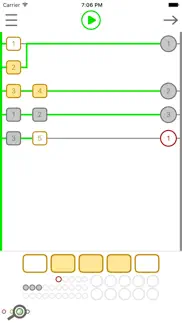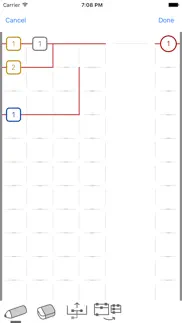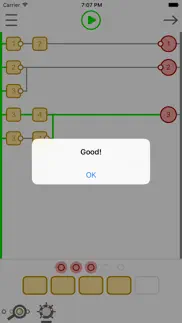- 90.0LEGITIMACY SCORE
- 91.5SAFETY SCORE
- 4+CONTENT RATING
- $3.99PRICE
What is LadderTouch? Description of LadderTouch 2596 chars
LadderTouch is an app to learn the basics of ladder logic, which is a graphical programming language.
This app has three functions.
You can learn about that mechanism by executing some of the prepared samples.
You can check your understanding with questions.
In addition, you can create and execute your own ladder.
Ladder functions of the timer, counter, and logical inverse are provided.
The user interface is designed to be easy to operate. The lines are written by tracing the screen. You can set an element by tapping a cell at which you want to add it.
---------------ELEMENTS---------------
Input(yellow)
Up to 5 elements.
You can control the input signal by tapping the buttons at the bottom of the display.
Virtual output(red)
Up to 5 elements.
Internal memory(gray)
Up to 20 elements.
Virtual output(red) and internal memory(gray) are the same for logical behavior.
But the difference is in usage.
The virtual output is the last element in the ladder logic chain.
The Internal memory is for the processing element of the ladder logic chain.
These are an imitation of the actual ladder logic with the output devices.
Timer(blue)
Up to 5 elements.
The timer can be set from 0.1 seconds to 10.0 seconds. The setting unit is 0.1 second.
The timer works only 'on delay'. This app does not include 'off delay'.
On Delay.
---++++++++++ source
-------++++++ destination
Off Delay.
+++---------- source
++++++++----- destination
+ ON
- OFF
Time flows from left to right
Counter(green)
Up to 5 elements.
You can set from 1 to 50.
There is no counter reset element in this app. Many other ladder logic software has it.
The way to reset the counter is to stop running the ladder.
All elements can be inverse in the source area.
However, timers and counters cannot do it in the destination area.
It is difficult to understand the inverse logic of a timer and counter in the destination area.
---------------EDIT---------------
You can edit ladders only with the paid version.
How to write elements or lines
Select the pencil icon.
To add an element: Tap where you want to set the element and select the element.
To draw a line: Draw where you want to write a line.
How to delete elements or lines
Select the eraser icon.
Tap where you want to delete the element.
How to scroll
Select the scroll icon, then you can scroll.
How to remove useless spaces
Select the order icon.
Tap order icon to remove useless spaces.
Line color
Green with complete ladder logic.
Red with something wrong.
--------------Other--------------
There is no function that connects to outer devices.
- LadderTouch App User Reviews
- LadderTouch Pros
- LadderTouch Cons
- Is LadderTouch legit?
- Should I download LadderTouch?
- LadderTouch Screenshots
- Product details of LadderTouch
LadderTouch App User Reviews
What do you think about LadderTouch app? Ask the appsupports.co community a question about LadderTouch!
Please wait! Facebook LadderTouch app comments loading...
LadderTouch Pros
✓ Bigger screenGreat app! But please make the screen bigger for IPhone 5.Version: 1.2.4
✓ CoolThis is really cool , but 1 thing I do not like is that there are no RES so you are unable to reset counters unless you start over and with there being so little of them it seems that you should be able to reset them without having to start over every time. I'm am a PLC programmer myself and this is ah really nice app for basic understanding so I give it four stars for that and the fifth can be earned if you all ever decide to make some RES circles to reset the counters. Over all it's on the boarder of not being worth the price you have to pay maybe a dollar less but if the problem with the counters is fixed then it would be a five star app and worth a dollar more. Just my thoughts on the matter. So go ahead and buy it's nice..Version: 0
✓ LadderTouch Positive ReviewsLadderTouch Cons
✗ Great app! Wish had more inputsGreat app overall! Awesome for testing and brainstorming on my phone. I just wish there were more than 5 inputs since that’s super limiting. But otherwise is great and would recommend.Version: 1.9.1
✗ Very basicNeeds proper timer control. On delay and off delay. Timer does not work with switch as push button.Version: 1.7.1
✗ LadderTouch Negative ReviewsIs LadderTouch legit?
✅ Yes. LadderTouch is 100% legit to us. This conclusion was arrived at by running over 126 LadderTouch user reviews through our NLP machine learning process to determine if users believe the app is legitimate or not. Based on this, AppSupports Legitimacy Score for LadderTouch is 90.0/100.
Is LadderTouch safe?
✅ Yes. LadderTouch is quiet safe to use. This is based on our NLP analysis of over 126 user reviews sourced from the IOS appstore and the appstore cumulative rating of 4.6/5. AppSupports Safety Score for LadderTouch is 91.5/100.
Should I download LadderTouch?
✅ There have been no security reports that makes LadderTouch a dangerous app to use on your smartphone right now.
LadderTouch Screenshots
Product details of LadderTouch
- App Name:
- LadderTouch
- App Version:
- 2.1.0
- Developer:
- Motonari Hibi
- Legitimacy Score:
- 90.0/100
- Safety Score:
- 91.5/100
- Content Rating:
- 4+ Contains no objectionable material!
- Category:
- Developer Tools, Productivity
- Language:
- EN JA
- App Size:
- 7.95 MB
- Price:
- $3.99
- Bundle Id:
- motonari.hibi.LadderTouch
- Relase Date:
- 30 October 2010, Saturday
- Last Update:
- 04 March 2024, Monday - 05:42
- Compatibility:
- IOS 14.0 or later
The number of ladders that you can make has been increased from 20 to 30. I have updated the introduction section of other apps as the number of apps has increased..