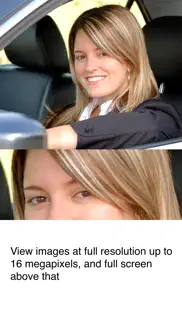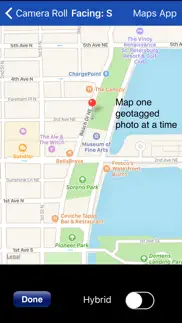- 57.0LEGITIMACY SCORE
- 58.5SAFETY SCORE
- 4+CONTENT RATING
- FreePRICE
What is Exif Wizard? Description of Exif Wizard 2296 chars
Exif Wizard is an Exif app for your mobile device that translates the most commonly used tags into plain English. It includes e-mail support, and an option to automatically scroll thumbnail preview images to the end of your camera roll or album!
We've tested Exif Wizard on photos from iOS devices, as well as many professional and consumer digital cameras to make sure available data will be presented properly.
Also included is a geotag map display that, unlike the photo-viewing app shipped with your iPhone, lets you focus on the location of one photo at a time. There's also a button which allows you to open your iPhone's built-in Maps app to obtain directions to a photo's location.
***iOS 8 USERS - Apple's built-in "Camera" App appears to be flipping the "ImgDirection" tag 180 degrees from the direction the camera is pointing. Exif Wizard flips it back for display purposes, but does not alter the original photo.
***iCloud Photo Library Users - If iCloud-stored images appear in Apple's built-in "Photos" app, but not in Exif Wizard, and you selected "Download and Keep Originals" in iCloud Photos Settings, then opening the "missing" photo in the "Photos" app may make it accessible to Exif Wizard.
***If you edit a photo in Apple's built-in Photos app, it may become inaccessible to Exif Wizard. Reverting to original should restore access.
*** If Exif Wizard is not displaying GPS/mapping information for photos you have taken with your iPhone, it may be because you did not enable geotagging when you first used the built-in Camera app. To grant permission now, from your home screen, touch Settings -> Privacy -> Location Services. Make sure the "Location Services" switch at the top of the screen is ON, then scroll down and turn on the switch next to "Camera." Keep in mind that if you enable geotagging, people you transmit your photos to may be able to determine the locations where those photos were taken using any number of mobile and desktop Exif applications.
Notes: Some image editing programs, as well as some photo upload/storage services remove Exif data from photos. E-mailed and Web photos can be stored on your Camera Roll with Exif information by touching and holding the photo, and then touching "Save Image" on the action sheet which will appear.
- Exif Wizard App User Reviews
- Exif Wizard Pros
- Exif Wizard Cons
- Is Exif Wizard legit?
- Should I download Exif Wizard?
- Exif Wizard Screenshots
- Product details of Exif Wizard
Exif Wizard App User Reviews
What do you think about Exif Wizard app? Ask the appsupports.co community a question about Exif Wizard!
Please wait! Facebook Exif Wizard app comments loading...
Exif Wizard Pros
✓ Very niceSimple, quick, exactly what I was after. No need to add photos to the app, just select the thumbnail from the camera roll and it goes straight to the Exif page..Version: 1.14
✓ Awesome AppA must have...Version: 1.14
✓ Exif Wizard Positive ReviewsExif Wizard Cons
✗ Needs an updateThis was a handy lightweight app but now it doesn't seem to be iOS 9 compatible as it won't show the new default/auto Albums.Version: 4.3.1
✗ IOS 6 only??Bad move making this IOS 6 only. I don't want to update to that OS as it will slow my iPhone 4 to a crawl, as well as the myriad of other well publicised problems. What possible reason could this app have for requiring IOS 6?.Version: 3.0
✗ Exif Wizard Negative ReviewsIs Exif Wizard legit?
✅ Yes. Exif Wizard is legit, but not 100% legit to us. This conclusion was arrived at by running over 57 Exif Wizard user reviews through our NLP machine learning process to determine if users believe the app is legitimate or not. Based on this, AppSupports Legitimacy Score for Exif Wizard is 57.0/100.
Is Exif Wizard safe?
⚠ No. Exif Wizard not seem very safe to us. This is based on our NLP analysis of over 57 user reviews sourced from the IOS appstore and the appstore cumulative rating of 3/5. AppSupports Safety Score for Exif Wizard is 58.5/100.
Should I download Exif Wizard?
⚠ We are not sure!
Exif Wizard Screenshots
Product details of Exif Wizard
- App Name:
- Exif Wizard
- App Version:
- 4.4
- Developer:
- Homedatasheet.com, Inc.
- Legitimacy Score:
- 57.0/100
- Safety Score:
- 58.5/100
- Content Rating:
- 4+ Contains no objectionable material!
- Category:
- Photo & Video
- Language:
- EN
- App Size:
- 1.01 MB
- Price:
- Free
- Bundle Id:
- com.homedatasheet.exifwizard
- Relase Date:
- 25 August 2010, Wednesday
- Last Update:
- 17 September 2016, Saturday - 22:19
- Compatibility:
- IOS 8.0 or later
This app has been updated by Apple to display the Apple Watch app icon. iOS 10 compatibility update.