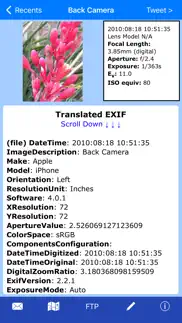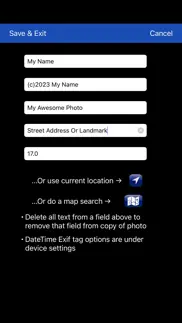- 70.3LEGITIMACY SCORE
- 72.3SAFETY SCORE
- 4+CONTENT RATING
- $1.99PRICE
What is Exif Wizard-Pro? Description of Exif Wizard-Pro 2969 chars
Exif Wizard-Pro is an Exif reader for photographers who are serious about their digital images.
Here's what Exif Wizard-Pro allows you to do that you cannot do with our free Exif Wizard app:
- Work in native resolution, portrait & landscape, on your iPad.
- Move through an album using left or right finger "swipe" gestures on the preview images
- Ability to e-mail photos from within the app which retain their Exif data
- Upload images via FTP (passive mode, which virtually every recent server supports) and select your upload directory via a graphical user interface. Send one image at a time, or let Exif Wizard-Pro upload an entire album for you with the touch of a button.
- Create a copy of an existing photo with the option to add, modify, or delete some Exif tags (Artist, Copyright, ImageDescription, Software, and GPS Location). Copies are placed at the end of your Recents album (Camera Roll). (JPEG images only)
***iCloud Photo Library Users - In the event a photo you believe is in your iCloud Photo Library fails to load, please open Apple's built-in "Photos" app to verify its presence, then try Exif Wizard-Pro again. Note that it may take several seconds or more to download a photo.
***If you edit a photo in Apple's built-in Photos app, it may become inaccessible to Exif Wizard-Pro. Reverting to original should restore access.
FTP security: Exif Wizard-Pro sends FTP data (including your password) unencrypted and, if you choose to store your password, saves it on your mobile device unencrypted. Therefore, you should NOT enter your main server password into Exif Wizard-Pro. If you have not done so already, set up an FTP account with limited access permissions. Consult your sources of technical support for further information.
Expectations Management: The process of importing photos from your desktop, laptop, or stand-alone digital camera to your mobile device is controlled by Apple. Some image editing programs and image upload/storage services remove Exif data from photos. Thank you for your understanding.
Notes: Web photos can be stored in your Recents album (Camera Roll) with Exif information by touching and holding the photo, and then touching "Add to Photos" on the action sheet which will appear. Exif data is retained in photos uploaded using the Camera Connection Kit.
*** If Exif Wizard-Pro is not displaying GPS/mapping information for photos you have taken with your iOS device, it may be because you did not enable geotagging when you first used the built-in Camera app. To grant permission now, from your home screen, touch Settings -> Privacy -> Location Services. Make sure the "Location Services" switch at the top of the screen is ON, then scroll down and turn on the switch next to "Camera." Keep in mind that if you enable geotagging, people you transmit your photos to may be able to determine the locations where those photos were taken using any number of mobile and desktop Exif applications.
- Exif Wizard-Pro App User Reviews
- Exif Wizard-Pro Pros
- Exif Wizard-Pro Cons
- Is Exif Wizard-Pro legit?
- Should I download Exif Wizard-Pro?
- Exif Wizard-Pro Screenshots
- Product details of Exif Wizard-Pro
Exif Wizard-Pro App User Reviews
What do you think about Exif Wizard-Pro app? Ask the appsupports.co community a question about Exif Wizard-Pro!
Please wait! Facebook Exif Wizard-Pro app comments loading...
Exif Wizard-Pro Pros
✓ BRILLIANTBug problems fixed, this app is just what I wanted and more! Superb! Thanks for listening and acting, other app makers would do well to follow suit..Version: 1.1.1
✓ ExcellentJust what I was looking for to add to my photo tools!.Version: 2.2
✓ Exif Wizard-Pro Positive ReviewsExif Wizard-Pro Cons
✗ More versatilityGood app and works from photos app , but would be much more useful if it could access photos in apps like photo manager pro😁.Version: 10.0
✗ Does the job but......it does not seem to recognize when the iPad is in landscape mode. It only displays in portrait mode, even when the iPad is turned on its side. It does show the Exif data, and it all seems to be accurate. But I want it to work in landscape orientation. 5 stars if it did that..Version: 1.5
✗ Exif Wizard-Pro Negative ReviewsIs Exif Wizard-Pro legit?
✅ Yes. Exif Wizard-Pro is legit, but not 100% legit to us. This conclusion was arrived at by running over 49 Exif Wizard-Pro user reviews through our NLP machine learning process to determine if users believe the app is legitimate or not. Based on this, AppSupports Legitimacy Score for Exif Wizard-Pro is 70.3/100.
Is Exif Wizard-Pro safe?
✅ Yes. Exif Wizard-Pro is quiet safe to use. This is based on our NLP analysis of over 49 user reviews sourced from the IOS appstore and the appstore cumulative rating of 3.7/5. AppSupports Safety Score for Exif Wizard-Pro is 72.3/100.
Should I download Exif Wizard-Pro?
✅ There have been no security reports that makes Exif Wizard-Pro a dangerous app to use on your smartphone right now.
Exif Wizard-Pro Screenshots
Product details of Exif Wizard-Pro
- App Name:
- Exif Wizard-Pro
- App Version:
- 12.6
- Developer:
- Homedatasheet.com, Inc.
- Legitimacy Score:
- 70.3/100
- Safety Score:
- 72.3/100
- Content Rating:
- 4+ Contains no objectionable material!
- Category:
- Photo & Video
- Language:
- EN
- App Size:
- 1.88 MB
- Price:
- $1.99
- Bundle Id:
- com.homedatasheet.exifwizardpro
- Relase Date:
- 21 March 2011, Monday
- Last Update:
- 12 October 2023, Thursday - 01:58
- Compatibility:
- IOS 12.0 or later
UI adjustments for iPhone 15 / iOS 17 compatibility.