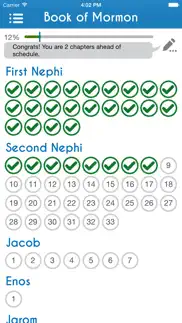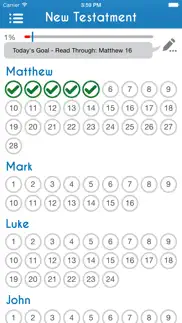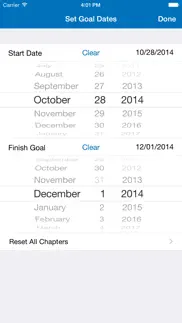- 73.4LEGITIMACY SCORE
- 74.9SAFETY SCORE
- 4+CONTENT RATING
- $1.99PRICE
What is Chapter Tap - LDS Scriptures? Description of Chapter Tap - LDS Scriptures 1600 chars
ChapterTap - The easiest way to track your daily scripture reading in any of the LDS Standard Works! A must have app for every LDS Church member.
As you read the scriptures in any of the LDS Standard Works, simply tap on the chapters you have read and watch the progress bar instantly update. This app will track which chapters you have read in the Book of Mormon, Doctrine & Covenants, Pearl of Great Price and the Bible.
You can also set a goal date when you want to complete any specific scripture volume and Chapter Tap will let you know what chapter you should be reading today and display if you are ahead or behind your goal.
Never forget what chapter you are reading and achieve your scripture reading goals with Chapter Tap!
Features:
• Tap a chapter number to mark that chapter as read/unread.
• Visually see how much of the scriptures you have read at all times.
• Tracks your reading progress in each of the LDS Standard Works.
• Set a finish goal date and the app will tell you what chapter you should be reading today to reach your goal.
• Instantly see if you are ahead, behind or on track with your reading goal.
• Virtual bookmark, so you always know what chapter you are reading, no matter what set of scriptures you are reading from.
We hope you enjoy using Chapter Tap and that it helps you reach your scripture reading goals!
NOTE: This app does not contain the actual scripture text. There are many other free & paid apps for this purpose.
Please send us your feedback, questions and suggestions by visiting ChapterTap.com
App developed by Tom Baker.
- Chapter Tap - LDS Scriptures App User Reviews
- Chapter Tap - LDS Scriptures Pros
- Chapter Tap - LDS Scriptures Cons
- Is Chapter Tap - LDS Scriptures legit?
- Should I download Chapter Tap - LDS Scriptures?
- Chapter Tap - LDS Scriptures Screenshots
- Product details of Chapter Tap - LDS Scriptures
Chapter Tap - LDS Scriptures App User Reviews
What do you think about Chapter Tap - LDS Scriptures app? Ask the appsupports.co community a question about Chapter Tap - LDS Scriptures!
Please wait! Facebook Chapter Tap - LDS Scriptures app comments loading...
Chapter Tap - LDS Scriptures Pros
✓ FunFinally a nice way to track my reading..Version: 1.0
✓ What a great idea!!I cannot count the number of times I have left the Nephites and Israelites stranded in the wilderness! I'm fairly sure I'm not the only one in this predicament. There is now hope that those hundreds of scripture verses I learned through the years can be contextual connected in my mind to reveal the greater meaning, and increase MY understanding. Thank you for this simple tool, which has so much promise for so many..Version: 2.0
✓ Chapter Tap - LDS Scriptures Positive ReviewsChapter Tap - LDS Scriptures Cons
✗ Reading calculator brokenI already knew from a review that the start date was unadjustable (which makes no sense and seems like it would be an easy enough fix), but since I only started reading the BOM a few days ago, I figured I could deal with that. Well, that whole aspect of the app seems broken. I wanted to have the whole BOM read in 2.5 months from today, and it told me I only needed to read one chapter/through 1 Nephi 1 today (ldsscripturetools.com calculates that I’d need to read 4.8 chapters per day and read through 1 Nephi 6 today). I had already ready through 1 Nephi 7, so I tapped in those chapters, and it told me I was 8 chapters ahead! I don’t even know how it can be that broken. So far the tap to mark read chapters seems to work as well as the percentage read bar, which is helpful, but I’m extremely disappointed in the calculator and will have to still use ldsscripturestools.com to make recalculations, which is disappointing. Do not buy if you are looking for an app to calculate how much to read each day. THIS ISN’T IT..Version: 2.0
✗ Chapter tapGreat little app helped me with my bom reading challenge from sep to dec. Would love an option to recalculate from where you but would still recommend as is..Version: 1.0
✗ Chapter Tap - LDS Scriptures Negative ReviewsIs Chapter Tap - LDS Scriptures legit?
✅ Yes. Chapter Tap - LDS Scriptures is legit, but not 100% legit to us. This conclusion was arrived at by running over 49 Chapter Tap - LDS Scriptures user reviews through our NLP machine learning process to determine if users believe the app is legitimate or not. Based on this, AppSupports Legitimacy Score for Chapter Tap - LDS Scriptures is 73.4/100.
Is Chapter Tap - LDS Scriptures safe?
✅ Yes. Chapter Tap - LDS Scriptures is quiet safe to use. This is based on our NLP analysis of over 49 user reviews sourced from the IOS appstore and the appstore cumulative rating of 3.8/5. AppSupports Safety Score for Chapter Tap - LDS Scriptures is 74.9/100.
Should I download Chapter Tap - LDS Scriptures?
✅ There have been no security reports that makes Chapter Tap - LDS Scriptures a dangerous app to use on your smartphone right now.
Chapter Tap - LDS Scriptures Screenshots
Product details of Chapter Tap - LDS Scriptures
- App Name:
- Chapter Tap - LDS Scriptures
- App Version:
- 2.0
- Developer:
- Andy Evans
- Legitimacy Score:
- 73.4/100
- Safety Score:
- 74.9/100
- Content Rating:
- 4+ Contains no objectionable material!
- Category:
- Reference, Productivity
- Language:
- App Size:
- 17.23 MB
- Price:
- $1.99
- Bundle Id:
- LDSScriptures
- Relase Date:
- 26 August 2010, Thursday
- Last Update:
- 04 November 2014, Tuesday - 04:36
- Compatibility:
- IOS 7.1 or later
This app has been updated by Apple to display the Apple Watch app icon. • All New User Interface • HD/Retina Graphics for Larger Screens • iOS 8 Compatibility • New Share Options IMPORTANT NOTE: This new version is not compatible with the previous ....