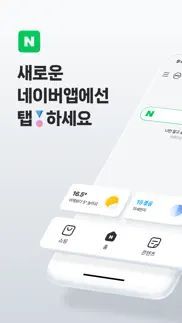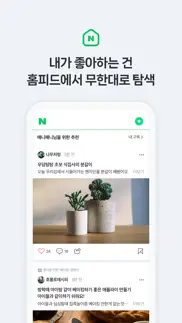- 62.5LEGITIMACY SCORE
- 64.0SAFETY SCORE
- 17+CONTENT RATING
- FreePRICE
What is 네이버 - NAVER? Description of 네이버 - NAVER 4595 chars
모바일에 최적화된 다양하고 풍부한 정보! 매일 새로워지는 네이버앱을 만나보세요.
네이버앱은 콘텐츠 유형에 따라 4 개의 공간을 제공합니다. 매일 확인하는 정보는 '홈', 짧고 빠르게 즐기는 숏폼은 '클립', 뉴스와 각종 읽을거리는 '콘텐츠',
내 취향에 맞춘 스마트한 쇼핑이 필요할 땐 '쇼핑'탭을 이용해 보세요. 일상의 편리함 네이버앱, 지금 다운로드하세요!
1. 데일리 생활정보는 첫화면 위젯보드에서
홈에서 오늘의 날씨와 증시 정보, 자주 쓰는 서비스를 더 빠르게 확인할 수 있도록 위젯보드를 제공합니다.
2. 내가 좋아하는 건 홈피드에서 무한대로 탐색해요.
내가 찾은 키워드와 관련 있는 콘텐츠묶음 '스마트블록'부터 내 소비패턴에 기반한 '내 취향 테마'까지, 네이버 안에서의 내 소비 패턴과 관심사를 토대로 맞춤 콘텐츠를 끊임없이 추천받을 수 있습니다.
3. 짧아서 더 빠져드는 숏폼은 클립탭에서
쉬는 시간이나 잠들기 전, 짧은 여가 시간 중에는 클립탭에서 숏폼을 즐길 수 있습니다. 일상 밀착 콘텐츠부터 내가 좋아하는 아티스트의 라이브 무대까지 내가 즐겨보는 주제 중심으로 추천받을 수 있습니다.
4. 내 도구들은 Na.에서 한눈에
현장결제, 쿠폰, 멤버십, 출입증, 인증서, 예약 내역 등 나와 관련된 도구들이 필요할 때 홈 상단의 Na. 에서 간편하게 꺼내 쓰세요.
5. 그린닷 AI검색으로 일상을 편리하게
일상에 편리함을 더하는 AI 검색도구, 그린닷을 이용해 보세요. 이미지 기반으로 정보를 검색하는 렌즈, 궁금한 음악을 찾아주는 음악검색, 손을 쓰지 않아도 검색이 가능한 음성검색, 음식점을 비롯한 주변 정보를 알려주는 내 주변 등 다양한 검색 기능을 더욱 편리하게 이용할 수 있습니다.
※ 참고 사항
네이버앱을 쾌적하게 이용하기 위해서는, iOS 14.0 이상의 환경에서 설치하는 것을 권장합니다. 앱이용 중 문제가 발생한 경우 네이버앱 설정-고객센터로 문의해 주세요.
A wealth of information optimized for mobile! Meet the NAVER app that opens a whole new world every day.
The NAVER app provides four tabs for different types of content. Use various tabs depending on your needs: 'Home' for information that you check every day, ‘Clip’ for short-form videos that you can enjoy quickly and easily, ‘Content’ for news and other reading materials, and ‘Shopping’ for smart shopping tailored to your taste. Download the NAVER app now to add convenience to your daily life!
1. Check life essential information on the very first page, widget board.
Home provides a widget board for you to check today’s weather, stock prices, and frequently-used services more quickly.
2. Infinitely explore what you love in the home feed.
You can get unlimited recommendations for customized content based on your interests and consumption patterns within NAVER, from ‘smart block’ that bundles content related to keywords you searched to ‘My favorite theme’ based on your consumption patterns.
3. Visit the Clip tab for short-form videos-the shorter, the more immersive
You can enjoy short-form videos in the Clip tab during breaks, short free time, or before going to bed. You can get recommendations focusing on the topics of your interest, from vlog content to live performances of your favorite singer.
4. View your tools at a glance on Na.
Simply bring up Na. from the top of the home screen when you need personal tools, such as on-site payment, coupons, membership, pass, certification, and reservations.
5. Make your daily life convenient with the Green Dot AI search.
Try out Green Dot, an AI search tool that adds convenience to your daily life. You can enjoy various search functions more conveniently, including Lens that searches for information based on images, music search that finds the music you’re curious about, voice search for hands-free searching, and location-based search for information about neighborhoods, such as restaurants.
※ NOTE
For the best experience with NAVER app, we recommend installing it on iOS 14.0 or higher. If you have problems while using the app, please send your inquiries via NAVER app’s Settings – Customer Center.
----
개발자 연락처: [email protected], 1588-3820
경기도 성남시 분당구 정자일로 95, NAVER 1784, 13561
- 네이버 - NAVER App User Reviews
- 네이버 - NAVER Pros
- 네이버 - NAVER Cons
- Is 네이버 - NAVER legit?
- Should I download 네이버 - NAVER?
- 네이버 - NAVER Screenshots
- Product details of 네이버 - NAVER
네이버 - NAVER App User Reviews
What do you think about 네이버 - NAVER app? Ask the appsupports.co community a question about 네이버 - NAVER!
Please wait! Facebook 네이버 - NAVER app comments loading...
네이버 - NAVER Pros
✓ Sign up name issueI see many comics that are connected to this app. My issue is how hard it is to sign up when you put your name. My first name,Keira, is an issue. Whenever I put my first name, the notification says that the box is blank or “use Korean or English character”. I don’t understand how to change my name so I can sign up..Version: 10.31.1
✓ Great!This app is amazing as it is like a searcg engine in korean which to me is very helpful. But I reccommend to only get it if you are close to fluent in Korean as it will be hard to use/understand since it is only in Korean.Version: 10.16.3
✓ 네이버 - NAVER Positive Reviews네이버 - NAVER Cons
✗ IdkI don’t know how to change the language.Version: 10.21.2
✗ 아진짜네이버 업데이트 후부터 짜증나게 실시간검색어 옆에 밑으로 향하는 화살표(실시간검색어1위부터10위까지 볼수있도록 나타나는것) 누르면 계속 제대로 안나타나고 없어지고 이거좀 고치고 압데이트 하지 불편해죽겠네요..Version: 5.7.1
✗ 네이버 - NAVER Negative ReviewsIs 네이버 - NAVER legit?
✅ Yes. 네이버 - NAVER is legit, but not 100% legit to us. This conclusion was arrived at by running over 525 네이버 - NAVER user reviews through our NLP machine learning process to determine if users believe the app is legitimate or not. Based on this, AppSupports Legitimacy Score for 네이버 - NAVER is 62.5/100.
Is 네이버 - NAVER safe?
✅ Yes. 네이버 - NAVER is quiet safe to use. This is based on our NLP analysis of over 525 user reviews sourced from the IOS appstore and the appstore cumulative rating of 3.2/5. AppSupports Safety Score for 네이버 - NAVER is 64.0/100.
Should I download 네이버 - NAVER?
✅ There have been no security reports that makes 네이버 - NAVER a dangerous app to use on your smartphone right now.
네이버 - NAVER Screenshots
Product details of 네이버 - NAVER
- App Name:
- 네이버 - NAVER
- App Version:
- 12.4.2
- Developer:
- NAVER Corp.
- Legitimacy Score:
- 62.5/100
- Safety Score:
- 64.0/100
- Content Rating:
- 17+ May contain content unsuitable for children under the age of 17!
- Category:
- Reference
- Language:
- EN KO
- App Size:
- 381.13 MB
- Price:
- Free
- Bundle Id:
- com.nhncorp.NaverSearch
- Relase Date:
- 07 October 2010, Thursday
- Last Update:
- 26 March 2024, Tuesday - 02:01
- Compatibility:
- IOS 15.0 or later
- 사용성 개선 및 안정성 강화를 위해 업데이트했습니다..