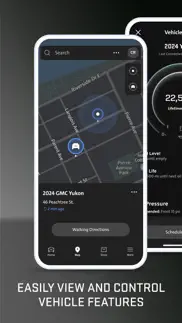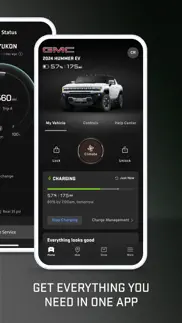- 93.6LEGITIMACY SCORE
- 95.1SAFETY SCORE
- 17+CONTENT RATING
- FreePRICE
What is MyGMC? Description of MyGMC 3199 chars
This is your convenient tool to help simplify, add control and reach your vehicle’s full potential. Stay in touch and in command — whether you’re in your vehicle or out. Access helpful features like remote commands right on your home screen and even check the estimated fuel level or charge status of your electric vehicle.
Start by logging in with your GMC Account or OnStar username and password. Services are not available everywhere, and feature availability and functionality may vary by country. The myGMC mobile app* is supported on iOS 14 or later, and is only available in North America, United Arab Emirates, Kuwait and Bahrain.
See onstar.com/us/en/mobile_app for details.
Remote Commands**
Your key fob is conveniently located on your home screen. You can lock and unlock your doors or warm up your car on a cold morning.
Vehicle Status*** / Schedule Service
Check your vehicle’s status to monitor fuel level, oil life, tire pressure and more, making it easy for you to stay on top of your vehicle’s health and schedule service with your participating Dealer without leaving the app.
Roadside Assistance****
Have a flat? Need fuel? Request Roadside Assistance in the app, or call an OnStar Advisor. Help is on the way.
How Things Work
View tutorials and access your owner’s manual. From setting up your Bluetooth® connection to advanced safety features, learn more about your vehicle.
Send to Navigation*******
Plan your trip by sending a destination to your vehicle’s built-in navigation system from the vehicle mobile app.
OnStar Smart Driver********
Gain insights about your driving skills, and receive a driving score for a trip, day, week or month. You will also receive driving tips to help you become a better and safer driver.
Disclosures
*Available on select devices. Service availability, features and functionality vary by vehicle, device and the plan you are enrolled in. Terms apply. Device data connection required.
**Requires paid plan. Lock/unlock feature requires automatic locks. Remote start requires GM factory-installed and enabled remote start system. See onstar.ca for details and limitations.
***Not all issues will deliver alerts. Does not monitor spare tire. Vehicle Status features require a paid plan.
****Roadside service provided by Allstate Roadside Services for vehicles only. Limitations and restrictions apply.
***** Service varies with conditions and location. The vehicle must be on or Accessory power must be active to use the Wi-Fi Hotspot. Requires active service plan that includes data or paid data plan from AT&T or its local service provider.
******Read the vehicle’s owner’s manual for important feature limitations and information.
*******Requires a select paid plan and properly equipped vehicle. Mobile app functionality is available on select devices and requires data connection. Map coverage available in the U.S., Puerto Rico and Canada. See onstar.ca for details and limitations.
********Requires subscription to the Remote Access Plan or Premium Access Plan and a properly equipped vehicle. Excludes MY2014 and older vehicles. Services and capabilities may vary by model and/or vehicle configuration.
- MyGMC App User Reviews
- MyGMC Pros
- MyGMC Cons
- Is MyGMC legit?
- Should I download MyGMC?
- MyGMC Screenshots
- Product details of MyGMC
MyGMC App User Reviews
What do you think about MyGMC app? Ask the appsupports.co community a question about MyGMC!
Please wait! Facebook MyGMC app comments loading...
MyGMC Pros
✓ OwnerThis app is very old school, should be free.Version: 6.1.0
✓ Last update made app not functionalUpdate: Developers reached out to me which was nice. I was able to reset the system In my car then I deleted and reinstalled the app once again and now everything appears to be working! Hopefully it was a little glitch and doesn’t happen again because that was a tough spot since I had a young child with me at the time. I loved the app until yesterday. I locked my car using the app as I typically do and when I came back to my Yukon it would not unlock although it said “unlocked” I was able to finally get the lift gate to open and crawled through the back to get in and leave. Very annoying. Extremely upsetting because the weather wasn’t great for me to be standing out there fooling around deleting, reinstalling, signing out and then back in..Version: 5.15.0
✓ MyGMC Positive ReviewsMyGMC Cons
✗ Key Fob / Navigation No Longer IncludedI loved this app. It was awesome for navigation and for the key fob option for my truck. I’m not sure whether it was GMC or OnStar that changed this to a paid benefit of this app, but I will most definitely be searching for a company in the future that supports its customers appropriately, not nickel and dime them after they already pay a premium for GM’s luxury line of vehicles. I understand that OnStar’s service is a paid subscription, but these two options were included as a freebie for using this app. Typically, companies move forward producing better, more advanced technology. I would not expect to start charging for something that was given to customers for free as far back as 2015. Now I will have to reflect my rating as such, and ultimately delete this app unless something were to change. I would invite others to do the same..Version: 3.16.0
✗ Crap!If I could do a 0 star, I would! I get logged out every single time now and have to relog in every time I want to use the friggin app! Annoying, time consuming and pointless! And get asked if it’s me! Fix this issue! Also stop making people pay for your app! Ridiculous!!!.Version: 6.2.0
✗ MyGMC Negative ReviewsIs MyGMC legit?
✅ Yes. MyGMC is 100% legit to us. This conclusion was arrived at by running over 293,174 MyGMC user reviews through our NLP machine learning process to determine if users believe the app is legitimate or not. Based on this, AppSupports Legitimacy Score for MyGMC is 93.6/100.
Is MyGMC safe?
✅ Yes. MyGMC is quiet safe to use. This is based on our NLP analysis of over 293,174 user reviews sourced from the IOS appstore and the appstore cumulative rating of 4.8/5. AppSupports Safety Score for MyGMC is 95.1/100.
Should I download MyGMC?
✅ There have been no security reports that makes MyGMC a dangerous app to use on your smartphone right now.
MyGMC Screenshots
Product details of MyGMC
- App Name:
- MyGMC
- App Version:
- 6.24.0
- Developer:
- General Motors Company
- Legitimacy Score:
- 93.6/100
- Safety Score:
- 95.1/100
- Content Rating:
- 17+ May contain content unsuitable for children under the age of 17!
- Language:
- AR BG HR CS DA NL EN ET FI FR DE EL HU IT KO LV LT NB PL PT RO SK SL ES SV
- App Size:
- 526.24 MB
- Price:
- Free
- Bundle Id:
- com.gm.myGMC
- Relase Date:
- 04 November 2010, Thursday
- Last Update:
- 15 April 2024, Monday - 18:18
- Compatibility:
- IOS 14.0 or later
See our commitment to enhancing your ownership experience through updates and software refinements below because Better Never Stops. - Minor fixes and improvements.