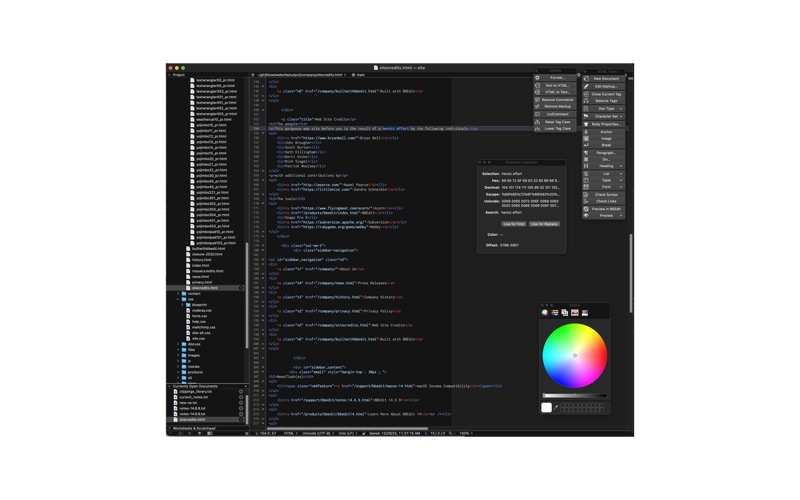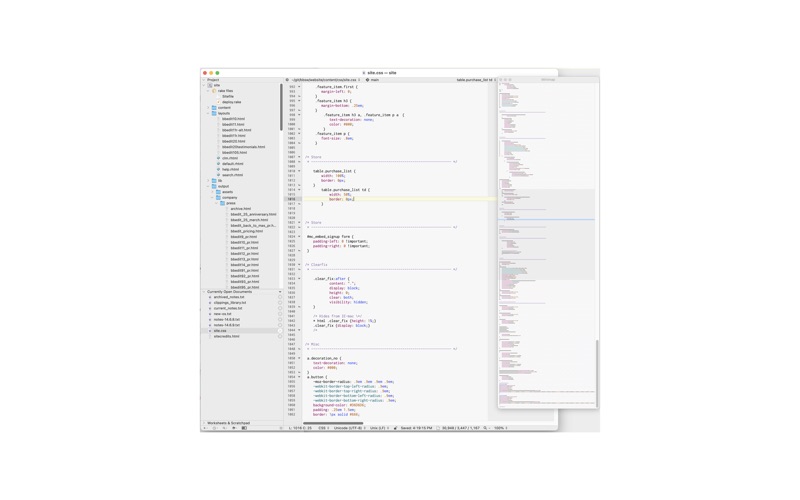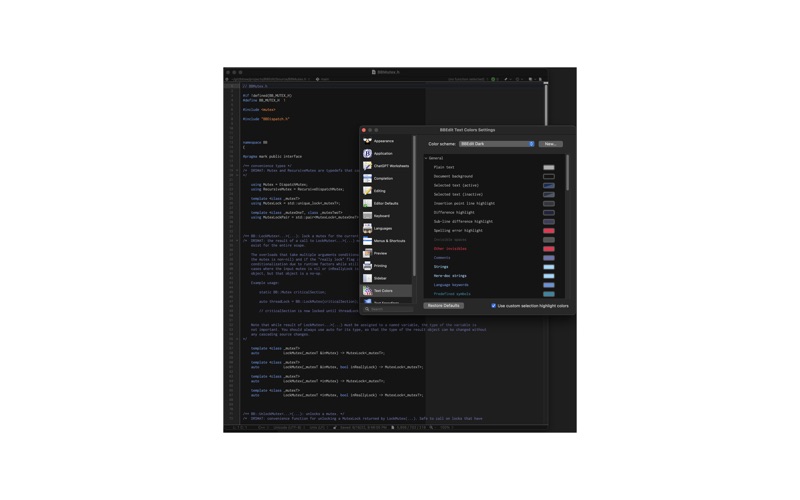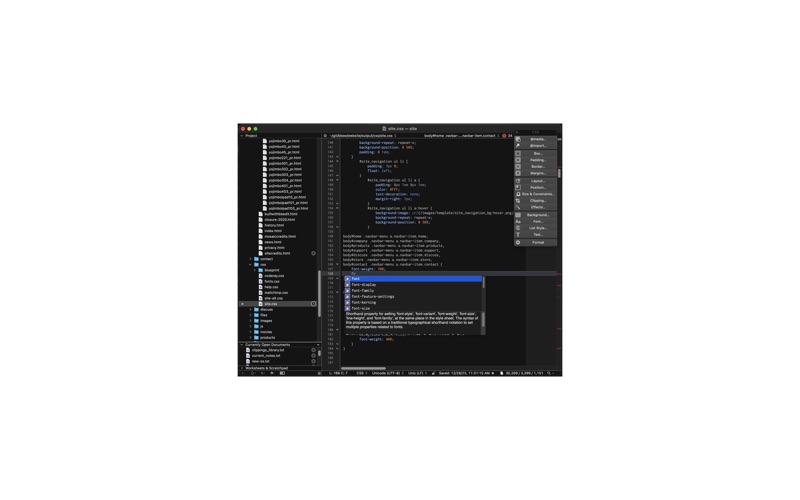- 16.0LEGITIMACY SCORE
- 18.0SAFETY SCORE
- 4+CONTENT RATING
- FreePRICE
What is BBEdit? Description of BBEdit 3405 chars
BBEdit is the leading professional text, code, and markup editor for the Macintosh.
As the "go to" tool for web site designers, web application developers, writers, and software developers, this award-winning product provides an abundance of high-performance features for editing, searching, and manipulation of text, code, and HTML/XML markup.
As a replacement for TextWrangler, BBEdit is built by the same developers, using the same award-winning technology, and is identical to TextWrangler in every way you're used to. BBEdit is Apple Silicon native, and compatible with macOS Catalina, Big Sur, Monterey, and Ventura.
An intelligent interface provides easy access to BBEdit’s best-of-class features, including: grep pattern matching; search and replace across multiple files; project definition tools; function navigation and syntax coloring for numerous source code languages; code folding; FTP and SFTP open and save; AppleScript, Automator, and Shortcuts support; Unix scripting support; text and code completion; a complete set of robust HTML tools; and more.
BBEdit offers a 30-day evaluation period (beginning the first time you use it on your computer), during which its full feature set is available.
During the evaluation period, BBEdit is fully functional. After the evaluation period has expired, you can continue to use BBEdit for free, forever, with no nag screens or unsolicited interruptions.
In “free mode”, BBEdit provides a modified set of features, which incorporates a powerful set of core features. Using BBEdit in free mode costs you nothing, while providing an upgrade path to advanced features and capabilities.
To enable BBEdit’s advanced features after the evaluation period is over, you will need to have an active BBEdit subscription. Subscriptions are available on either a monthly or annual basis.
An active subscription gives you access to all of BBEdit’s advanced features, including any new features that we introduce during updates or major upgrades, for as long as the subscription is in good standing.
Please see our comparison chart for a detailed listing of which advanced features are available with a subscription.
Subscription terms and conditions:
We do not collect any data from your use of BBEdit, whether or not a subscription is in effect.
Your interactions with BBEdit and with Bare Bones Software, Inc. are protected by our privacy policy.
Your use of BBEdit is governed by the terms of its end-user license.
When you purchase a subscription, payment will be charged to your iTunes Account upon confirmation of purchase.
Your subscription will renew automatically, unless you cancel your subscription at least 24 hours prior to the end of the currently active subscription period. Your iTunes Account will be charged for the renewal within 24 hours prior to the end of the currently active subscription period, and your account history will reflect the cost of the renewal.
You can manage your subscription and cancel automatic renewal by going to your "Manage my Subscriptions" page after purchase.
Purchasing a subscription will permanently end your evaluation period, and forfeits any unused portion of the evaluation period, if applicable.
For the full text of the BBEdit end user license for Mac App Store customers, please visit this page on our web site: https://www.barebones.com/products/bbedit/appstore/terms.html
- BBEdit App User Reviews
- BBEdit Pros
- BBEdit Cons
- Is BBEdit legit?
- Should I download BBEdit?
- BBEdit Screenshots
- Product details of BBEdit
BBEdit App User Reviews
What do you think about BBEdit app? Ask the appsupports.co community a question about BBEdit!
Please wait! Facebook BBEdit app comments loading...
BBEdit Pros
✓ It is a truly superb text edtiorI have used BBEdit for many many years. I first used it on the classic Mac OS and continued to use it on OS X. BBEdit has excellent AppleScript support. BBEdit has superb palettes and toolbars. Obviously it has much much more but I raise these two issues because they are sometimes missing from other text editors and I think it is worth considering how important they are. The GUI of BBEdit really is a joy to use. Take, for example the palettes. When used for Clippings or "Text Factories" these are customisable and logically laid out. I do use keyboard shortcuts, but for many tasks, especially ones that are not so frequently used, I forget keyboard shortcuts, so the palettes are essential. For me AppleScript support is essential because often I use BBEdit in conjunction with other applications. There is a great list of things that BBEdit has, and to be frank I will never remember it all. I mentioned "Text Factories" earlier and these are very easily made "macros" of a series of actions on text. The great thing about Text Factories is just how easy it is to create them. This ease of use is what marks out BBEdit for me as being well above other text editors for the Mac. BBEdit has its own system of "includes" which is extremely handy when making large websites. This is not a dynamic system, like say, when using PHP includes, rather the BBEdit system places the inlude commands in HTML comments. I find it very useful for repeated headers/footers. The BBEdit includes can have their own customisable "fields" for each instance of each include. In the Find/Replace window the GREP has contextual colouring. So good and handy. As soon as I submit this review I will start to remember many other things I like about BBEdit, but I think that you will get the picture with the few things I've mentioned, this is a text editor par excellence. I heartily recommend BBEdit to anyone who is coding on the Mac..Version: 10.0
✓ Best support I have ever encounteredThe basic (free) version of BBedit does everything I need in an editor although I am not a regular user. When I tried to use the program after an update to version 14 the it crashed on startup. I sent a support email and within probably less than 15 minutes had a response. A few minutes after I responded to a request for some crash reports I received another email with a link that fixed the problem. It is a shame that not all support is so responsive..Version: 14.0.4
✓ BBEdit Positive ReviewsBBEdit Cons
✗ Subscriptionware BEWAREWell, basically the subject says it all - it's subscriptionware - keep paying it. No thanks. I write paid software too, and I would never do something as crappy as 'subscriptions' Plenty of other text editors out there that are just as good now anyway..Version: 14.1
✗ License - Apple ID & PWDWhy after downloading must I use a non-trusted Apple login UI vs the OAuth Apple Login flow. This is basically a man in the middle password capture..Version: 13.5.4
✗ BBEdit Negative ReviewsIs BBEdit legit?
BBEdit scam ~ legit report is not ready. Please check back later.
Is BBEdit safe?
BBEdit safe report is not ready. Please check back later.
Should I download BBEdit?
BBEdit download report is not ready. Please check back later.
BBEdit Screenshots
Product details of BBEdit
- App Name:
- BBEdit
- App Version:
- 15.0.3
- Developer:
- Bare Bones Software, Inc.
- Legitimacy Score:
- 16.0/100
- Safety Score:
- 18.0/100
- Content Rating:
- 4+ Contains no objectionable material!
- Category:
- Developer Tools, Productivity
- Language:
- EN
- App Size:
- 28.73 MB
- Price:
- Free
- Bundle Id:
- com.barebones.bbedit
- Relase Date:
- 05 January 2011, Wednesday
- Last Update:
- 08 April 2024, Monday - 15:07
- Compatibility:
- IOS 11.0 or later
This maintenance update is recommended for all BBEdit 15 customers, and includes changes to address reported issues, as well as performance and stability improvements. This update also includes improvements to: the Minimap, Find Differences, R langua....