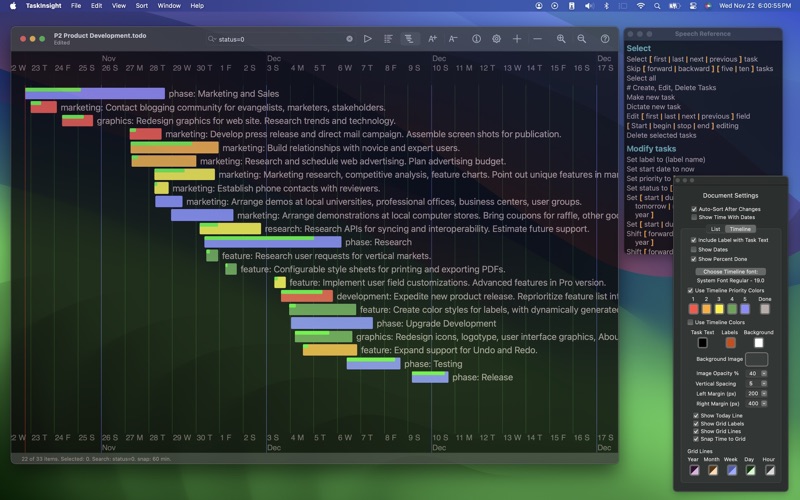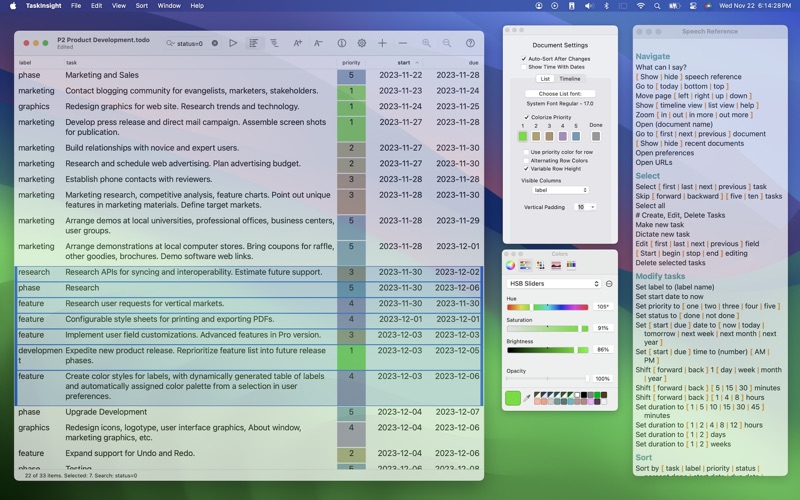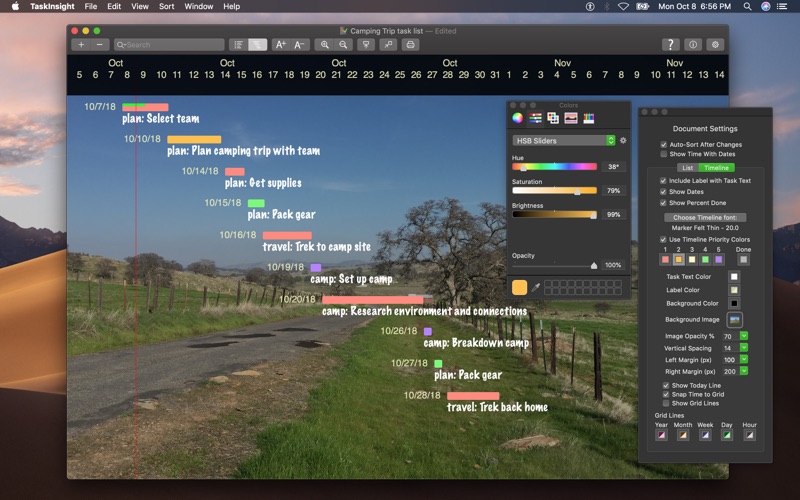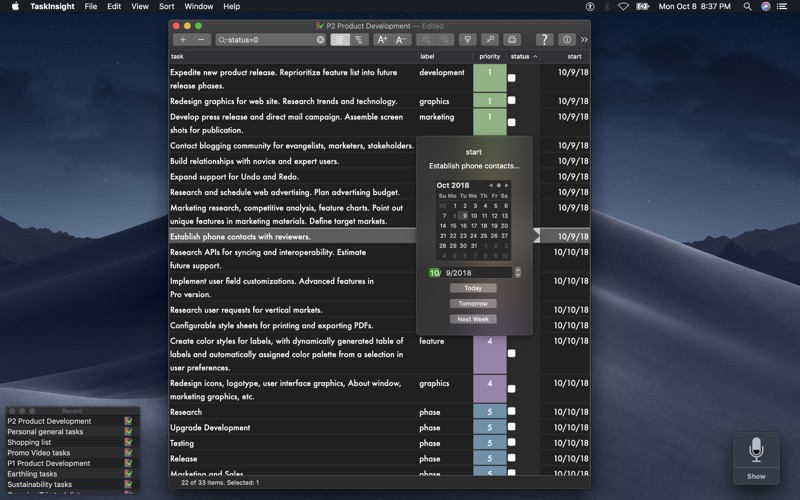- 16.0LEGITIMACY SCORE
- 18.0SAFETY SCORE
- 4+CONTENT RATING
- $19.99PRICE
What is TaskInsight? Description of TaskInsight 3942 chars
TaskInsight provides essential task/todo list management functions for productivity and business, including Timeline, List and Detail views, iCloud and iCloud Drive support, speech commands, color-coded priorities, labels, several date/time fields, sorting, drag and drop, copy and paste, undo and redo, import and export TSV and XML, export HTML5 Canvas, AppleScript support, customizable views, many keyboard shortcuts, text-to-speech, document path and web URL support, several light through dark app display styles, and many more features.
Editing, Sorting and Searching
• Labels, with sorting and filtering by labels, auto-complete label editing
• Sort or auto-sort by priorities, status, labels, dates or other columns
• Popup editors for task text, labels, dates, Go To Date, contextual menus for priority, status, etc.
• Edit dates manually or select in the optional popup picker
• Drag and drop reprioritization, reordering, time shifting
• Search and Recent Searches menu for quick searching and filtering
• Search for text in TaskInsight documents system-wide with Spotlight
• Support for complex task selection and operations, Undo and Redo
Graphic Customization of Timeline and List Views
• Extended Timeline view customization: background image, colors, grid line colors, AppleScript scriptability, etc.
• Customizable colorized priorities for List and Timeline views, shared or separate
• Optional date columns: start, due, completed, created and modified
• Customize List view column order, width and visibility
• Optional alternate row coloring
• Text resizing for small lists or big presentations
• Full screen mode for presentations and focus sessions
• Customize Document Settings for small to large task lists, simple to complex
Speech Commands and Text to Speech
• Speech Commands Module 1 provides speech control for various actions, including task selection, speaking, setting priorities and status, sorting, and other actions. Speech Commands Module 1 is an In App Purchase.
• App Speech Commands reference window with complete speech command phrase structure.
• Perform text-to-speech for selected tasks
• Copy as Speakable Text puts a copy of the selected tasks on the Clipboard formatted for the Text to Speech capability of Mac OS X.
Printing
• Print and Print to PDF for List and Timeline views
• Printing support, using custom color, text size and column settings
Power User Shortcuts, Browsing, Navigating and Scripting
• Many keyboard shortcuts for navigating List or Timeline views and changing display settings, sorting or operating on selected tasks
• Recent Documents panel for one-click access to task lists
• AppleScript can be used to create tasks and documents, and to modify properties of TaskInsight documents, tasks and task views. Sample AppleScript scripts for TaskInsight can be downloaded from the Imaja TaskInsight web site.
Import and Export
• Drag and drop text into and out of TaskInsight
• Import and export tasks as XML or TSV (Tab-Separated Values)
• Export timeline view as HTML5 Canvas graphic for web publishing
• Paste-import multiple text lines as tasks
• Copy-export multiple tasks to tab-delimited text or RTF (Rich Text Format) priority-color-coded tables on the Pasteboard
• Drag and drop URLs or documents to list to add URLs or paths
Essential Additional Features
• iCloud support for TaskInsight documents on your personal Mac OS X computers (10.7 or later).
• Date and time formatting supports International Regions in System Preferences: Language & Text: Formats: Region.
• Window position and settings saved with document
• Standard configurable toolbar at the top of TaskInsight documents
• TaskInsight Help uses Apple's searchable Help system
• Support for Full Screen, Auto-Save, Versions, and Resume (10.7 and later)
• Mac OS X Snow Leopard (10.6) support for Full Screen and Auto-Save
- TaskInsight App User Reviews
- TaskInsight Pros
- TaskInsight Cons
- Is TaskInsight legit?
- Should I download TaskInsight?
- TaskInsight Screenshots
- Product details of TaskInsight
TaskInsight App User Reviews
What do you think about TaskInsight app? Ask the appsupports.co community a question about TaskInsight!
Please wait! Facebook TaskInsight app comments loading...
TaskInsight Pros
✓ Understand what it is and you'll like itThere isn't another task list tool like this that I've seen, so it took a little getting used to--but I very much like its approach now that I have. This is not a Gantt tool with its sequential listing of nested and related tasks and dependencies, notes, and added complexity. This is a to do list product with priorities, dates, and the ability to clarify timelines for them, not track relationships and details (which are more than a task list generally worries about). It does have a short learning curve, but is easy once you've used it a little, and is far easier to learn and use well than a Gantt chart product, but both have their purpose. Use the right tool for the job, this for quick and dirty to do item tracking, a Gantt when you need to track a well organized sequence of detailed events, tasks, and relationships. You can have multiple task lists for different purposes and use them different ways (they don't combine on one big timeline display, but stay separate, and you can use lists with or without start and stop times, so no timeline display). As the example shows, you can produce a basic Gantt type timeline display for sequential to do or task items if you want, too. I particularly liked the clarity it adds by the timeline displays to long lists of things I need to do--and the different lists I have for various things, while remaining a lot simpler to use than the Gantts I have for years for heavier stuff. Some lists I simply want to track what needs to be done, not when, and it does those well too, and you can display as many lists simultaneously as you choose, just select the lists you want from the Recent box. Cost is reasonable for what you get, and it is stable and effective to my experience. Disclaimer: I have no connection with the developer except as a customer--but I DO have a many years of experience with various to do listers and Gantt chart products on multiple platforms..Version: 2.0.3
✓ TaskInsight Positive ReviewsTaskInsight Cons
✗ Feels like a pre-versionVery difficult to input data and unreliable in working with the timeline. I would like to see it working propery as I was drawn to it for its visual simplicity, but at the moment its unworkable. A waste of money!.Version: 3.7.1
✗ Good concept, but very poorly implementedThis is exactly the software I was looking for - a nice and simple way to draw time lines on a date grid. While the concept is perfect, the excecution of this software is very poor. Very limited functionality of the controls. Moving tasks around is really a pain. And I cant even move them manually in the order that I want to! That pretty much makes the software totally useless for me. The software is totally overpriced for what it does. So, I would please like to get a refund. Perhaps once you've made the software useable, I will buy it again..Version: 3.1
✗ TaskInsight Negative ReviewsIs TaskInsight legit?
TaskInsight scam ~ legit report is not ready. Please check back later.
Is TaskInsight safe?
TaskInsight safe report is not ready. Please check back later.
Should I download TaskInsight?
TaskInsight download report is not ready. Please check back later.
TaskInsight Screenshots
Product details of TaskInsight
- App Name:
- TaskInsight
- App Version:
- 3.22.2
- Developer:
- Imaja
- Legitimacy Score:
- 16.0/100
- Safety Score:
- 18.0/100
- Content Rating:
- 4+ Contains no objectionable material!
- Category:
- Productivity, Business
- Language:
- EN
- App Size:
- 8.49 MB
- Price:
- $19.99
- Bundle Id:
- com.imaja.TaskInsight
- Relase Date:
- 17 March 2011, Thursday
- Last Update:
- 27 November 2023, Monday - 20:44
- Compatibility:
- IOS 10.13 or later
TaskInsight gets improvements: * Numerous improvements to the new App Display Styles available in the app Settings view. * Renamed Preferences to Settings for the Settings view and menu command in the TaskInsight menu..