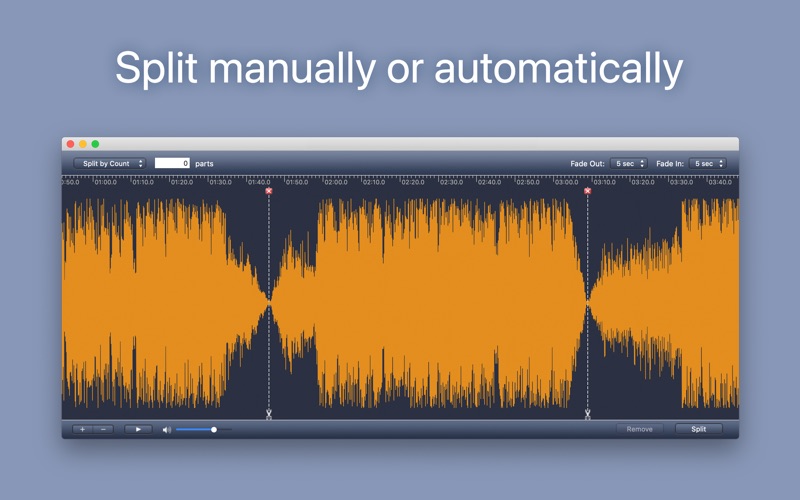- 16.0LEGITIMACY SCORE
- 18.0SAFETY SCORE
- 4+CONTENT RATING
- FreePRICE
What is Magic Cutter - MP3 Editor? Description of Magic Cutter - MP3 Editor 2263 chars
Magic Cutter offer a quick way to automatically cut audio file by file size, pieces count, time duration, silences between the tracks or even associated CUE file. The silence detector, for example, can automatically split an audiobook into separate chapters or remove unwanted silence from your recording. The built-in CUE Splitter lets you split a large audio file, such as an album or DJ set, into tracks using data from the associated CUE file.
- Edit Audio Without Loss of Quality
Edit your audio files without having to convert them! This means that the quality of your audio will remain unchanged no matter how many operations you do on it.
- Manual or Automatic - Your Choice
Sounds are visually represented in waveform, so you can visually position cut lines where you want to cut. You may not even need to perform any manual edits to achieve fantastic results! Special features offers a quick way to automatically cut audio file by file size, pieces count, time duration, silences between the tracks or even associated CUE file.
- Locate and Split Silences
The silence detector lets you split an audiobook into chapters or remove unwanted silence from your recording.
- CUE Splitter
The built-in CUE Splitter lets you split a large audio file, such as an album or DJ set, into tracks using data from the associated CUE file.
- Split Audio by Size, Time or Number of Parts
Magic Cutter offers a quick way to cut audio file by file size, pieces count, time duration or custom selections.
- Remove Unwanted Content
Remove unwanted content in manual mode or use silence detection feature to remove silences automatically.
- Create great-sounding ringtones
Create great-sounding ringtones with a single click using the “Crop” and “Fade” features.
- Visualize the Sound
The visual representation allows you to clearly see the song's structure, and never be surprised by a break anymore. This simplifies every task because everything happens right before your eyes.
- Add Effects
Magic Cutter allows you to easily add effects, including the ability to fade tracks in, and fade them out.
- MP3
Magic Cutter supports only MP3 file format.
- Pre-Listening Made Easy
Magic Cutter features a built-in player, making pre listening simple and easy.
- Magic Cutter - MP3 Editor App User Reviews
- Magic Cutter - MP3 Editor Pros
- Magic Cutter - MP3 Editor Cons
- Is Magic Cutter - MP3 Editor legit?
- Should I download Magic Cutter - MP3 Editor?
- Magic Cutter - MP3 Editor Screenshots
- Product details of Magic Cutter - MP3 Editor
Magic Cutter - MP3 Editor App User Reviews
What do you think about Magic Cutter - MP3 Editor app? Ask the appsupports.co community a question about Magic Cutter - MP3 Editor!
Please wait! Facebook Magic Cutter - MP3 Editor app comments loading...
Magic Cutter - MP3 Editor Pros
✓ A purchase well worth itIt does just what it says it will do. Good app.Version: 1.6
✓ Magic Cutter WorksMagic Cutter Works. You just drag the file into the window say how many parts you want then its done. Very quick very good app. I use this to split audio that I have on tape. I haven't found anything better..Version: 1.6
✓ Magic Cutter - MP3 Editor Positive ReviewsMagic Cutter - MP3 Editor Cons
✗ LuisWorst app period..Version: 1.7.1
✗ Simple easy to use app, but a bit expensive-Would be good if it supported .wav and other higher quality files. -A little annoying that the spacebar doesnt stop/start playback. -It would be good if there was a sensitivity slider just at the top. -I guess I was expecting this to be similar to Propellerhead's ReCycle but for audio - unfortunately, at the moment its not that good. LIke the other review, I would say this is probably a little expensive for what it is. Hopefully it will improve!.Version: 1.0
✗ Magic Cutter - MP3 Editor Negative ReviewsIs Magic Cutter - MP3 Editor legit?
Magic Cutter - MP3 Editor scam ~ legit report is not ready. Please check back later.
Is Magic Cutter - MP3 Editor safe?
Magic Cutter - MP3 Editor safe report is not ready. Please check back later.
Should I download Magic Cutter - MP3 Editor?
Magic Cutter - MP3 Editor download report is not ready. Please check back later.
Magic Cutter - MP3 Editor Screenshots
Product details of Magic Cutter - MP3 Editor
- App Name:
- Magic Cutter - MP3 Editor
- App Version:
- 1.9
- Developer:
- Denys Ievenko
- Legitimacy Score:
- 16.0/100
- Safety Score:
- 18.0/100
- Content Rating:
- 4+ Contains no objectionable material!
- Language:
- EN
- App Size:
- 5.94 MB
- Price:
- Free
- Bundle Id:
- com.mp3-cutter-joner.MagicCutter
- Relase Date:
- 16 April 2011, Saturday
- Last Update:
- 20 August 2022, Saturday - 10:45
- Compatibility:
- IOS 10.13 or later
• Now the main features are free • Minor fixes and improvements.