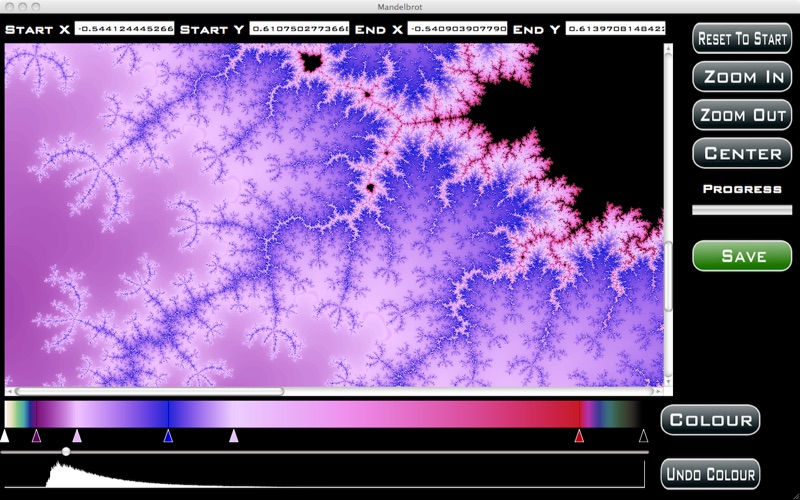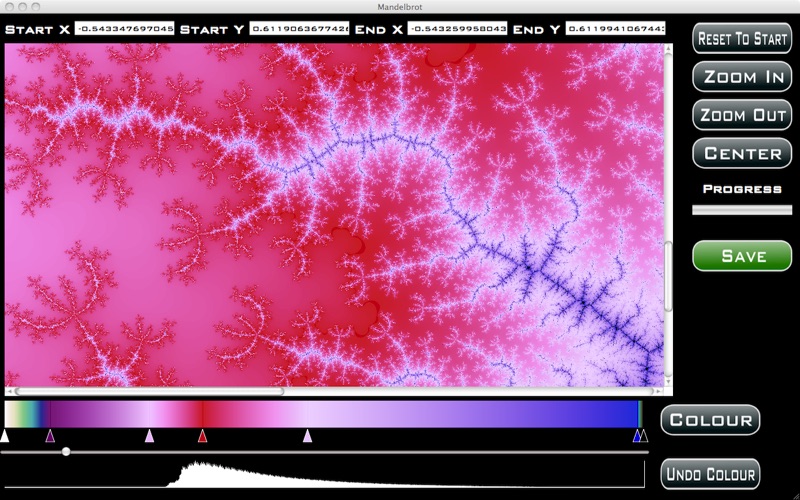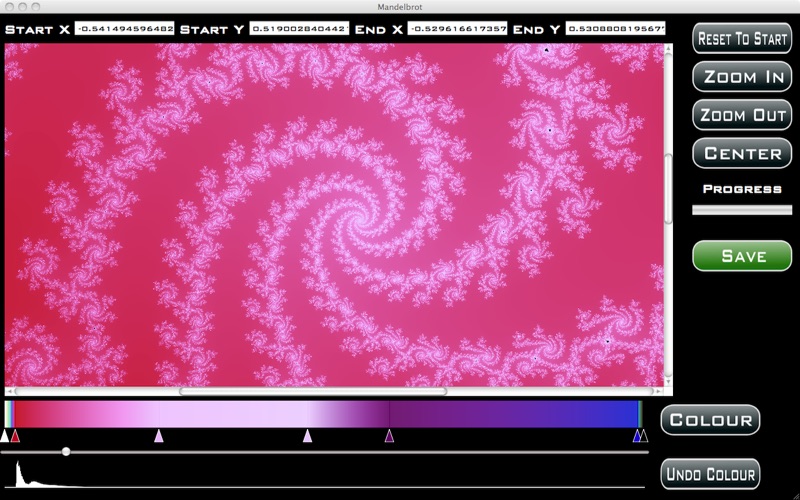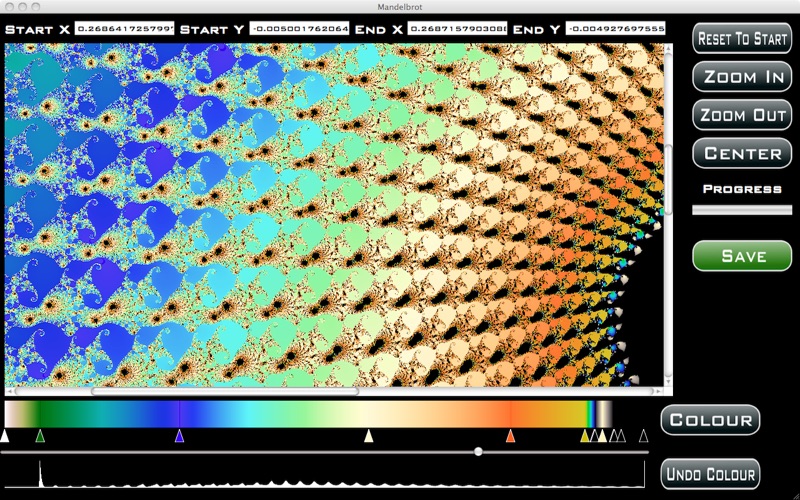- 16.0LEGITIMACY SCORE
- 18.0SAFETY SCORE
- 4+CONTENT RATING
- $4.99PRICE
What is Mandelbrot - generate stunning fractal images? Description of Mandelbrot - generate stunning fractal images 2590 chars
Generate gorgeous patterns using this simple to use App. The Mandelbrot image generator uses a very simple formula to generate very complex patterns. You then choose what colours to use to draw the image.
The App starts by showing you the starting mandelbrot image. You can return to this state at any time by selecting 'Reset to Start'.
To select an area of the image to regenerate use the mouse to drag from the top left to the bottom right. A box with a red border will appear while you are dragging this is the area to be regenerated. When you stop dragging a menu will appear to allow you to Generate that area or to cancel that selection. You can move the area around by dragging the square.
When re-calculation occurs all buttons are disabled and the progress indicator starts to move left to right. When re-calculation is complete the buttons are re-enabled and the image redrawn zoomed into where you selected.
You can zoom in and out using the 'Zoom In' and 'Zoom Out' buttons. Zoom in changes the zoom area so that it is half the size it was and zooms into the center of the image. Zoom out does the opposite doubling the size.
To center the current zoom on a point in the image click on the mandelbrot view at the point you want to be the center point and select 'Center'. The image is re-calculated and re-drawn.
Select 'Save' to save the image to disk.
You can colour the image using the views below the mandelbrot view. The top view shows the colours spread across the range of values used to generate the image. The view below that shows a number of colours draw in triangles showing the current colours and their positions. Below that is a slider that allows you to select where a new colour is to be placed. Finally, below that is a histogram of the spread of values used to generate the image.
To place a colour just move the slider to its position (don't worry too much you can move it after it is placed), select the colour using the colour picker and select 'Colour'. The colours used for the image are adjusted to accomodate this new colour and the image is re-drawn. You can move a colour by selecting the triangle for it and dragging it to its new position. The image will be re-drawn using the new colour mix.
The histogram view shows you how many pixels of the image are of the colour defined above. The larger the height of the line used for that colour the more pixels will be coloured using that colour. By noting the various peaks and troughs in the histogram and then adding or dragging colours to them you can colour the image.
- Mandelbrot - generate stunning fractal images App User Reviews
- Mandelbrot - generate stunning fractal images Pros
- Mandelbrot - generate stunning fractal images Cons
- Is Mandelbrot - generate stunning fractal images legit?
- Should I download Mandelbrot - generate stunning fractal images?
- Mandelbrot - generate stunning fractal images Screenshots
- Product details of Mandelbrot - generate stunning fractal images
Mandelbrot - generate stunning fractal images App User Reviews
What do you think about Mandelbrot - generate stunning fractal images app? Ask the appsupports.co community a question about Mandelbrot - generate stunning fractal images!
Please wait! Facebook Mandelbrot - generate stunning fractal images app comments loading...
Mandelbrot - generate stunning fractal images Pros
✓ A for EffortThis is an excellent starting app for Mandelbrot, but it does have a way to go. If you are "NOT" a patient person or are highly demanding and "NOT" the type of person to read the manual, then this is not the app for you. However if you enjoy fundamental Mandelbrot manipulations and are patient thinking person and understand what the developer is trying to do, then I think you might enjoy working with this app. To the developer: Please do not be discouraged by the low reviews or give up improving this app into what will someday be a great Mandelbrot app, it has a lot of potential..Version: 1.1
✓ Mandelbrot - generate stunning fractal images Positive ReviewsMandelbrot - generate stunning fractal images Cons
✗ Wheres the pictureI can't see the picture! Its a blank white page. I want my money back this is not a functional app! Apple take this off the store immediately.Version: 1.1
✗ Rip offNo instructions. very slow. can't navigate when zoomed in. not worth paying for..Version: 1.0
✗ Mandelbrot - generate stunning fractal images Negative ReviewsIs Mandelbrot - generate stunning fractal images legit?
Mandelbrot - generate stunning fractal images scam ~ legit report is not ready. Please check back later.
Is Mandelbrot - generate stunning fractal images safe?
Mandelbrot - generate stunning fractal images safe report is not ready. Please check back later.
Should I download Mandelbrot - generate stunning fractal images?
Mandelbrot - generate stunning fractal images download report is not ready. Please check back later.
Mandelbrot - generate stunning fractal images Screenshots
Product details of Mandelbrot - generate stunning fractal images
- App Name:
- Mandelbrot - generate stunning fractal images
- App Version:
- 1.2.3
- Developer:
- Essence Computing
- Legitimacy Score:
- 16.0/100
- Safety Score:
- 18.0/100
- Content Rating:
- 4+ Contains no objectionable material!
- Category:
- Graphics & Design, Entertainment
- Language:
- EN
- App Size:
- 1.28 MB
- Price:
- $4.99
- Bundle Id:
- uk.co.esscomp.Mandelbrot
- Relase Date:
- 25 May 2011, Wednesday
- Last Update:
- 24 March 2016, Thursday - 01:20
- Compatibility:
- IOS 10.7 or later
On Start the image centers so it can be seen immediately The options to Generate/Cancel the selection are shown automatically when dragging of the area completes..