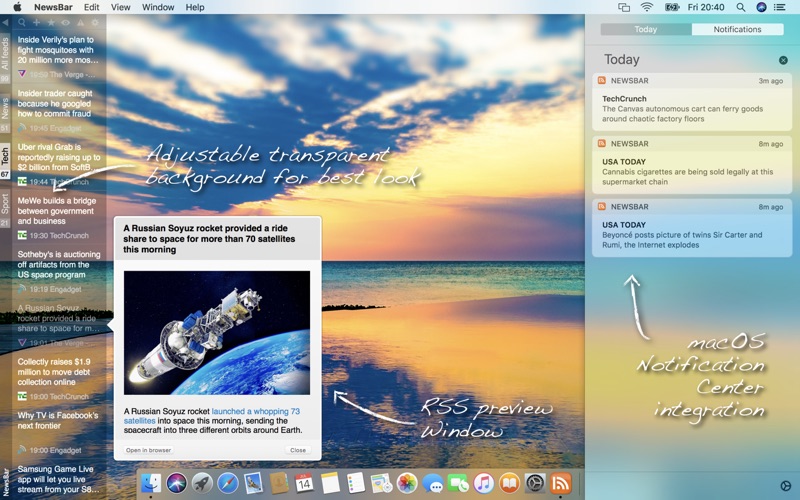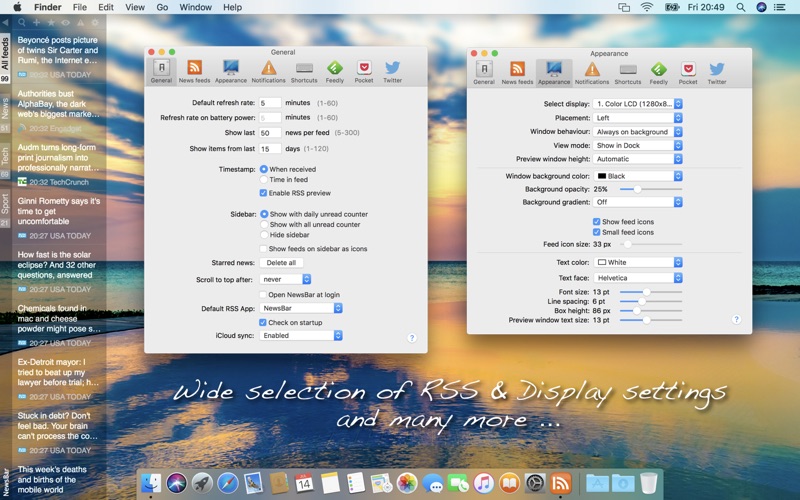- 16.0LEGITIMACY SCORE
- 18.0SAFETY SCORE
- 4+CONTENT RATING
- $4.99PRICE
What is NewsBar RSS reader? Description of NewsBar RSS reader 3010 chars
Enhance your Desktop with NewsBar - the top selling Mac newsreader since 2011!
News Reading crafted to perfection! NewsBar is built with a fresh concept: news feeds delivered with a smooth animation, right to your desktop with automatic iCloud sync across your Apple devices. Converts any RSS and Twitter feeds into a realtime live news stream with categories, keyword watching and notification alerts.
All of your favourite RSS and Twitter feeds continuously appear on the selected side of your display or in a regular window. NewsBar is like having your own, personal news agency. You don't have to waste your time checking webpages: NewsBar will show you what's going on right now.
No delays, no waiting: stories appear right on your display, just as they are published. You can easily organize, read, follow, mark, filter and search news from your favourite feeds. Stories are read directly from RSS and Twitter sources without delay. NewsBar is probably the fastest RSS reader in the world.
There is no need to register any account or login into any service, news reading with NewsBar is simple, safe and private.
"If you’re looking for something a bit different in your RSS reader, I really recommend giving NewsBar a try, it’s a surprisingly powerful and enjoyable little app." - Mac Appstorm
Important: NewsBar is NOT a Twitter client. It's just an additional feature which allows to read selected Twitter feeds from sources where RSS not available. Twitter feeds should be added manually.
Features:
◦ News without delay
◦ High speed, efficient RSS engine
◦ iCloud sync across all Apple devices
◦ Smooth animation on news arrival
◦ Seamless Mac desktop integration with adjustable opacity
◦ Add new feeds and feed icons with Drag and Drop
◦ Organize feeds into user defined folders
◦ Single click opens RSS content in a popup window
◦ Double click opens news in your browser
◦ Auto hide read items
◦ Mark & share news
◦ macOS Notification Center support
◦ Star news for later reading
◦ News can be highlighted and filtered by keywords
◦ Keyword detection alerts using audible and visible cues
◦ Customizable interface (colors, fonts, size, gradient, opacity)
◦ Assign custom icon for each feed
◦ Twitter @user and #hashtag news feed reading
◦ Sync with Feedly
◦ RSS 2.0, ATOM support
◦ Send news to Pocket
◦ Customizable individual feed settings
◦ Import feed list from Google Reader takeout
◦ OPML feed list export and import
◦ Quick text search in all feeds
◦ Multiple display/desktop and Spaces support
◦ Menubar mode (App icon can be removed from dock)
◦ Very low CPU and memory usage
◦ Different refresh time can be set on Battery power
◦ Runs on all macOS versions from 10.7 and later, iCloud sync 10.10 or later
Button functions:
• Minimize to Dock
• Quick Text Search
• Add new Feed
• Show only Starred News
• Auto hide read items
• Show only Keyword filtered News
• Open Preferences
- NewsBar RSS reader App User Reviews
- NewsBar RSS reader Pros
- NewsBar RSS reader Cons
- Is NewsBar RSS reader legit?
- Should I download NewsBar RSS reader?
- NewsBar RSS reader Screenshots
- Product details of NewsBar RSS reader
NewsBar RSS reader App User Reviews
What do you think about NewsBar RSS reader app? Ask the appsupports.co community a question about NewsBar RSS reader!
Please wait! Facebook NewsBar RSS reader app comments loading...
NewsBar RSS reader Pros
✓ Spot onBest RSS reader i've used from the App store so far, though i wonder if it will continue to work after google shuts down its Google Reader services....Version: 3.2.2
✓ Perfect for meI bought this and I've never looked past it. It just looks so good and the thing I love about it is you have full control over it's appearance. I usually have it almost fully transparent, especially on a lighter background. And customising the icons are as easy as drag and drop. A couple of reviews complained about their links opening in the place of their current open window. This is easily fixed in preferences. The links open in a new window. You can only read one at a time so I don't understand their problems. All in all a very good app. My only complaint is that having switched it off for a time and then switched it back on the news come in bulks, website by website, That's a pain and it doesn't look good. Surely to goodness that can easily be fixed so that they are sorted by time. UPDATE * Having written this review just yesterday, my only complaint has been fixed! I'm delighted about this because I love the interfact and usability of the app. It's become an every day app for me, and there aren't many of them. Brilliant for the price..Version: 2.4
✓ NewsBar RSS reader Positive ReviewsNewsBar RSS reader Cons
✗ Useful for highlighting stories based on keywordsI bought this app to help me spot stories based on keywords, something that seems to be surprisingly lacking in most RSS feed readers. This app is sort of designed like a Twitter client that you might leave open on the side of your screen; as such, it's not good for powering through hundreds of items in one go on a daily basis. However, that would change if the developers added a keystroke that let you navigate up and down along the feed, marking as read as you go. Currently, you must click on each story to read it, which is very inefficient..Version: 2.4.1
✗ OKEver since google discontinued reader I've been looking for something else to use to keep upt to date on scientific jounral RSS feeds. My gripes are that there are a limited number of folders you can add before they start falling off the bottom. Also, I wish I could turn off the "all feeds" folder to save space, or at least be able to move it to the bottom. In fact, I don't like that you can't have an individual RSS feed on the bar. The prefferences menu is buggy and this app doesn't seem to sync well with safari. I click on the RSS button to sign up for a feed and it opens newsbar but doesn't seem to add the feed. This is a serious issue in my mind because that's the whole reason I considered buying an app instead of just using a webbased RSS viewer such as digg. I may just stick with Digg unless this starts growing on me. At 5$ a pop, I'd expect a more professional interface. I wish I could get my money back. Overall, overpriced, buggy, and not well suited for a complex feed..Version: 3.5
✗ NewsBar RSS reader Negative ReviewsIs NewsBar RSS reader legit?
NewsBar RSS reader scam ~ legit report is not ready. Please check back later.
Is NewsBar RSS reader safe?
NewsBar RSS reader safe report is not ready. Please check back later.
Should I download NewsBar RSS reader?
NewsBar RSS reader download report is not ready. Please check back later.
NewsBar RSS reader Screenshots
Product details of NewsBar RSS reader
- App Name:
- NewsBar RSS reader
- App Version:
- 3.9.1
- Developer:
- Andras Porffy
- Legitimacy Score:
- 16.0/100
- Safety Score:
- 18.0/100
- Content Rating:
- 4+ Contains no objectionable material!
- Language:
- EN
- App Size:
- 3.46 MB
- Price:
- $4.99
- Bundle Id:
- com.newsbar-app
- Relase Date:
- 01 June 2011, Wednesday
- Last Update:
- 14 November 2020, Saturday - 01:44
- Compatibility:
- IOS 10.7 or later
• Core update: NewsBar now compatible with latest Mac OS releases • Dark Mode support: NewsBar desktop now supports dark mode • Compatible with Apple Silicon • Improved sync: iCloud and Feedly sync improved • Minor bug fixes.