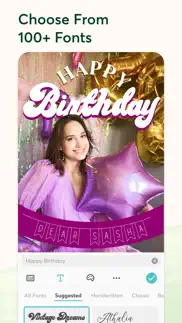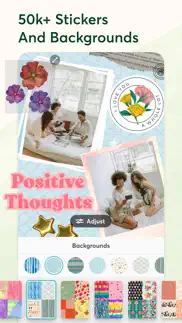- 91.8LEGITIMACY SCORE
- 93.8SAFETY SCORE
- 12+CONTENT RATING
- FreePRICE
What is PicCollage: Magic Photo Editor? Description of PicCollage: Magic Photo Editor 4020 chars
PicCollage - the app that lets you create anything to celebrate everything!
With PicCollage, you can turn your photos and videos into memories you want to save and share. Whether you’re looking to flex your creativity with a freestyle collage, stitch together a photo dump of your adventures, or create a quick card for a birthday. PicCollage is the perfect app for the job. Plus, you can even add videos to your collages and create video collages and slideshows that will make your friends and family say, “OMG, where’d you get that?”
It's easy, fun, and completely free. Start right now and create your first collage or card!
PicCollage at a glance
• Create collages, cards and much more
• Edit photos and videos easily - filter, cutout, retouch
• Use ready-to-use layouts, grids & animated templates
• Personalize with fonts, stickers and doodles
• Get VIP access for unlimited creativity
Try PicCollage now! Our free starter pack is full of new stickers to help you edit photos and videos, create collages and design cards instantly.
CREATE COLLAGES, DESIGN CARDS AND MORE
You can let your creativity run wild! Whether you want to make a freestyle collage, create a picture collection, or design a card for a birthday, PicCollage offers you the perfect solution!
EDIT VIDEOS AND PHOTOS - CUT, FILTER, RETOUCH
You can personalize any creations to make your photo and video fit perfectly into your collages with features like cutouts, doodles and animations, and even add videos to your collages to create stunning video collages and slideshows. Enhance your creations by adding pages and save them as a video or slideshow.
USE TEMPLATES OR CREATE FREESTYLE
You can use a grid, or animated template to create unique cards for any occasion. Add frames around your photos and spice up your collage with fun animations. Our new AI-powered highlight detection keeps the focus of the photo front and center. Of course, you can also design in freestyle mode.
REMOVE BACKGROUNDS WITH AI
With our cutout tool, you can easily remove the background from a photo to isolate people and pets! But our cutout tool isn’t just a background eraser, it also has fun designs that let you cut photos into stars, hearts, squares and more. We’re always updating this feature to give you the sharpest finish possible.
CHOOSE FROM A VARIETY OF FONTS
Add more fun to your collage with text! We offer a variety of fonts for you to choose from, from handwritten to formal. If you want something special, explore our curved text editor to effortlessly display your text in a rounded arc, circle, around your photos, or in other creative ways. AI-powered font pairing in our speedy suggested layouts mode will take your designs to the next level.
ADD BACKGROUNDS AND STICKERS
Thanks to our worldwide collaboration with famous artists and illustrators, PicCollage offers you thousands of exclusive backgrounds and stickers. Add a background to your photos and collages and embellish everything with trendy stickers!
PERSONALIZE WITH DOODLES
To add a personal touch to your collage, card or slideshow, you can create your own drawings and doodles. This is the perfect way to add the finishing touch to your creation.
USE TEMPLATES FOR YOUR INSTAGRAM STORY
Whenever you're on Insta and want to create impressive posts, try our templates. Create an Instagram story or reel and share it directly with your followers!
PICCOLLAGE VIP
PicCollage VIP is a subscription that offers advanced features and removes watermarks and ads. With the 7-day trial version, you can test it for free! As a VIP, you get access to thousands of stickers and backgrounds, as well as exclusive fonts and layouts.
Get the PicCollage photo and video editor and let your memories shine!
PicCollage(TM) and “Pic Collage” are trademarks of Cardinal Blue Software.
Terms of Service: http://cardinalblue.com/tos
Privacy Policy: https://cardinalblue.com/privacy
Terms of Use: https://www.apple.com/legal/internet-services/itunes/dev/stdeula/
- PicCollage: Magic Photo Editor App User Reviews
- PicCollage: Magic Photo Editor Pros
- PicCollage: Magic Photo Editor Cons
- Is PicCollage: Magic Photo Editor legit?
- Should I download PicCollage: Magic Photo Editor?
- PicCollage: Magic Photo Editor Screenshots
- Product details of PicCollage: Magic Photo Editor
PicCollage: Magic Photo Editor App User Reviews
What do you think about PicCollage: Magic Photo Editor app? Ask the appsupports.co community a question about PicCollage: Magic Photo Editor!
Please wait! Facebook PicCollage: Magic Photo Editor app comments loading...
PicCollage: Magic Photo Editor Pros
✓ VIP 🥲I know you have to make money but this is to expensive. And I want to have fun with not really paying anything. Thank you for reading this. I hope you will add an update Thank you!.Version: 8.27.1
✓ Awesome!!🤩Pic collage is absolutely amazing. It jas so many uses. I give it a five-star rating, although it is annoying that you need to be connected to wifi to use but other than that it's incredible! My favourite thing is that it had no ads which makes it so much more enjoyable. I make all sorts of things with pic-collage like, cards, invitation and posters. You can use this at school and home. It's lots of fun to just play around with and just make collage with pictures of my friends and family. I would really recommend this app to anyone who is creative and loves arts and crafts. I really hope they can keep making more categories of cards and designs..Version: 7.55.1
✓ PicCollage: Magic Photo Editor Positive ReviewsPicCollage: Magic Photo Editor Cons
✗ It’s okayPic collage is a very good app, however... every time I spend more then 10/15 min on the app trying the make a collage perfect for my new Instagram theme the app would crash and delete whatever I was making! I had to redo it 3 times before I just gave up on it and downloaded a different app which is a shame as it looked really good 😔 Also, I found that I was wasting my time a lot trying to select the correct object on the college without accidentally messing with other stuff, especially when having different font lines close together which I was using to make a quote look cool with different font styles, so please add some kind of layers option or find a way I could lock certain objects to make it easier for making the college on your phone. If these issues are fixed then it would be 5 stars!.Version: 7.35.10
✗ VIPI can’t really get all the cool backgrounds because I don’t have VIP and most of the backgrounds are VIP..Version: 8.27.1
✗ PicCollage: Magic Photo Editor Negative ReviewsIs PicCollage: Magic Photo Editor legit?
✅ Yes. PicCollage: Magic Photo Editor is 100% legit to us. This conclusion was arrived at by running over 1,642,333 PicCollage: Magic Photo Editor user reviews through our NLP machine learning process to determine if users believe the app is legitimate or not. Based on this, AppSupports Legitimacy Score for PicCollage: Magic Photo Editor is 91.8/100.
Is PicCollage: Magic Photo Editor safe?
✅ Yes. PicCollage: Magic Photo Editor is quiet safe to use. This is based on our NLP analysis of over 1,642,333 user reviews sourced from the IOS appstore and the appstore cumulative rating of 4.7/5. AppSupports Safety Score for PicCollage: Magic Photo Editor is 93.8/100.
Should I download PicCollage: Magic Photo Editor?
✅ There have been no security reports that makes PicCollage: Magic Photo Editor a dangerous app to use on your smartphone right now.
PicCollage: Magic Photo Editor Screenshots
Product details of PicCollage: Magic Photo Editor
- App Name:
- PicCollage: Magic Photo Editor
- App Version:
- 8.35.1
- Developer:
- Cardinal Blue
- Legitimacy Score:
- 91.8/100
- Safety Score:
- 93.8/100
- Content Rating:
- 12+ May contain content unsuitable for children under the age of 12!
- Category:
- Photo & Video, Education
- Language:
- EN FR DE IT JA KO PT RU ZH ES ZH
- App Size:
- 174.92 MB
- Price:
- Free
- Bundle Id:
- com.cardinalblue.PicCollage
- Relase Date:
- 13 July 2011, Wednesday
- Last Update:
- 25 April 2024, Thursday - 00:16
- Compatibility:
- IOS 16.0 or later
Special Touches for Mother's Day: We're launching new options across the app for our most creative selection of Mother's Day cards ever. Take a look at our new magic templates and features to find unique ways to show your mom how much she means to y....