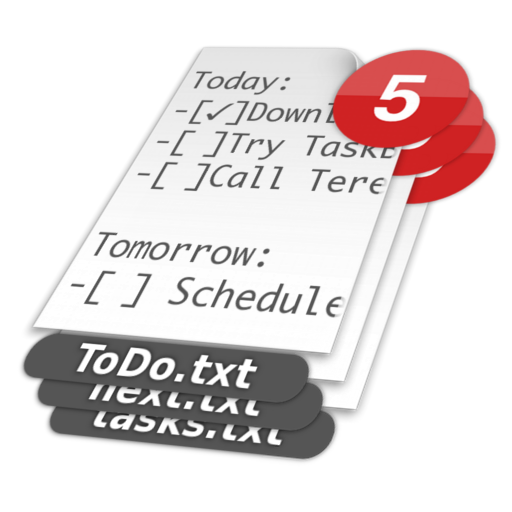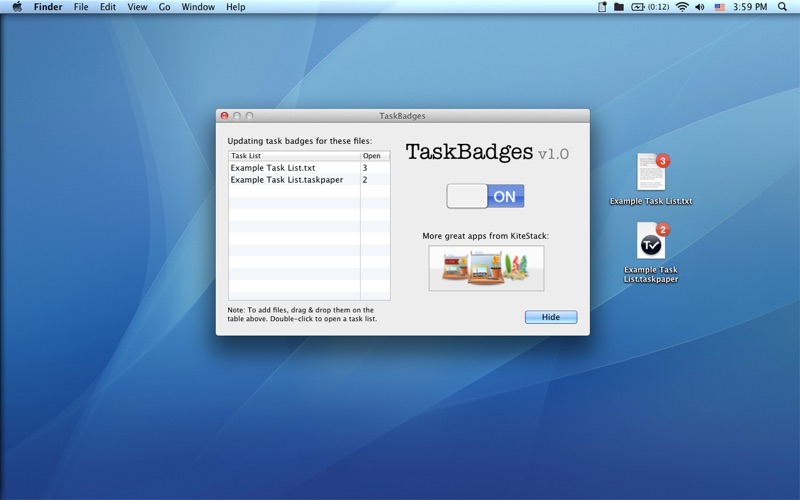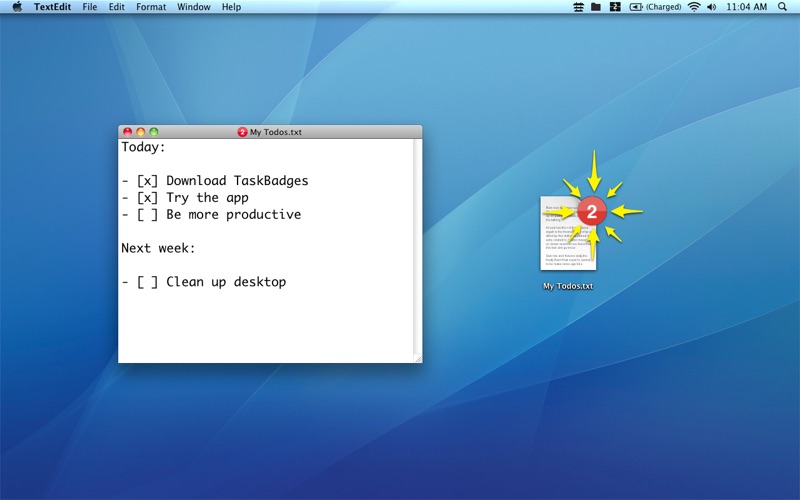- 16.0LEGITIMACY SCORE
- 18.0SAFETY SCORE
- 4+CONTENT RATING
- FreePRICE
What is TaskBadges? Description of TaskBadges 630 chars
"Using a text editor as a to-do list? You’re going to love this." — The Next Web review
TaskBadges adds the number of open tasks in your plain-text to-do list to the file's icon in Finder and on the desktop so that you always know how many open tasks are remaining simply by looking at the file.
Also comes with a menubar icon for quick access to your to-do lists.
Review on The Next Web: http://tnw.co/taskbadgesreview
Review on lifehacker: http://lifehac.kr/_taskbadges
SUPPORTED PLAIN-TEXT STYLES:
• Square brackets style
• todotxt.com style
• TaskPaper style
Examples of all styles are included with the app.
- TaskBadges App User Reviews
- TaskBadges Pros
- TaskBadges Cons
- Is TaskBadges legit?
- Should I download TaskBadges?
- TaskBadges Screenshots
- Product details of TaskBadges
TaskBadges App User Reviews
What do you think about TaskBadges app? Ask the appsupports.co community a question about TaskBadges!
Please wait! Facebook TaskBadges app comments loading...
TaskBadges Pros
✓ Excellent task manager for the minimilistTaskBadges is a simple and elegant idea that gives you a bried overview of your remaining tasks. Works perfectly!.Version: 1.0
✓ TaskBadges Positive ReviewsTaskBadges Cons
✗ Good idea; doesn’t work for meI tried to use this with a todo.txt file on dropbox. I couldn’t get it to work right..Version: 1.0
✗ Most barebones app ever usedI only downloaded this because it was the only desktop checklist app I could find that was still compatable with 10.6. ALL this app does is put a little number on a text document (which you have to create from scratch yourself to serve as your list) which tells you the number of tasks you have left "unchecked." It knows based on whether you have or haven't placed an x between brackets. You have to type all those in yourself. Frankly, working this way is probably more time-consuming than me just making a spreadsheet and putting my x in a pre-made cell. If this program came with a template with a bunch of fresh brackets, I would have given it another star, but I have to make everything from scratch. I'm not lazy, I just want to use my time efficiently..Version: 1.0
✗ TaskBadges Negative ReviewsIs TaskBadges legit?
TaskBadges scam ~ legit report is not ready. Please check back later.
Is TaskBadges safe?
TaskBadges safe report is not ready. Please check back later.
Should I download TaskBadges?
TaskBadges download report is not ready. Please check back later.
TaskBadges Screenshots
Product details of TaskBadges
- App Name:
- TaskBadges
- App Version:
- 1.0
- Developer:
- Kitestack Software
- Legitimacy Score:
- 16.0/100
- Safety Score:
- 18.0/100
- Content Rating:
- 4+ Contains no objectionable material!
- Category:
- Productivity, Utilities
- Language:
- EN
- App Size:
- 282.57 KB
- Price:
- Free
- Bundle Id:
- com.kitestack.mac.taskbadges
- Relase Date:
- 09 December 2011, Friday
- Last Update:
- 09 December 2011, Friday - 16:34
- Compatibility:
- IOS 10.6 or later