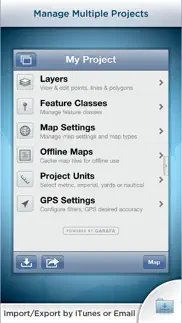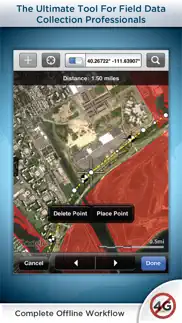- 61.7LEGITIMACY SCORE
- 63.7SAFETY SCORE
- 17+CONTENT RATING
- $299.99PRICE
What is GIS Pro? Description of GIS Pro 2526 chars
Premier field collection and data viewer for iPhone and iPad.
GIS Pro is the enterprise version of a two part app suite for mobile GIS users. GIS Kit ($99) is geared toward individual users whereas GIS Pro ($299) is capable of some more advanced, collaborative features that are typical of an enterprise environment (see list below).
FEATURES IN GIS KIT & GIS PRO
- No desktop GIS software required.
- No prior GIS training required.
- Completely offline capable.
- Cache (download) open source topographic maps, street maps and satellite imagery straight from device.
- Import ESRI Shapefiles and KML/KMZ files including attributes.
- Attribute/form fields include: Alphanumeric (Description), Photos, numerical values, user defined list of values, addresses, websites, date & time, telephone number, check box.
- Easily collect new point, line, and polygon features in the field by GPS or drawing manually.
- Enter attribute values for each feature and/or add new attribute types at time of collection.
- Create templates of user defined feature classes with custom attributes.
- Comes loaded with numerous example feature templates for professional use in Forestry, Wetland Delineation, Stream Surveys, and Real Estate.
- Import and export data wirelessly by email. Larger data sets can be imported/exported by connecting to any computer with itunes.
- Filter the GPS based data collection by controlling the amount of GPS points by distance, time or accuracy
- Organize by projects and layers
- Best-in-class performance. Tested on iPad 2 with over 1 million point features!
FEATURES ONLY IN GIS PRO
- Raster imagery import & export (GeoTIFF, Worldfile, KML, and even non-spatially referenced images can be imported with in-app 3-point registration)
- Export Shapefiles and CSV files via email or USB with iTunes
- Export, share, and import custom feature class templates with other devices used by your team so there are no conflicts with your features and their attributes.
- Basic WMS for additional basemap options
- Easily convert Shapefiles to KMZ files and vice versa
Documentation and videos can be found using the support link.
IT MANAGERS
Please note that a separate license is required for each user or each device that is used by multiple users. See http://www.apple.com/legal/itunes/us/terms.html for details. Also see http://www.apple.com/business/vpp for information on purchasing in volume.
Continued use of GPS running in the background can dramatically decrease battery life.
- GIS Pro App User Reviews
- GIS Pro Pros
- GIS Pro Cons
- Is GIS Pro legit?
- Should I download GIS Pro?
- GIS Pro Screenshots
- Product details of GIS Pro
GIS Pro App User Reviews
What do you think about GIS Pro app? Ask the appsupports.co community a question about GIS Pro!
Please wait! Facebook GIS Pro app comments loading...
GIS Pro Pros
✓ ExcellentExcellent tech support, functions as advertised.Version: 1.9
✓ Versatile and intuitiveProvides clients and contractors a great way to visualize what we see in the field..Version: 1.9.4
✓ GIS Pro Positive ReviewsGIS Pro Cons
✗ Has potentialCould be a very good app but unfortunately crashes on iPads 90% of the time after opening. This happens on multiple iPads that I set up for my employees. Quite an expensive app considering it's lacking user reliability. Still looking for a decent one! Have not yet seen an update from them so possible taken the money and ran..Version: 3.1
✗ App has become unusableIPhone 11 pro max, cannot open or close sidebar without an enormous amount of difficulty..Version: 3.30
✗ GIS Pro Negative ReviewsIs GIS Pro legit?
✅ Yes. GIS Pro is legit, but not 100% legit to us. This conclusion was arrived at by running over 52 GIS Pro user reviews through our NLP machine learning process to determine if users believe the app is legitimate or not. Based on this, AppSupports Legitimacy Score for GIS Pro is 61.7/100.
Is GIS Pro safe?
✅ Yes. GIS Pro is quiet safe to use. This is based on our NLP analysis of over 52 user reviews sourced from the IOS appstore and the appstore cumulative rating of 3.2/5. AppSupports Safety Score for GIS Pro is 63.7/100.
Should I download GIS Pro?
✅ There have been no security reports that makes GIS Pro a dangerous app to use on your smartphone right now.
GIS Pro Screenshots
Product details of GIS Pro
- App Name:
- GIS Pro
- App Version:
- 3.31
- Developer:
- Garafa, LLC
- Legitimacy Score:
- 61.7/100
- Safety Score:
- 63.7/100
- Content Rating:
- 17+ May contain content unsuitable for children under the age of 17!
- Category:
- Navigation, Business
- Language:
- EN ES ZH
- App Size:
- 43.53 MB
- Price:
- $299.99
- Bundle Id:
- com.garafa.GISPro
- Relase Date:
- 15 October 2011, Saturday
- Last Update:
- 19 November 2019, Tuesday - 17:19
- Compatibility:
- IOS 9.0 or later
Bug fixes and optimizations..