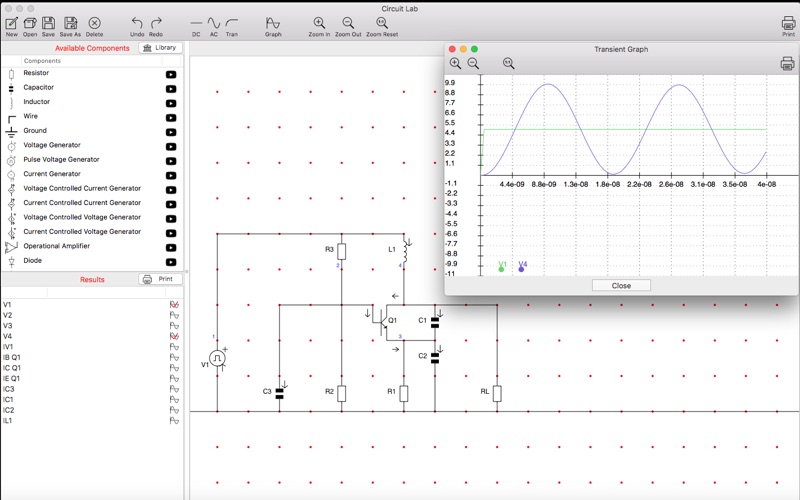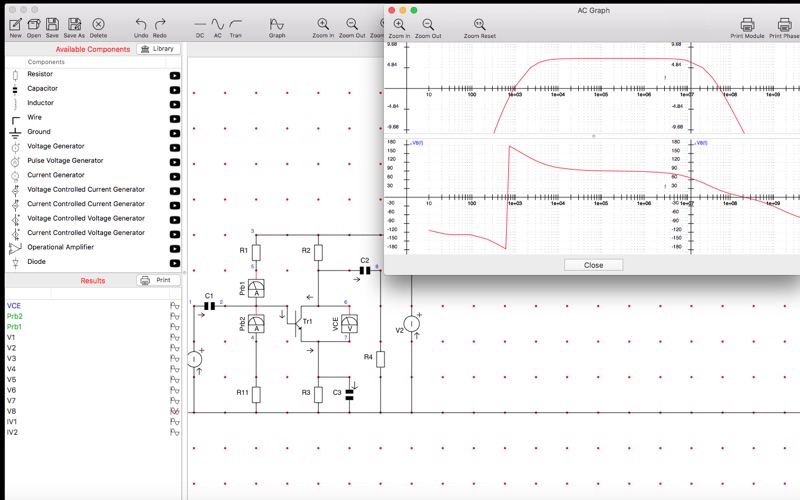- 16.0LEGITIMACY SCORE
- 18.0SAFETY SCORE
- 4+CONTENT RATING
- $12.99PRICE
What is Circuit Lab? Description of Circuit Lab 2752 chars
Circuit Lab is an electronic circuit analysis tool based on the modified node analysis method.
Four kind of analysis may be conducted:
* DC: linear and non linear circuits with continuous voltage and current sources;
* AC: linear and non linear circuits with sinusoidal voltage and current sources;
* Multifrequency AC Analysis: It allows to analyze the circuit behavior in a range of frequencies. Useful to study the bandwidth of the circuit.
* Transient: linear and non linear circuits, with sinusoidal and pulse voltage sources.
User can graphically draw the circuit and then the circuit can be analyzed.
Clicking DC button, user gets voltage at each circuit's node.
Clicking AC button, user gets voltage phasors at each circuit node.
User can select the desired phasors to get the related graphs
Clicking Transient button, user can analyze circuit's behavior during time and get graphs of voltages and currents function of time.
Moreover, user can enable a mobile cursor to read the values in the different points of time (tap on the graph to display the cursor, tap to remove it and move it to read the values).
Each circuit can contain:
* Resistors
* Capacitors
* Inductors
* Mutual coupled inductors
* Independent sinusoidal voltage generators
* Independent voltage pulse generators (with which you can also generate square, triangular and sawtooth waves);
* Independent sinusoidal current generators
* Controlled voltage generators
* Controlled current generators
* Operation Amplifier
* Diodes
* Zener Diodes
* NPN and PNP Bjts
* P and N channel JFET
* P and N channel Mosfet
In addition, there are the following measuring instruments:
* Voltmeter;
* Ammeter.
User can manage his own components library to store most used components.
For each component, a short video is available to demonstrate how to insert it into the circuit and edit it's characteristics. In addition, there are some more detailed video tutorial to learn how to use the application.
Circuits may be easily stored and reused.
User can print:
* Circuits and component's list
* AC Analysis graphs
* Multifrequency AC Analysis graphs (module and phase)
* Transient Analysis graphs (the mobile cursor is also printed if visible)
Circuit files are compatible with Circuit Lab HD on iPad and Circuit Lab on iPhone.
Some example circuits are available from Edit menu or Help menu.
Visit my site for video tutorials and details about operational amplifier's internal model, diode's internal model and Bjt's internal model.
REPORT PROBLEMS
Please, if you have any kind of problem please write to our support before posting a negative feedback.
This is the right way to give worth to the money you have spent.
- Circuit Lab App User Reviews
- Circuit Lab Pros
- Circuit Lab Cons
- Is Circuit Lab legit?
- Should I download Circuit Lab?
- Circuit Lab Screenshots
- Product details of Circuit Lab
Circuit Lab App User Reviews
What do you think about Circuit Lab app? Ask the appsupports.co community a question about Circuit Lab!
Please wait! Facebook Circuit Lab app comments loading...
Circuit Lab Pros
✓ Useful but limitedMixed between giving this 3 or 4 stars. Went with 4 due to a very fast, helpful response by the author to an inquiry and the improvements to the usability (drag and drop). It is a bit confusing to figure out how to place items but once figured out, it is pretty easy to use. I do recognize the limits of this simulator that another reviewer mentioned but considering its price and ease of use, as long as the user is aware of what it can do and not do, it can be very useful. There are other very expensive non-Mac graphical based simulators along with spice analysis available but they are more complex to learn and use. And with any simulator, the model quality and other factors impacts its effectiveness. So for basic experimenting and for designing simple circuits, again understanding limitations, this application can be very useful. And the fact that the author is still doing improvements to it (plus his iPad equivalent designs) and responds to inquiries, it is definitely worth considering..Version: 4.0
✓ CircuitLab Bjt transistor mode.*Not sure why my previous review was removed as it's sure *no one gave address to it*: The idea is that the people aka your customers too know what their going to get for their money and for necessary producr improvements to be made also! Basically it comes down to documentation the user needs so that they can make parms (spec's) changes in order to set various Q aka Operating points within their designs! ***** Their's zero documentation for the user *on the parms of the devices in the software*. The developer provides some example circuits only: So just taking the Bjt transistor devices alone on those he mentions nothing about which parameters to change *for your own designs*! ***** [Bjt transistor parm settings after hours of experimentations found these of the software to be your main options : The Bf (Beta) parm and then the not as apparent of the *Is current parm* those plus the proper selection of the supply voltage to be the main adjustments *a user must make to set their own individual circuit Q - points *for their own designs*]… Those are the main additional besides the obvious of resistive component selections the user makes in his design in biasings and establishing the Q (operating) points as well. All work together. His transistor examples are just barely and almost not really *real world examples* as each operates with the exact same parm settings and those at such ultra low current Q points that have very few and extremely limited uses in real life. ***** Nothing points out which parm's out of nearly 15 or more his software present you on Bjt transitors. The user needs to know which he can and should change in order to do his own transistor circuit designs period! Anyway I've now provided the most main for that but it and more needs to be in the software documentation also. Can say was able to set various Q-points and operating current levels from the main three paris I mentioned so you can pretty much ignore the 12 or more other parms in small signal anyway his software shows for the set up of transistors. Able to do all analysis types including the single frequency time domain display type for small signal analysis in the Bjt transistors areas. ****** In that the software is solid and did a great job and very precisionate! Failed areas: 1. Single frequency ac analysis for Jfet circuits. 2. Coupled Inductors as transformers in diode rectification circuits. Also needed in documentation on circuit lab are descriptions for using the multiple graphs the program generates in it's ac frequency analysis modes, etc. ***** Leave this note in please *to assist others who purchase as well*. Best Regards....Version: 2.4
✓ Circuit Lab Positive ReviewsCircuit Lab Cons
✗ Hard to use for starters….Given I am a beginner in my first year of EE but this isn't very intuitive. Why not have a click and drag system for choosing components and wiring things together? Hard to use and I wish I could get my money back. I'll be getting a different program until they can make this one easier to use..Version: 3.0
✗ Circuit labWaste of money, crashes repeatedly, dont buy....Version: 2.5
✗ Circuit Lab Negative ReviewsIs Circuit Lab legit?
Circuit Lab scam ~ legit report is not ready. Please check back later.
Is Circuit Lab safe?
Circuit Lab safe report is not ready. Please check back later.
Should I download Circuit Lab?
Circuit Lab download report is not ready. Please check back later.
Circuit Lab Screenshots
Product details of Circuit Lab
- App Name:
- Circuit Lab
- App Version:
- 4.2.0
- Developer:
- Fabrizio Boco
- Legitimacy Score:
- 16.0/100
- Safety Score:
- 18.0/100
- Content Rating:
- 4+ Contains no objectionable material!
- Category:
- Productivity, Education
- Language:
- EN IT
- App Size:
- 263.70 MB
- Price:
- $12.99
- Bundle Id:
- fabrizio.boco.circuitlab
- Relase Date:
- 23 September 2011, Friday
- Last Update:
- 31 August 2017, Thursday - 00:59
- Compatibility:
- IOS 10.10 or later
Pulse Voltage Generator: Added a reference waveform to help user to enter signal information.