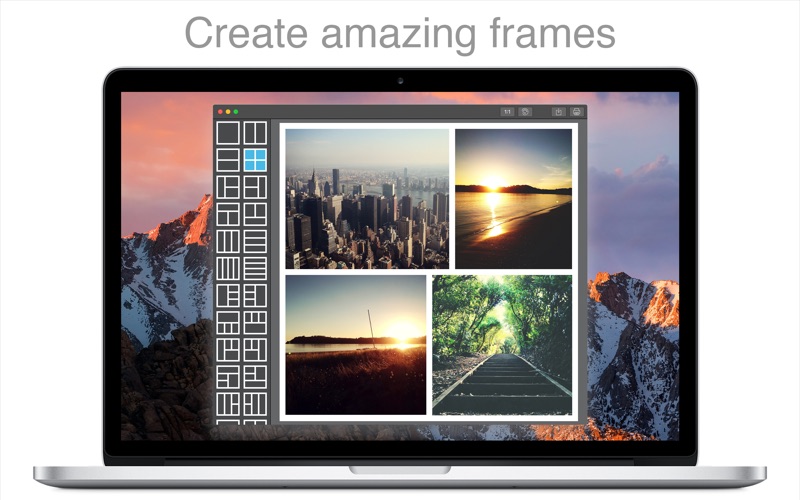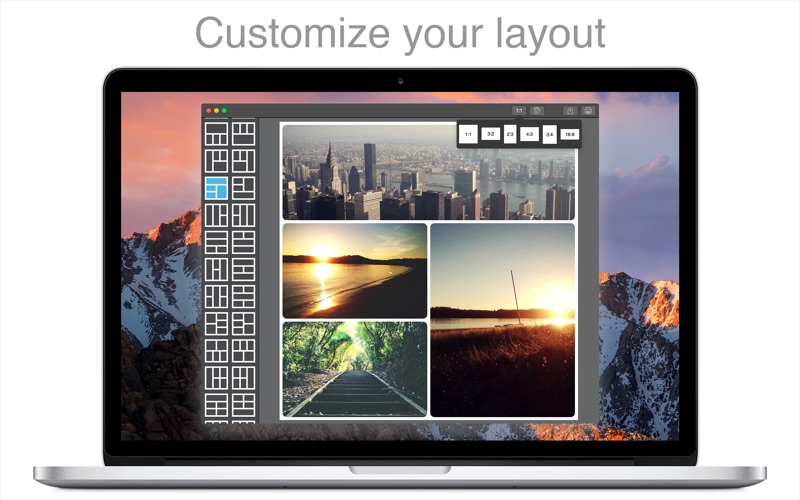- 16.0LEGITIMACY SCORE
- 18.0SAFETY SCORE
- 4+CONTENT RATING
- $7.99PRICE
What is PicFrame - Collage Layout? Description of PicFrame - Collage Layout 1363 chars
PicFrame helps you combine multiple photos into amazing looking frames that you can save to your computer or share to Facebook Twitter and Flickr. With 73 adjustable frames, support for up to 9 photos in a single frame, rounded corners and plenty of border patterns, you will always have a unique look.
Since PicFrame was released on the iPhone and iPad we have often been requested to create a Mac version for people to use on their desktop, well here it is! PicFrame on the Mac is just as easy to use, select a frame, drag and drop your photos in, tweak the border size, give the photos rounded corners, add a color or pattern, resize the adjustable frames and save the photo or share it to Facebook.
Main Features:
• 73 fully adjustable frames (drag the borders between each photo for endless customization)
• Support for up to 9 photos
• Save your work in progress as a PicFrame project file
• Rounded corners
• Change the border size
• Zoom and drag the photos around
• Easy color picker for border color
• Multiple patterns to use for the border
• Ratios 1:1, 3:2, 2:3, 4:3, 3:4, 16:9
• High resolution (Up to 3264x3264)
• Share to Facebook, Twitter and Flickr
• Drag and drop photos into the frame
• Touch Bar support for new MacBook Pro devices
Follow PicFrame on Twitter @PicFrame for updates and information.
- PicFrame - Collage Layout App User Reviews
- PicFrame - Collage Layout Pros
- PicFrame - Collage Layout Cons
- Is PicFrame - Collage Layout legit?
- Should I download PicFrame - Collage Layout?
- PicFrame - Collage Layout Screenshots
- Product details of PicFrame - Collage Layout
PicFrame - Collage Layout App User Reviews
What do you think about PicFrame - Collage Layout app? Ask the appsupports.co community a question about PicFrame - Collage Layout!
Please wait! Facebook PicFrame - Collage Layout app comments loading...
PicFrame - Collage Layout Pros
✓ EasyLike I said. Easy..Version: 2.8.7
✓ ImpressiveGreat app - Very easy to use and for the price think it is excellent! Certainly a good buy..Version: 2.6.1
✓ PicFrame - Collage Layout Positive ReviewsPicFrame - Collage Layout Cons
✗ Doesn't work for mePhotos would move within the frames when trying to select options for the file menu, so it's impossible to actually output what I'm putting together. A waste of money..Version: 2.8.9
✗ SO SO BADAnother failed attempt with your app. Paid $7.99 and there's no option to rotate the photos, can't see the size of the cells when dragging to create a uniform template, when selecting share the photo cannot be shared to a shared album within iPhotos,and the same goes for attempts to save. So that's a total of almost $14 wasted on a product that doesn't work. I had the same experience with the iphone version and it doesn’t work either. The app crashes, you can’t save items, when attempting to upload a series of collages it either comes up blank when trying to save or only draws the first item that was created. Very frustrating when trying to create 20+ items. Don’t waste the cash on this or the iPhone version. If I could rate a zero I would have.Version: 2.8.4
✗ PicFrame - Collage Layout Negative ReviewsIs PicFrame - Collage Layout legit?
PicFrame - Collage Layout scam ~ legit report is not ready. Please check back later.
Is PicFrame - Collage Layout safe?
PicFrame - Collage Layout safe report is not ready. Please check back later.
Should I download PicFrame - Collage Layout?
PicFrame - Collage Layout download report is not ready. Please check back later.
PicFrame - Collage Layout Screenshots
Product details of PicFrame - Collage Layout
- App Name:
- PicFrame - Collage Layout
- App Version:
- 2.8.11
- Developer:
- Active Development Limited
- Legitimacy Score:
- 16.0/100
- Safety Score:
- 18.0/100
- Content Rating:
- 4+ Contains no objectionable material!
- Category:
- Photo & Video, Entertainment
- Language:
- EN
- App Size:
- 4.35 MB
- Price:
- $7.99
- Bundle Id:
- nz.co.activedevelopment.mac.PicFrame
- Relase Date:
- 04 November 2011, Friday
- Last Update:
- 20 January 2023, Friday - 20:15
- Compatibility:
- IOS 10.15 or later
Minor bug fixes and improvements..