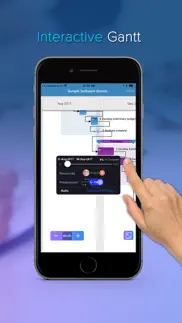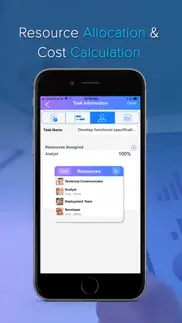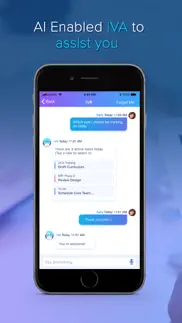- 59.1LEGITIMACY SCORE
- 61.6SAFETY SCORE
- 4+CONTENT RATING
- FreePRICE
What is Project Planning Pro? Description of Project Planning Pro 3434 chars
Project Management on the Go. Create a project plan in no time by entering tasks, duration and start dates. Use the interactive Gantt chart to edit and update the tasks with simple gestures.
Manage your tasks, collaborate with your team and achieve more. Project Planning Pro will help you increase productivity of your team, and avoid missing important deadlines. The app provides flexibility to manage projects during meetings or when out of office. It is designed to ensure complete mobility and is an ideal app for managers and planners looking for a project management tool on a tablet or mobile device.
** Supports Microsoft Project Plan Import/Export **
AWARDS
-NEW- BestApp Ever Awards 2014 "Best Business App" - 2nd Place [3rd year in a row]
- Appsters Award 2014 "Best Enterprise"- Highly Commended
- Tabby Award 2014 "Business, Products and services"- Finalist
- BestApp Ever Awards 2013 "Best Business App" - 2nd Place
- BestApp Ever Awards 2012 "Best Business App" - 3rd Place
- Nominated for 2013 Silicon Valley Business App Awards
Easily share your projects with customers or colleagues as PDF, CSV or XML files
With iOS 10, you can send tasks to your friend through iMessage and also look out for Upcoming Tasks in Today’s Widget.
Now you can sync your projects seamlessly in real time using iCloud. This will help you to manage projects on all iOS devices with same iCloud account.
Get started in no time by creating a task list or WBS (Work Breakdown Structure). Indent or Outdent tasks to finalize your WBS. Enter task durations, add dependencies and assign resources to complete your plan.
**This app is available for MacOS and iOS. Access your projects on all your Apple devices**
Import Options:
The app supports import of project plans in the XML format created using either Microsoft Project or Project Planning Pro app.
* Import plans using Email, DropBox, BOX or iTunes
* Install Project Planning Pro desktop addin and import plans directly from MS Project to Dropbox (visit support site for more info)
Share Options:
- Share as XML file – Opens with Microsoft Project and Project Planning Pro
- Share as CSV file – Opens with Excel or other spreadsheet applications
- Share as PDF file – Opens with Acrobat or other PDF reader applications
Core Features:
* Create or Import Project Plans/Schedule
* 4 types of task links - finish-to-start (FS), start-to-start (SS), finish-to-finish (FF) and start-to-finish (SF)
* Interactive Gantt: Tap or pinch Gantt bar to change dates and durations
* Gantt view, Calendar view and Critical path view to analyze and review your plans
* Build team and assign resources
* Reorder Tasks
* Bird’s-eye view of Gantt for easy navigation
* Slider bar to increase viewing area for Gantt or Table view
* Filter tasks by task name, duration, %complete, start date, finish date and resource
* Export plans to Microsoft Project (XML File)
* Cost Calculation - Resource, Task and Project
* Backup and Restore plans
* Create plan templates and export to Dropbox, BOX or Email
* Import and view project risk from Risk Register+ (.prr)
* Share plans as PDF, CSV or XML file.
This App has been developed based on valuable feedback we received from Project Management Community. Your feedback, comments, reviews and ideas help us improve Planning Pro. We would like to hear from you.
Mail Us: [email protected]
Tweet Us: @planningpro_app
- Project Planning Pro App User Reviews
- Project Planning Pro Pros
- Project Planning Pro Cons
- Is Project Planning Pro legit?
- Should I download Project Planning Pro?
- Project Planning Pro Screenshots
- Product details of Project Planning Pro
Project Planning Pro App User Reviews
What do you think about Project Planning Pro app? Ask the appsupports.co community a question about Project Planning Pro!
Please wait! Facebook Project Planning Pro app comments loading...
Project Planning Pro Pros
✓ Planning ProI find this app invaluable to the slick and efficient running of my construction department as it give clear information as to programming and allows so much scope for any commercial/residential and refurbishment job we are working on. On top of all this it gives our clients a visual aid as tho where we should be and give them peace of mind that we are a time sensitive thus commercially aware company putting there design aspirations and budgets at the forefront of our minds. A well managed team budget/specification and time aware with the ability to factor in cut off dates to keep costs down. I am a very satisfied user and recommend fully..Version: 1.5.1
✓ Easy to use and simple but professionalLooked at lots of different planning tools and this is one of the better ones. I have just upgraded to the pay for app so need to now see what else is unlocked but to date no problems and easy to use and move things about. I can't find a desk top version but this would be useful and saving in iCloud as well ... I think that's a full feature.Version: 1.6.4
✓ Project Planning Pro Positive ReviewsProject Planning Pro Cons
✗ Something went wrongYes, Something Went Wrong appears when you try to log in or when you try to register new account. Very disappointing..Version: 3.5.1
✗ Really?I just tried to upgrade this app and all it does is lock up. I'll give it another try in a week if it still locks up then probably have to keep looking for another app..Version: 1.7.5
✗ Project Planning Pro Negative ReviewsIs Project Planning Pro legit?
✅ Yes. Project Planning Pro is legit, but not 100% legit to us. This conclusion was arrived at by running over 188 Project Planning Pro user reviews through our NLP machine learning process to determine if users believe the app is legitimate or not. Based on this, AppSupports Legitimacy Score for Project Planning Pro is 59.1/100.
Is Project Planning Pro safe?
✅ Yes. Project Planning Pro is quiet safe to use. This is based on our NLP analysis of over 188 user reviews sourced from the IOS appstore and the appstore cumulative rating of 3.2/5. AppSupports Safety Score for Project Planning Pro is 61.6/100.
Should I download Project Planning Pro?
✅ There have been no security reports that makes Project Planning Pro a dangerous app to use on your smartphone right now.
Project Planning Pro Screenshots
Product details of Project Planning Pro
- App Name:
- Project Planning Pro
- App Version:
- 3.5.1
- Developer:
- I2e Consulting LLC
- Legitimacy Score:
- 59.1/100
- Safety Score:
- 61.6/100
- Content Rating:
- 4+ Contains no objectionable material!
- Category:
- Business, Productivity
- Language:
- NL EN FR DE IT JA PT RU ZH ES
- App Size:
- 154.42 MB
- Price:
- Free
- Bundle Id:
- com.i2econsulting.PlanningPro
- Relase Date:
- 29 March 2012, Thursday
- Last Update:
- 13 December 2019, Friday - 21:20
- Compatibility:
- IOS 10.0 or later
In this release, we have fixed UI related bugs for users with iPadOS 13..