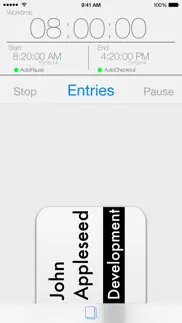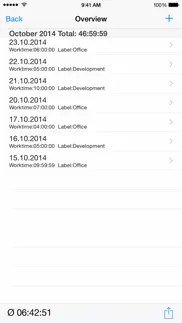- 55.0LEGITIMACY SCORE
- 57.5SAFETY SCORE
- 4+CONTENT RATING
- $0.99PRICE
What is Timecard i - 1 Click Time Tracking? Description of Timecard i - 1 Click Time Tracking 1801 chars
Timecard i is the easy 1-Click timemanagement app for your iPhone.
For checking in (start of work) just press the card on the display. To check out repeat the action. Now your worktime is saved in the database.
- Simple check in and check out with the clockcard.
- Pausefunction:
You can easily pause the timerecording and record your workbreak as well
-iCloud Sync:
Syncs your data across devices. Even to OSX with the Timecard X
- TimecardS:
You can have more than one Timecard. You can give them a specific work label so that you can manage more than one work at once.
- AutoPause:
Do you have fixed pausedurations at your work and are you bothered that you need set the pause each time manually. Now there is AutoPause. You can set a specific Pauseduration for every timecard and after the check out the pause will be added automatically.
-AutoCheckout:
Works like AutoPause but this is for checkout. You can use it if you stop work at a fixed time. If you forget to checkout at this time AutoCheckout does it for you
Note: You can toggle AutoPause and AutoCheckout by pressing on the label above the start-/enddates.
- Manual Add: Forget one complete day? No probleme just add it manually!
- Filters:
You can apply filters to get exactly the dates you want to see.
- Complete Overview:
You can see your entries on the overviewpage, the total worktime of the choosen month and the average worktime. You can erase every entry with a fingerswipe
-Export Data:
You can export your Data as PDF or CSV file. You can print the PDF file directly from the App via AirPrint.
- Detailview:
If you choose one of the entries, you will get the detailview. Here you see the time of work start and work end, the total worktime , the duration of the break and you can save notes for every entry.
- Timecard i - 1 Click Time Tracking App User Reviews
- Timecard i - 1 Click Time Tracking Pros
- Timecard i - 1 Click Time Tracking Cons
- Is Timecard i - 1 Click Time Tracking legit?
- Should I download Timecard i - 1 Click Time Tracking?
- Timecard i - 1 Click Time Tracking Screenshots
- Product details of Timecard i - 1 Click Time Tracking
Timecard i - 1 Click Time Tracking App User Reviews
What do you think about Timecard i - 1 Click Time Tracking app? Ask the appsupports.co community a question about Timecard i - 1 Click Time Tracking!
Please wait! Facebook Timecard i - 1 Click Time Tracking app comments loading...
Timecard i - 1 Click Time Tracking Pros
✓ Need to add more featuresReally useful app, could do with being able to add hourly rate so you can keep track of earnings as tax..Version: 2.8
✓ Timecard i - 1 Click Time Tracking Positive ReviewsTimecard i - 1 Click Time Tracking Cons
✗ Not very detailedSimply adds up time like a calculator, doesn’t calculate OT and filters don’t work on iphone.Version: 2.8
✗ Timecard i - 1 Click Time Tracking Negative ReviewsIs Timecard i - 1 Click Time Tracking legit?
✅ Yes. Timecard i - 1 Click Time Tracking is legit, but not 100% legit to us. This conclusion was arrived at by running over 52 Timecard i - 1 Click Time Tracking user reviews through our NLP machine learning process to determine if users believe the app is legitimate or not. Based on this, AppSupports Legitimacy Score for Timecard i - 1 Click Time Tracking is 55.0/100.
Is Timecard i - 1 Click Time Tracking safe?
⚠ No. Timecard i - 1 Click Time Tracking not seem very safe to us. This is based on our NLP analysis of over 52 user reviews sourced from the IOS appstore and the appstore cumulative rating of 3/5. AppSupports Safety Score for Timecard i - 1 Click Time Tracking is 57.5/100.
Should I download Timecard i - 1 Click Time Tracking?
⚠ We are not sure!
Timecard i - 1 Click Time Tracking Screenshots
Product details of Timecard i - 1 Click Time Tracking
- App Name:
- Timecard i - 1 Click Time Tracking
- App Version:
- 2.8
- Developer:
- Arno Appenzeller
- Legitimacy Score:
- 55.0/100
- Safety Score:
- 57.5/100
- Content Rating:
- 4+ Contains no objectionable material!
- Category:
- Productivity, Utilities
- Language:
- EN DE
- App Size:
- 4.85 MB
- Price:
- $0.99
- Bundle Id:
- de.APPenzeller.Stechkarte
- Relase Date:
- 06 April 2012, Friday
- Last Update:
- 29 April 2015, Wednesday - 00:50
- Compatibility:
- IOS 7.0 or later
This app has been updated by Apple to display the Apple Watch app icon. - Fixed some minor issues.