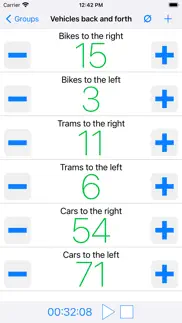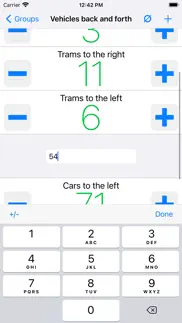- 80.7LEGITIMACY SCORE
- 83.2SAFETY SCORE
- 4+CONTENT RATING
- $0.99PRICE
What is ICount That? Description of ICount That 365 chars
Count everything and share results!
Create any counters you want.
Create groups for your counters.
Share results on Twitter, send them via Email or just copy them to pasteboard.
Track individual time for each group.
Now you can reset to zero all counters in a group and you can set needed numeric value for each counter.
Count right on your wrist with Apple Watch!
- ICount That App User Reviews
- ICount That Pros
- ICount That Cons
- Is ICount That legit?
- Should I download ICount That?
- ICount That Screenshots
- Product details of ICount That
ICount That App User Reviews
What do you think about ICount That app? Ask the appsupports.co community a question about ICount That!
Please wait! Facebook ICount That app comments loading...
ICount That Pros
✓ Option to remove ad'sThis is a simple but effective app. I like that it works on the Watch, and supports the iPad's split screen view. But, my only gripe is with those super annoying ad's for things I'll never buy! Please update the app with the ability to purchase an ad free version. Thanks..Version: 1.7
✓ Как удалять?Хочу создавать и удалять. Удалять не получается. :(.Version: 1.0
✓ ICount That Positive ReviewsICount That Cons
✗ Счетчик нужно доработатьВсе хорошо, но не хватает: 1. Звука, щелчка, разные сигналы вплоть до вибрирования. Т.е. нужна фиксация. 2. Нужен тап по всему экрану, а не только на "+" 3. Нужно срабатывание по постукиванию аппаратом обо что-то. Лежит в кармане, по нему слегка щелкаешь или самим аппаратом, например, о стол. Понятно, что кто пользуется iPhone, тот понимает, что им сильно стучать ни в каком случае нельзя, но не всегда есть возможность смотреть на экран, да еще пальцем куда-то попадать. А именно в таких случаях счетчик и нужен. Иначе выглядит как настольная игрушка, далекая от применения в жизни. Счетчиком пользуюсь постоянно, но не этим, так как не хватает именно таких функций - удобство использования и тактильное/звуковое подтверждение. Понятно что должно включаться/ выключаться/ настраиваться..Version: 1.0
✗ Good except for one thingGood app but will not allow you to arrange the items in custom order. Please fix. If you fix this I'll give you 5 stars on my next review..Version: 1.8
✗ ICount That Negative ReviewsIs ICount That legit?
✅ Yes. ICount That is 100% legit to us. This conclusion was arrived at by running over 61 ICount That user reviews through our NLP machine learning process to determine if users believe the app is legitimate or not. Based on this, AppSupports Legitimacy Score for ICount That is 80.7/100.
Is ICount That safe?
✅ Yes. ICount That is quiet safe to use. This is based on our NLP analysis of over 61 user reviews sourced from the IOS appstore and the appstore cumulative rating of 4.2/5. AppSupports Safety Score for ICount That is 83.2/100.
Should I download ICount That?
✅ There have been no security reports that makes ICount That a dangerous app to use on your smartphone right now.
ICount That Screenshots
Product details of ICount That
- App Name:
- ICount That
- App Version:
- 1.13
- Developer:
- Yury Golubinsky
- Legitimacy Score:
- 80.7/100
- Safety Score:
- 83.2/100
- Content Rating:
- 4+ Contains no objectionable material!
- Category:
- Productivity, Utilities
- Language:
- EN RU
- App Size:
- 1.69 MB
- Price:
- $0.99
- Bundle Id:
- yury.golubinsky.icount
- Relase Date:
- 07 August 2012, Tuesday
- Last Update:
- 10 March 2021, Wednesday - 20:54
- Compatibility:
- IOS 13.0 or later
• Dark appearance support added • Advertisements removed • Now you can reset to zero all counters in a group in one tap • Now you can set needed numeric value for each counter • A lot of minor improvements.