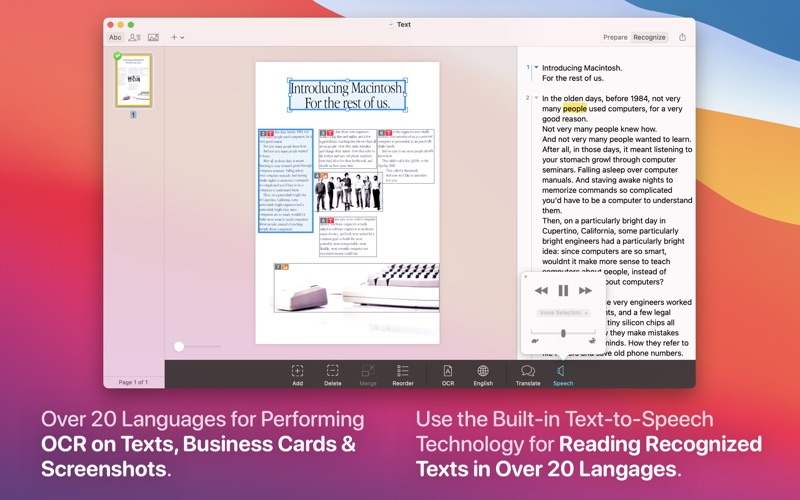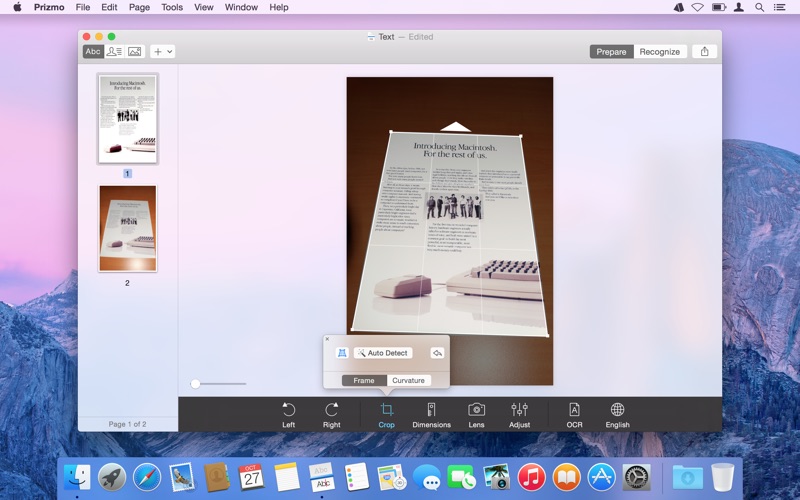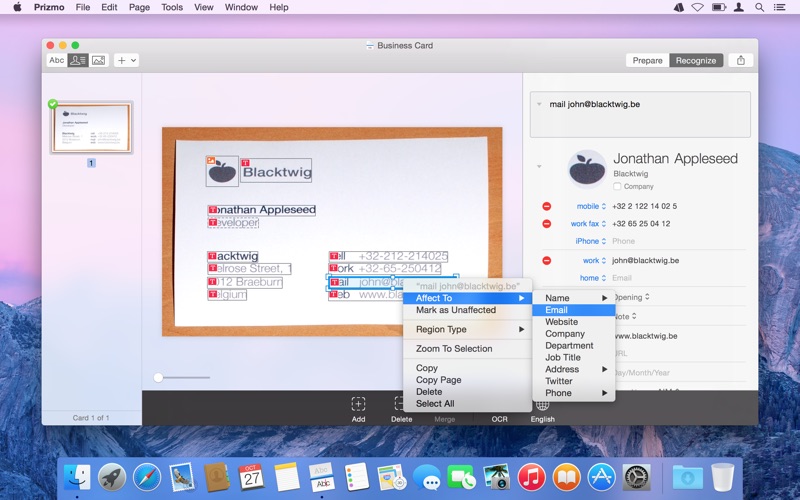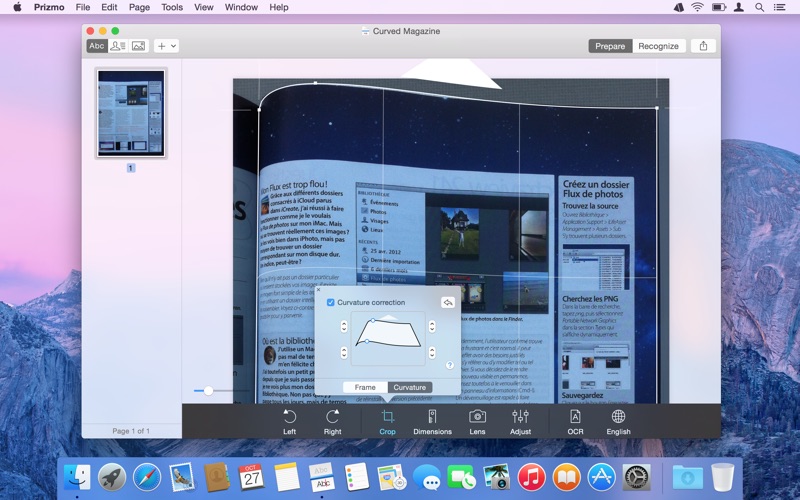- 15.0LEGITIMACY SCORE
- 17.5SAFETY SCORE
- 4+CONTENT RATING
- $79.99PRICE
What is Prizmo 4 › Pro Scanning + OCR? Description of Prizmo 4 › Pro Scanning + OCR 3977 chars
Prizmo 4 is a scanning application with Optical Character Recognition (OCR) in 28 languages with powerful editing capabilities, text-to-speech, iCloud support, and translation into 59 languages.
No matter what capture device is at hand, Prizmo is the best option for scanning and performing OCR. It works with pictures taken with your iPhone, iPad, or digital camera, with documents coming from connected or Wi-Fi scanners, even with screenshots! It will help you easily scan any documents (invoices, receipts, boards, giant advertisements...) of any sizes (US Letter, US Legal, A4, and custom)...
"My results were great, and it could definitely act as my only scanner. But, it really isn’t only a scanner, it can be used on anything. If you see a movie poster or an ad that you like and would like to have documented, just take a picture, and Prizmo will help you with perspective, cropping and everything else." (by Joe Turner - MacApper)
Optimized for macOS Ventura.
Main Features
• Specific Processing for Business Cards and Multipage Documents
• Input File Formats: regular photo files including JPEG, RAW, TIFF, as well as PDF files (even multipage)
• Input Options: digital cameras (iPhone, iPad, DSLRs...), camera tethering, Continuity Camera (requires macOS Mojave or later), connected and Wi-Fi scanners, screenshots, snap any text from your screen
• Built-in neural network-based OCR in 28 Languages (see list on https://creaceed.com/prizmo) + Apple OCR in English, Simplified & Traditional Chinese, French, German, Italian, Portuguese, Spanish
• Built to take advantage of Apple Silicon CPU & GPU capabilities, and to deliver optimal performance in image processing, OCR, and more
• Detection of 2 Types of Regions: texts and images
• OCR Editing and Correction: add, delete, merge and reorder regions, on the one hand, edit text for correcting mistakes on the other hand
• Automatic Frame Detection: lay the page, snap it, and let Prizmo handle the cropping
• Automatic Text Orientation Detection
• Perspective Correction to Compensate Camera Point of View
• New image processing options like Page Detection, Repair Edges, and Flatten Curved Contents
• Real-time OCR Results: moving/resizing region frames immediately updates text results
• Resolution Increase: image enhancement allows OCR results where OCR is generally not even thinkable
• Output Formats: image files (JPEG, PNG, TIFF), and text files (PDF with Spotlight-searchable text, RTF, TXT) - even multipage!
• Efficient compression formats (CCITT G4, JBIG2) for pages with black & white cleanup to generate small-sized PDFs
• Prizmo Document Sharing across devices (iOS & Mac) through iCloud (native documents only). Everything is preserved when editing the same document on these platforms.
• Export to the Evernote, Box, Dropbox, Google Drive and WebDAV Online Services
• Cloud-based Statistical Translation into 59 Languages (neural network method requires Pro Pack, see below)
• Accessibility Feedback for the OCR Processing (blank, blurry image, etc.)
• Text-to-Speech for Reading Scanned Texts: over 90 voices in 26 languages with navigation settings and interactive reading progress display (available for free in macOS Preferences)
• Extensions: Crop & Cleanup, Recognize Text
• Handoff support
• Enhanced for the Retina Display.
Prizmo 4 - Pro Pack
If you process many text documents, you’ll be interested in the Pro Pack. It is available as in-app purchase, and includes the following additional features:
• Batch Document Processing
• Automator Action for automatically performing OCR as a workflow action or smart folder
• Custom Export Scripts for integrating Prizmo in enterprise workflows using custom Unix scripts and AppleScripts.
• Neural network-based translation in 22 languages: see https://creaceed.com/prizmo
If you need fast friendly help, or if you want to send your feedback, contact us at [email protected]
- Prizmo 4 › Pro Scanning + OCR App User Reviews
- Prizmo 4 › Pro Scanning + OCR Pros
- Prizmo 4 › Pro Scanning + OCR Cons
- Is Prizmo 4 › Pro Scanning + OCR legit?
- Should I download Prizmo 4 › Pro Scanning + OCR?
- Prizmo 4 › Pro Scanning + OCR Screenshots
- Product details of Prizmo 4 › Pro Scanning + OCR
Prizmo 4 › Pro Scanning + OCR App User Reviews
What do you think about Prizmo 4 › Pro Scanning + OCR app? Ask the appsupports.co community a question about Prizmo 4 › Pro Scanning + OCR!
Please wait! Facebook Prizmo 4 › Pro Scanning + OCR app comments loading...
Prizmo 4 › Pro Scanning + OCR Pros
✓ PrizmoThis has solved my scanning to Evernote problem. I thoroughly recommend it. I mostly just scan images of documents to have paperless filing so I cannot comment on the other features it offers...Version: 2.0.7
✓ The Best just got better...This has definately been re-written from the ground up and I took the opportunity to buy at the upgrade price which is still available. I bought the v1 of the app last year to OCR my recipe books before importing into another great app, with its page curvature control and ability to fine tune the page settings for great ocr recognition this has now been massively improved. I can now scan a page using a iPhone linked via USB and it imports images striaght in - it then automatically finds the page edges and works almost perfectly without fine tuning from a blank white page. Being able to re-order boxes is useful for recipes too, not only that but individually defined text area's also have the ability to change the definition of OCR - great for pages with differing blocks of colour etc. All the new features are great as is the UI, the Pro Tool pack is awesome too, I can now batch everything I need to and this also works pretty well too, allowing me to have a folder on my desktop and use Automator to drop files on it they will automatically convert to OCR'd text :0) SUPERB! Can't fault it..Version: 2.0
✓ Prizmo 4 › Pro Scanning + OCR Positive ReviewsPrizmo 4 › Pro Scanning + OCR Cons
✗ Little joy especially after pro pack purchaseA good tool but not sure about the machine learning implementation. - No appreciable difference with pro pack OCR added on. I'm trying to read a clean scanned car service manual.. getting errors like "cranksnaft" "hpottant!" "sushing" "prassure requiator" "Fightening" to name a few. - Please allow 'find and replace' across the whole document not page by page. So at least I can fix common errors. Spell check doesn't have a 'change all' feature..Version: 4.0.4
✗ WORST PRODUCT EVERI WASTED 50 DOLLARS ON THIS APP THAT DOES NOT WORK AT ALL!! DO NOT MAKE THE SAME MISTAKE. Such a waste of money....Version: 3.1
✗ Prizmo 4 › Pro Scanning + OCR Negative ReviewsIs Prizmo 4 › Pro Scanning + OCR legit?
Prizmo 4 › Pro Scanning + OCR scam ~ legit report is not ready. Please check back later.
Is Prizmo 4 › Pro Scanning + OCR safe?
Prizmo 4 › Pro Scanning + OCR safe report is not ready. Please check back later.
Should I download Prizmo 4 › Pro Scanning + OCR?
Prizmo 4 › Pro Scanning + OCR download report is not ready. Please check back later.
Prizmo 4 › Pro Scanning + OCR Screenshots
Product details of Prizmo 4 › Pro Scanning + OCR
- App Name:
- Prizmo 4 › Pro Scanning + OCR
- App Version:
- 4.6.1
- Developer:
- Creaceed SRL
- Legitimacy Score:
- 15.0/100
- Safety Score:
- 17.5/100
- Content Rating:
- 4+ Contains no objectionable material!
- Category:
- Business, Productivity
- Language:
- CS EN FR DE IT NB PL PT RU ES
- App Size:
- 33.96 MB
- Price:
- $79.99
- Bundle Id:
- com.creaceed.mas.prizmo2
- Relase Date:
- 31 October 2012, Wednesday
- Last Update:
- 17 January 2024, Wednesday - 08:43
- Compatibility:
- IOS 10.15 or later
- Fixed a bug where the user interface could be corrupted when scanning a document on macOS Sonoma. - Fixed a bug where the cursor did not appear when editing text on macOS Ventura and earlier..