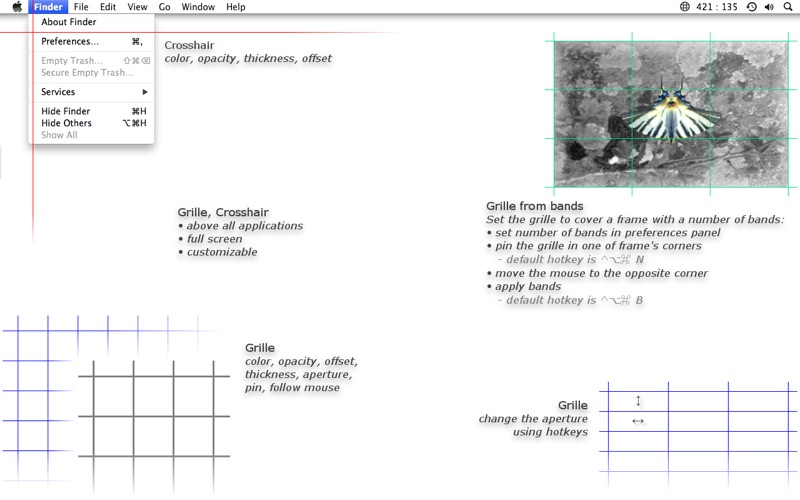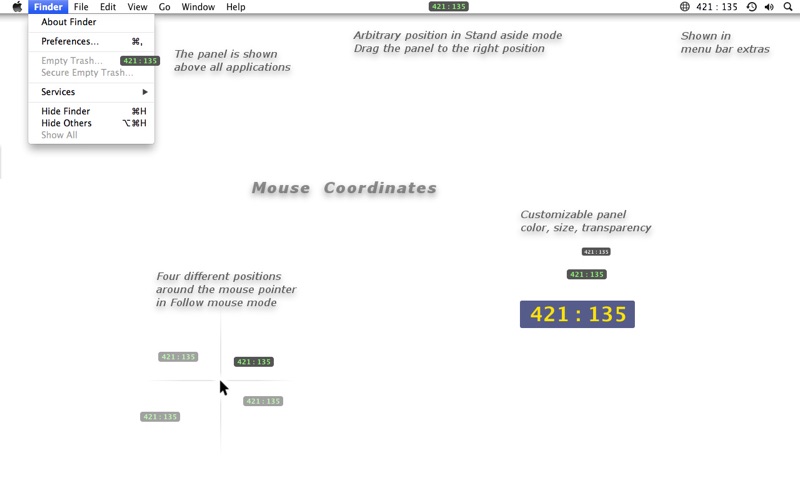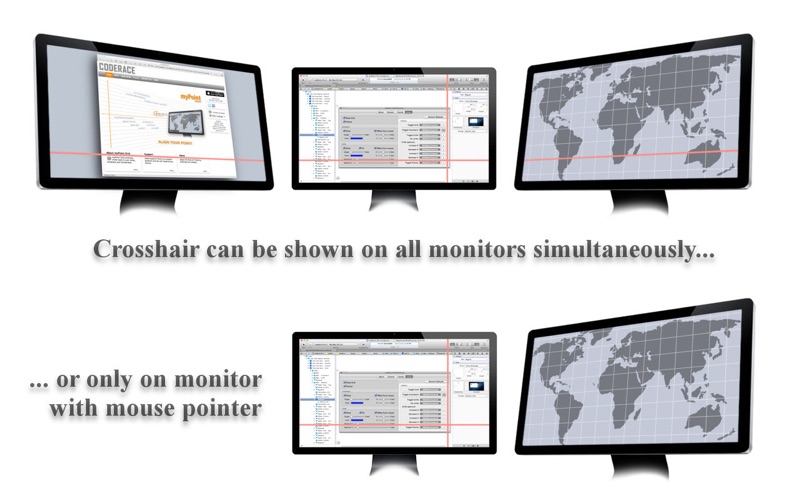- 15.0LEGITIMACY SCORE
- 17.5SAFETY SCORE
- 4+CONTENT RATING
- $4.99PRICE
What is MyPoint Grid? Description of MyPoint Grid 2291 chars
myPoint Grid combines three tools in one: Crosshair, Grille and Mouse Coordinates.
All tools are highly customizable. They are visible above all other applications, even in full screen mode.
• Crosshair displays two thin lines across the mouse position.
Visible on all screens or only on the screen with the mouse pointer.
Customizable performance, gauge, center, color, bi-color, outline, transparency, and offset from the mouse.
Hotkey to toggle the tool.
• Grille displays grille by horizontal and vertical lines.
Visible on all or mouse screens.
Two modes: Follow mouse and Pin.
Customizable gauge, aperture, color, transparency, offset from the mouse.
Hotkeys to change aperture size.
Hotkey to toggle the tool.
Hotkey to construct the grille from specified bands number, aka Rule of Thirds.
• Coordinates display information about the current mouse position in the menu bar extras and a flying panel.
Five origin points to calculate cursor position: left top, left bottom, right bottom, right top, and custom.
Coordinates are calculated according to either the primary screen or per each screen.
Set custom origin by a hotkey.
Move the mouse cursor to the origin point by a hotkey.
Input panel to set precisely mouse position.
Coordinates ruler: measure the size while dragging with the mouse.
Copy current coordinates to the clipboard.
Customizable colors, size, transparency, precision, behavior, format.
Hotkeys to handle the tool.
• General features.
Tools are visible on all screens and full screen.
Customizable hotkeys to handle the app and all tools.
Start automatically at user login.
Common preferences panel for all settings.
Support multiple users, screens, and desktops.
Built on Apple's security paradigm sandboxing - reducing the threat of rogue code and malicious software.
• Notes.
We respect your privacy. Our apps do not collect or submit any data.
When myPoint is running, no icon is shown in the Dock. The basic control is through a menu in the menu bar extras.
The app is built as a Universal Application, so it will run natively on both Intel and Apple Silicon computers.
If you have an inquiry or need help to tune up our app or just want to share with us your feedback, please drop us a line at [email protected]. We will reply in 24 hours.
- MyPoint Grid App User Reviews
- MyPoint Grid Pros
- MyPoint Grid Cons
- Is MyPoint Grid legit?
- Should I download MyPoint Grid?
- MyPoint Grid Screenshots
- Product details of MyPoint Grid
MyPoint Grid App User Reviews
What do you think about MyPoint Grid app? Ask the appsupports.co community a question about MyPoint Grid!
Please wait! Facebook MyPoint Grid app comments loading...
MyPoint Grid Pros
✓ Stable and it works!I’ve tried other apps to display crosshairs for cursor location. This is the only developer I’ve found that offers an app for this purpose that is reliable, stable, and it has a LOT of other features. Very cool:).Version: 1.15
✓ Find your Cursor and measure pixels - very customizableI have most every mouse toy. This one is more Dev oriented and less flashy. I configured it with my Better Touch Tool and my Wacom prefs. It basically gives you crosshairs and grid with KB shortcuts, BUT with a lot of subtle offsets and size adjustments. I now can set my origin with a mouse click and measure pixels using the cordinates on the menubar. The grid is nice too..Version: 1.1
✓ MyPoint Grid Positive ReviewsMyPoint Grid Cons
The cons of the MyPoint Grid application were not found.
✗ MyPoint Grid Negative ReviewsIs MyPoint Grid legit?
MyPoint Grid scam ~ legit report is not ready. Please check back later.
Is MyPoint Grid safe?
MyPoint Grid safe report is not ready. Please check back later.
Should I download MyPoint Grid?
MyPoint Grid download report is not ready. Please check back later.
MyPoint Grid Screenshots
Product details of MyPoint Grid
- App Name:
- MyPoint Grid
- App Version:
- 1.27
- Developer:
- Code Race
- Legitimacy Score:
- 15.0/100
- Safety Score:
- 17.5/100
- Content Rating:
- 4+ Contains no objectionable material!
- Category:
- Utilities, Developer Tools
- Language:
- EN
- App Size:
- 1.56 MB
- Price:
- $4.99
- Bundle Id:
- net.coderace.myPoint-Grid
- Relase Date:
- 27 September 2012, Thursday
- Last Update:
- 28 August 2023, Monday - 09:13
- Compatibility:
- IOS 10.13 or later
VoiceOver fixes..