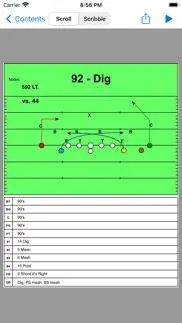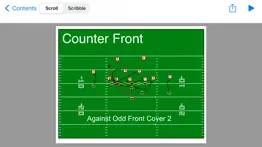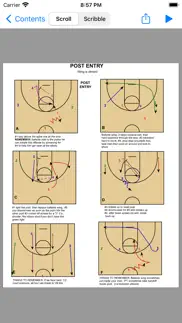- 49.7LEGITIMACY SCORE
- 52.2SAFETY SCORE
- 4+CONTENT RATING
- FreePRICE
What is PlayMaker Pro? Description of PlayMaker Pro 1087 chars
PlayMaker Pro for iOS enables you to display and print PlayMaker Pro documents for American Football, Canadian Football or Basketball on an iPad or iPhone.
PlayMaker Pro documents can be created using the desktop versions of PlayMaker Pro. Transfer documents to your device with Macintosh Finder, iTunes File Sharing, iCloud Drive or E-Mail.
iPad users can purchase the ability to edit PlayMaker Pro documents from within this App. After purchasing Document Editing, you can create and edit PlayMaker Pro documents, pages, players, lines, boxes and text.
Email playbooks to coaches or players. Show play cards in color with animation on your iPad. Give team presentations with your projector including animation, player notes, scribbles, attached images and attached video. Don't take a pile of paper to practice, take your iPad.
PlayMaker Pro is used by thousands of football teams worldwide to produce playbooks, handouts and presentations at all levels from the Pros down to youth leagues.
PlayMaker Pro has been produced by BW Software in Ann Arbor Michigan since 1990.
- PlayMaker Pro App User Reviews
- PlayMaker Pro Pros
- PlayMaker Pro Cons
- Is PlayMaker Pro legit?
- Should I download PlayMaker Pro?
- PlayMaker Pro Screenshots
- Product details of PlayMaker Pro
PlayMaker Pro App User Reviews
What do you think about PlayMaker Pro app? Ask the appsupports.co community a question about PlayMaker Pro!
Please wait! Facebook PlayMaker Pro app comments loading...
PlayMaker Pro Pros
✓ Great app.....but...I can't figure out how to add the filed to the file from my iPad. The play shows but the hash marks, numbers etc...don't. Please fix..Version: 2.3.1
✓ Decent.....wish you could edit it thoughOnly thing this app is lacking is the overall ability to edit/make new plays.Version: 1.1
✓ PlayMaker Pro Positive ReviewsPlayMaker Pro Cons
✗ JunkApp does nothing listed. I'm better off spending $1.99 on notebook paper & drawing up plays. Save your money!!!.Version: 2.1.0
✗ Not the app, just directions!What a waste of money. I just paid $1.99 for directions how to create plays but do not have the ability to do so unless you pay an additional $37. What a misleading waste..Version: 2.1.0
✗ PlayMaker Pro Negative ReviewsIs PlayMaker Pro legit?
⚠ No. PlayMaker Pro does not seem legit based on our analysis. This conclusion was arrived at by running over 72 PlayMaker Pro user reviews through our NLP machine learning process to determine if users believe the app is legitimate or not. Based on this, AppSupports Legitimacy Score for PlayMaker Pro is 49.7/100.
Is PlayMaker Pro safe?
⚠ No. PlayMaker Pro not seem very safe to us. This is based on our NLP analysis of over 72 user reviews sourced from the IOS appstore and the appstore cumulative rating of 2.7/5. AppSupports Safety Score for PlayMaker Pro is 52.2/100.
Should I download PlayMaker Pro?
⚠ We are not sure!
PlayMaker Pro Screenshots
Product details of PlayMaker Pro
- App Name:
- PlayMaker Pro
- App Version:
- 3.6.0
- Developer:
- Bruce Williams
- Legitimacy Score:
- 49.7/100
- Safety Score:
- 52.2/100
- Content Rating:
- 4+ Contains no objectionable material!
- Category:
- Sports, Productivity
- Language:
- EN
- App Size:
- 8.78 MB
- Price:
- Free
- Bundle Id:
- com.bwsoftware.PlayMaker-Pro
- Relase Date:
- 20 November 2012, Tuesday
- Last Update:
- 08 January 2024, Monday - 21:51
- Compatibility:
- IOS 13.0 or later
Fixed a printing problem with iOS 17.