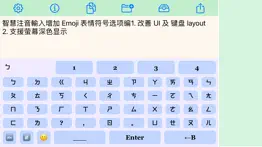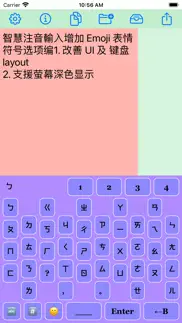- 15.0LEGITIMACY SCORE
- 17.5SAFETY SCORE
- 4+CONTENT RATING
- FreePRICE
What is 智慧注音輸入? Description of 智慧注音輸入 2182 chars
這個應用程序提供了兩個獨特的功能:
1。智慧鍵盤
以漢語注音的 14,145 個字為基礎,當使用者按下第一個注音符號,App 從字典中找出可能匹配的第二個注音符號而禁用不必要的鍵盤按鈕。選擇第二個注音符號後,App 以滑行按紐顯示 1234 聲的所有漢字供選擇。( 0 聲併入 1 聲列)
2。滑行按紐的相關語彙
以 80,132 個相關語彙為基礎,當使用者選擇一個漢字,滑行按紐消失,應用程序從相關語彙中找到所有匹配的語彙,以滑行按紐顯示供使用者選擇。
6個菜單功能說明如下:
1。使用方法
使用手冊。
2。複製
編輯頁面是一個可滑動的頁面,並保持原有的游標功能,如剪切,複製,粘貼。使用 "複製" 可以將編輯的文本複製到剪貼板,再複製到所有其他應用程序,如郵件,簡訊等。
3。儲存
使用者可以將編輯的文本儲存到 App 供以後使用。
4。儲存的檔案
儲存的文本將使用日期和時間作為文件名(YYYY-MM-DD-HH-MM-SS)。所有文件都可以由使用者隨時刪除。
5。分享 -- 和其它 App 分享
6. 設定
7 種設定調整,使應用程序完全可以客製化:
(1) 相關語彙
設置 "相關語彙" 的開/關。
(2) 中文簡繁體
選擇漢字以簡體或繁體顯示。
(3) 編緝面字體大小
編輯面上文本的字體大小可以調整設置。該選項是從12到40。
(4) 英文字型
編緝頁面的英文字型可以選擇設置。有163種字體。
(5) 編輯頁面背景及字體顏色
(6) 鍵盤按紐整體背景及按紐字體顏色
(7) 滑行按紐整體背景及按紐字體顏色
整體背景顏色的選擇由 "紅色", "綠色", "藍色" 的號碼(從0到255)組合而成。結果是非常多樣的。字體顏色有12個系統的顏色以與背景相匹配。
設定後“儲存”將保存你設置的變化,如果您使用“取消”,這些變化將被忽略。
“Abc”鍵按鈕讓滑行按紐顯示英文字母鍵盤。
“Sym”鍵按鈕讓滑行按紐顯示 "數字符號", "方程式符號", "特殊符號", "希臘字母" 4 列鍵盤供選擇。
- 智慧注音輸入 App User Reviews
- 智慧注音輸入 Pros
- 智慧注音輸入 Cons
- Is 智慧注音輸入 legit?
- Should I download 智慧注音輸入?
- 智慧注音輸入 Screenshots
- Product details of 智慧注音輸入
智慧注音輸入 App User Reviews
What do you think about 智慧注音輸入 app? Ask the appsupports.co community a question about 智慧注音輸入!
Please wait! Facebook 智慧注音輸入 app comments loading...
Is 智慧注音輸入 legit?
智慧注音輸入 scam ~ legit report is not ready. Please check back later.
Is 智慧注音輸入 safe?
智慧注音輸入 safe report is not ready. Please check back later.
Should I download 智慧注音輸入?
智慧注音輸入 download report is not ready. Please check back later.
智慧注音輸入 Screenshots
Product details of 智慧注音輸入
- App Name:
- 智慧注音輸入
- App Version:
- 7.0
- Developer:
- Chih-kuo Liang
- Legitimacy Score:
- 15.0/100
- Safety Score:
- 17.5/100
- Content Rating:
- 4+ Contains no objectionable material!
- Category:
- Productivity, Utilities
- Language:
- EN
- App Size:
- 3.31 MB
- Price:
- Free
- Bundle Id:
- GZhuYinDis
- Relase Date:
- 20 December 2012, Thursday
- Last Update:
- 25 March 2021, Thursday - 13:40
- Compatibility:
- IOS 14.0 or later
Rewritten by SwiftUI to use new features..