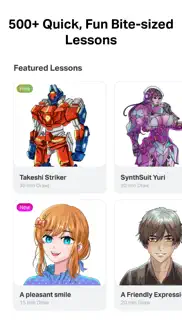- 80.7LEGITIMACY SCORE
- 83.2SAFETY SCORE
- 4+CONTENT RATING
- FreePRICE
What is Drawing Desk:Learn to draw app? Description of Drawing Desk:Learn to draw app 3981 chars
Trusted by over 50 million users worldwide with over 100000+ 5 star reviews, Drawing Desk is the best app to learn to draw with 500+ quick , fun drawing lessons.
**The ORIGINAL Drawing DESK App on AppStore**
Fully powered by Cortex creative engine, Drawing Desk offers a batch of powerful artistic tools & step by step to follow drawing lessons to easily get started with digital drawing and painting. Loved by everyone, Drawing Desk is a family app that enables creativity in everyone!
Learn How to Draw with Brand-new Marvel Super Hero Drawing Lessons!
-A collection of 50+ Marvel Super Hero lessons making it easier for everyone to draw their favorite Super Heroes!
-Featuring all of Marvel’s iconic Super Heroes including Spider-Man, Iron Man, Captain America, Thor, Black Panther, and so many more
-Learn how to draw these Super Heroes in multiple poses with clear on-screen instructions, user-friendly canvas guides, and intuitive options
-More Marvel step-by-step lessons to be released monthly
-Enjoy additional 270+ lessons across a range of topics including drawing cartoons, Anime & Manga art, adorable Chibi characters and more, all thoughtfully crafted by professional artists
-Try your first Marvel Lesson today!
Sketch Desk - Express your bursts of creativity with passionate sketching!
-25+ realistic sketching tools including pen, pencil, highlighter, crayon, neon, spray, watercolor, progressive, ink, smudge, eraser, fill bucket, ruler & highlighter brushes
-Custom canvas support(supported on iPad only)
-Unlimited layer support with advanced options
-Scale & manipulate layers with Layer Transform tool
-Snap perfect forms with Quick Shapes
-Create custom gradients by blending colors together! Save them in your palette and readily access them whenever you like using gradient tool
-Bring the perfect balance to your art pieces and mirror them in every possible axis and plane using symmetry tool.
-Easily swap between Apple pencil and finger
-Separate layers of image & text for a swift workflow
-Library of 200+ instant shapes
-Rich color palettes for painting
-Save your customized color palettes on cloud
-Cutter tool with copy-paste option
-Powerful text tool
-Fill bucket tool with 125+ textures
-Export art as PSDs
-Create masks, makeup looks & more with AR Face Paint
AI Powered Tools
- Auto Colorize - Experience lightning-fast colorization with our AI-powered tool! Pick your own color hints for the sketches or let the app do the coloring for you!
- Magic cutter tools to remove background from photos and drawings
- Repair tools to remove objects from photos and drawings
Creativity for everyone
-Funkiest canvas with 10+ drawing tools including pen, pencil, chalk, marker, Fill, glitter, gradient, watercolor, pattern, Shape & Wow brushes
-Enchanting wand effect on every brush stroke
-500+ educational coloring pages & stickers
-A fun arcade of educational games & activities
Get Drawing Desk Premium
Unlimited access to all the premium features & daily content updates during the subscription period. The subscriptions are $4.99 per week with 1 week trial period, $9.99 Monthly & $39.99 yearly or equal to the same price tier as Apple App Store Matrix, determined as the equivalent of subscription price in $USD.
You may cancel a subscription or free-trial anytime via the subscription setting through your iTunes account. This must be done 24 hours before the end of the free trial or subscription period to avoid being charged. The subscription will automatically renew unless auto-renew is turned off at least 24 hours before the end of the current period. No cancellation of the current subscription is allowed during the active subscription period. Any unused portion of a free trial period will be forfeited when the user purchases a Drawing Desk Unlimited subscription.
Terms & Conditions : http://4axissolutions.com/terms-of-use
Privacy Policy : http://4axissolutions.com/privacy-policy
Reach us: [email protected]
- Drawing Desk:Learn to draw app App User Reviews
- Drawing Desk:Learn to draw app Pros
- Drawing Desk:Learn to draw app Cons
- Is Drawing Desk:Learn to draw app legit?
- Should I download Drawing Desk:Learn to draw app?
- Drawing Desk:Learn to draw app Screenshots
- Product details of Drawing Desk:Learn to draw app
Drawing Desk:Learn to draw app App User Reviews
What do you think about Drawing Desk:Learn to draw app app? Ask the appsupports.co community a question about Drawing Desk:Learn to draw app!
Please wait! Facebook Drawing Desk:Learn to draw app app comments loading...
Drawing Desk:Learn to draw app Pros
✓ Drawing deskThis is a great app but so many of the tools you have to have unlimited access for! There are only like 5 tools you can use and they are just like different types of pencils, rubbers and rulers and I think that the app would be so much better if you could use all of the tools even if you don’t have unlimited access. Other than these issues, I think the app is great and really useful and fun too.I hope you listen to this and think about upgrading it. Thank you..Version: 6.4.1
✓ This app has lots of features but you need to pay money for more than half of themI went into the app, thinking that everything was free. Until I clicked on some tools and it forced me to pay money to use it. J There aren’t many thing to do for free, and you have to pay like 20 something dollars a month. Overall I wouldn’t really recommend this app if you are not willing to pay money monthly.Version: 7.0.2
✓ Drawing Desk:Learn to draw app Positive ReviewsDrawing Desk:Learn to draw app Cons
✗ Great game! but…Okay, to be honest with you, this is one of the best art games i have ever found. But there are a lot of things that you need to buy to make the app REALLY worth using. First of all, Drawing lessons. I have been looking for drawing lessons for years, and when I saw it was on the app, I was so excited. But then it told me I had to pay:( Secondly, you can only use a few tools, but lots of them, you need to also pay for. It’s super annoying, because I don’t think any parents would pay for stuff like this. Because mine don’t:( Ext Thanks for your understanding, even though you will most likely ignore me. Because I just saw a review from two years ago saying the same thing. To be honest, I feel bad. You just ignored them.Version: 7.0.9
✗ Unlimited itemsIt is a great drawing app, but I wish things weren’t unlimited specially the tools you used to do other than that I just wish things weren’t unlimited.Version: 8.1.1
✗ Drawing Desk:Learn to draw app Negative ReviewsIs Drawing Desk:Learn to draw app legit?
✅ Yes. Drawing Desk:Learn to draw app is 100% legit to us. This conclusion was arrived at by running over 108,649 Drawing Desk:Learn to draw app user reviews through our NLP machine learning process to determine if users believe the app is legitimate or not. Based on this, AppSupports Legitimacy Score for Drawing Desk:Learn to draw app is 80.7/100.
Is Drawing Desk:Learn to draw app safe?
✅ Yes. Drawing Desk:Learn to draw app is quiet safe to use. This is based on our NLP analysis of over 108,649 user reviews sourced from the IOS appstore and the appstore cumulative rating of 4.2/5. AppSupports Safety Score for Drawing Desk:Learn to draw app is 83.2/100.
Should I download Drawing Desk:Learn to draw app?
✅ There have been no security reports that makes Drawing Desk:Learn to draw app a dangerous app to use on your smartphone right now.
Drawing Desk:Learn to draw app Screenshots
Product details of Drawing Desk:Learn to draw app
- App Name:
- Drawing Desk:Learn to draw app
- App Version:
- 8.1.0
- Developer:
- 4Axis Technologies Pte Ltd
- Legitimacy Score:
- 80.7/100
- Safety Score:
- 83.2/100
- Content Rating:
- 4+ Contains no objectionable material!
- Category:
- Education, Graphics & Design
- Language:
- DA NL EN FR DE IT JA KO PT RU ZH ES SV ZH
- App Size:
- 220.14 MB
- Price:
- Free
- Bundle Id:
- com.axis.drawingdesklite
- Relase Date:
- 26 January 2013, Saturday
- Last Update:
- 09 February 2024, Friday - 11:09
- Compatibility:
- IOS 12.0 or later
Hi Creative Folks, Hope you are enjoying the new Makeover lessons In this version, - We've fine-tuned the sensitivity of the ruler for smoother and more precise measurements. - We've introduced the option to enable/disable Quick Shape Detection. - ....