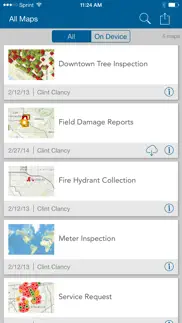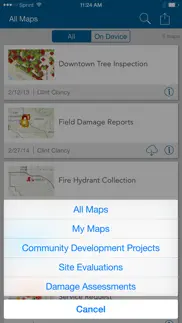- 59.0LEGITIMACY SCORE
- 61.5SAFETY SCORE
- 4+CONTENT RATING
- FreePRICE
What is Collector Classic? Description of Collector Classic 784 chars
ArcGIS is available on your desktop, in a browser, and now on your iPhone or iPad. Use maps anywhere to ground truth your data, make observations, and respond to events. You'll improve the efficiency of your field workforce and the accuracy of your GIS.
Features:
- Collect and update data using the map or GPS (even in the background)
- Download maps to your device and work offline
- Collect points, lines, areas, and related data
- Fill out easy-to-use, map-driven forms
- Attach photos to your features
- Use professional-grade GPS receivers
- Search for places and features
- Track and report where you've been
- Integrate with Navigator for ArcGIS
- Integrate with Workforce for ArcGIS
Note: Continued use of GPS running in the background can dramatically decrease battery life.
- Collector Classic App User Reviews
- Collector Classic Pros
- Collector Classic Cons
- Is Collector Classic legit?
- Should I download Collector Classic?
- Collector Classic Screenshots
- Product details of Collector Classic
Collector Classic App User Reviews
What do you think about Collector Classic app? Ask the appsupports.co community a question about Collector Classic!
Please wait! Facebook Collector Classic app comments loading...
Collector Classic Pros
✓ Great app!Works with my ago and arcgis server as expected. Easy to use..Version: 10.1.12
✓ Awesome start!Since this app is a part of ArcGIS,maps that are authored there can be accessed through the Collector. Pretty neat stuff! Looking forward to seeing how this gets updated and the improvements that are being made! Go Esri! What a great tool to have!.Version: 10.1.1
✓ Collector Classic Positive ReviewsCollector Classic Cons
✗ IPhone version crashesCurrent version on iPhone crashes every time a map is opened when it is connected to a Bluetooth Trimble R1, completely unusable for greater than 1M accuracy. Works on android..Version: 18.0.2
✗ Program won't sync data, period. Avoid!Collector will not sync data collected offline if you reach a certain unspecified threshold. Contact with ESRI support shows that they are aware of the issue, but are not concerned with its resolution. In the meanwhile, this app is simply not ready for general use..Version: 10.4.2
✗ Collector Classic Negative ReviewsIs Collector Classic legit?
✅ Yes. Collector Classic is legit, but not 100% legit to us. This conclusion was arrived at by running over 128 Collector Classic user reviews through our NLP machine learning process to determine if users believe the app is legitimate or not. Based on this, AppSupports Legitimacy Score for Collector Classic is 59.0/100.
Is Collector Classic safe?
✅ Yes. Collector Classic is quiet safe to use. This is based on our NLP analysis of over 128 user reviews sourced from the IOS appstore and the appstore cumulative rating of 3.2/5. AppSupports Safety Score for Collector Classic is 61.5/100.
Should I download Collector Classic?
✅ There have been no security reports that makes Collector Classic a dangerous app to use on your smartphone right now.
Collector Classic Screenshots
Product details of Collector Classic
- App Name:
- Collector Classic
- App Version:
- 19.0.2
- Developer:
- ESRI
- Legitimacy Score:
- 59.0/100
- Safety Score:
- 61.5/100
- Content Rating:
- 4+ Contains no objectionable material!
- Category:
- Productivity, Utilities
- Language:
- AR HR CS DA NL EN FI FR DE EL HE HI ID IT JA KO NB PL PT RO RU ZH ES SV TH ZH TR VI
- App Size:
- 66.96 MB
- Price:
- Free
- Bundle Id:
- com.esri.Collector
- Relase Date:
- 15 January 2013, Tuesday
- Last Update:
- 06 March 2019, Wednesday - 16:56
- Compatibility:
- IOS 9.3 or later
Various fixes and improvements.