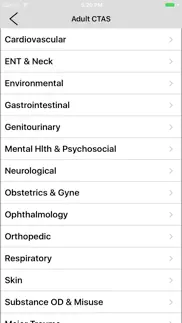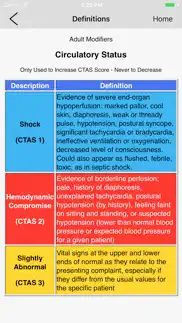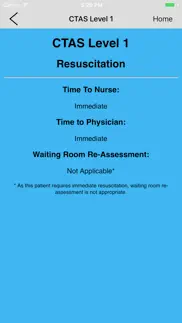- 95.0LEGITIMACY SCORE
- 97.5SAFETY SCORE
- 17+CONTENT RATING
- $6.99PRICE
What is CTAS - Official Version? Description of CTAS - Official Version 2405 chars
This is the official application of the Canadian Triage and Acuity Scale (CTAS) as authored by the Canadian Association of Emergency Physicians (CAEP), the National Emergency Nurses’ Affiliation and other partner organizations.
This application is in English or French, depending on the language set on your device. (Non-English and French Devices will show the English Version only). Proceeds from the sale of this App supports future development of the CTAS and its educational materials.
This application walks the user through patient complaints in assisting nurses and physicians to assign acuity levels using the complaint oriented triage lists and modifiers. All lists and modifier definitions and data are within the application and therefore no data connection is required.
By using the official application, nurses and physicians can be assured that they are using the most current and accurate scale as developed and revised by the National Working Group.
Triage accurately! It helps patients receive the care and measures your acuity and volume against other facilities with reliability. The CTAS is used in many countries around the world for setting patient priority.
The Canadian Triage & Acuity Scale (CTAS) is a tool that enables Emergency Departments (ED) to:
•Prioritize patient care requirements
•Examine patient care processes, workload, and resource requirements relative to case mix and community needs
The CTAS allows ED nurses and physicians to:
•Triage patients according the type and severity of their presenting signs and symptoms
•Ensure that the sickest patients are seen first when ED capacity has been exceeded due to visit rates or reduced access to other services
•Ensure that a patient's need for care is reassessed while in the ED
The CTAS allows ED managers to:
•Measure the case mix (volume and acuity) of patients who visit the ED
•Determine whether the ED has an operational plan and the resources to meet patient needs
•Assess the ED's role within the hospital and health care region
The triage level assigned using the CTAS criteria is a mandatory data element to be used in all Canadian Hospital Emergency Departments for reporting to the Canadian Institute for Health Information (CIHI).
Training in the use of the CTAS in the clinical context is recommended before using this application to assist in clinical decision-making.
- CTAS - Official Version App User Reviews
- CTAS - Official Version Pros
- CTAS - Official Version Cons
- Is CTAS - Official Version legit?
- Should I download CTAS - Official Version?
- CTAS - Official Version Screenshots
- Product details of CTAS - Official Version
CTAS - Official Version App User Reviews
What do you think about CTAS - Official Version app? Ask the appsupports.co community a question about CTAS - Official Version!
Please wait! Facebook CTAS - Official Version app comments loading...
CTAS - Official Version Pros
✓ Makes me look like a CTAS proGreat app. Can be used by nurses to improve CTAS performance. Human memory is poor. I use it often in the frontline in emerge as well as when reviewing complaints. It makes me look like a CTAS pro :-).Version: 1.5
✓ GoodIls ont corrigé les bugs très rapidement 😄bonne équipe! App très utile. Merci.Version: 2.0.1
✓ CTAS - Official Version Positive ReviewsCTAS - Official Version Cons
✗ Not compatibleThe CTAS Ap does not work on iPad version 9.3.5 We have 2 devices with that version which have loaded the Ap but will not run it. The Ap shuts down. On a later device I find that the typos are a bit distracting and the format of some qualifiers is awkward. Eg: for pediatrics: one temperature qualifier is "no fever" while the other choices are the child's age. Thus there may be more than 1 answer. The concept is very good, the Ap is not bug free..Version: 1.5
✗ CTAS - Official Version Negative ReviewsIs CTAS - Official Version legit?
✅ Yes. CTAS - Official Version is 100% legit to us. This conclusion was arrived at by running over 60 CTAS - Official Version user reviews through our NLP machine learning process to determine if users believe the app is legitimate or not. Based on this, AppSupports Legitimacy Score for CTAS - Official Version is 95.0/100.
Is CTAS - Official Version safe?
✅ Yes. CTAS - Official Version is quiet safe to use. This is based on our NLP analysis of over 60 user reviews sourced from the IOS appstore and the appstore cumulative rating of 5/5. AppSupports Safety Score for CTAS - Official Version is 97.5/100.
Should I download CTAS - Official Version?
✅ There have been no security reports that makes CTAS - Official Version a dangerous app to use on your smartphone right now.
CTAS - Official Version Screenshots
Product details of CTAS - Official Version
- App Name:
- CTAS - Official Version
- App Version:
- 2.0.1
- Developer:
- Pacific Rim Nursing
- Legitimacy Score:
- 95.0/100
- Safety Score:
- 97.5/100
- Content Rating:
- 17+ May contain content unsuitable for children under the age of 17!
- Language:
- EN FR ES
- App Size:
- 10.68 MB
- Price:
- $6.99
- Bundle Id:
- com.ctas.com
- Relase Date:
- 30 January 2013, Wednesday
- Last Update:
- 27 August 2020, Thursday - 15:08
- Compatibility:
- IOS 8.0 or later
Fixed Black Menu Screens in Dark Mode.