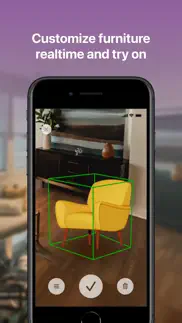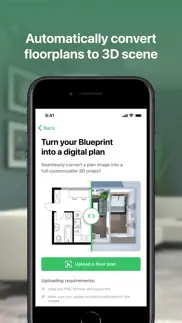- 80.6LEGITIMACY SCORE
- 83.6SAFETY SCORE
- 4+CONTENT RATING
- FreePRICE
What is Planner 5D: Room, House Design? Description of Planner 5D: Room, House Design 2849 chars
Planner 5D makes interior design easy - create detailed 2D & 3D floor plans, choose furniture from 6400+ item catalog & save realistic images of your projects. Powered by Generative AI and ML algorithm to enhance the quality if your projects!
Join a community of 74 623 099 amateur designers.
Most popular features:
• CREATE a digital copy of your home with a camera (yes!). Launch Planner 5D, go to camera mode - snap, snap snap and you got your house or room in 3D
• Then, EDIT it using drag and drop in any way you want and see of you like your idea of pink(?) walls or moving that couch away (2D and 3D modes available)
• Continue by using a huge CATALOGUE of interior design elements - more than 6400 decor items available
• Use 'SNAPSHOT' feature to create photo-realistic images of your projects with realistic lighting, textures, and shadows
• SHARE your results with friends, family or professional interior designers for a feedback or collaboration
• Start creating and continue your projects on any platform - Planner 5D is CROSS-PLATFORM interior design application
• Switch between Metric and Imperial systems of measurement
• Work on downloaded projects offline
• Multi-language
Additional Features:
• Apple Pencil support
• 3D Touch support
• Follows Apple Design Guidelines
• Split-screen multitasking on iPad
• Basic Accessibility features for the visually impaired
Free Version
• 2D and 3D editor
• 150+ decor item catalog
• Unlimited number of projects
• Multi-platform synchronization
• 600+ item catalog of colors, textures and patterns to personalize your design
Premium Version
• Access to the entire 6400+ item catalog
• Ability to alter the size and appearance of all furniture
If you have any questions, feel free to contact us at:
[email protected]
Or send a message to our support team by tapping on the button "Report a Problem" in the profile screen.
Follow us!
Facebook: https://www.facebook.com/Planner5D
Twitter: https://twitter.com/Planner5D
Instagram: https://instagram.com/planner5d
Planner 5D can be used without an active subscription with a limited interior design catalog and without an ability to customize furniture. Premium features can be enabled with a Monthly subscription for $9.99 or Yearly subscription for $59.99 (prices vary by region)
Payment for your subscriptions will be charged to your credit card through your iTunes account at confirmation of purchase. Subscriptions will automatically renew unless auto-renew is turned off no later than 24 hours before the end of the current subscription period. Subscriptions and auto-renewal can be managed/turned-off at the iTunes account settings.
Price for subscription may vary by location.
Privacy Policy: https://planner5d.com/pages/privacy/
Terms of Use: https://planner5d.com/pages/terms/
- Planner 5D: Room, House Design App User Reviews
- Planner 5D: Room, House Design Pros
- Planner 5D: Room, House Design Cons
- Is Planner 5D: Room, House Design legit?
- Should I download Planner 5D: Room, House Design?
- Planner 5D: Room, House Design Screenshots
- Product details of Planner 5D: Room, House Design
Planner 5D: Room, House Design App User Reviews
What do you think about Planner 5D: Room, House Design app? Ask the appsupports.co community a question about Planner 5D: Room, House Design!
Please wait! Facebook Planner 5D: Room, House Design app comments loading...
Planner 5D: Room, House Design Pros
✓ InspiredReally easy to use, great for visual people who need to see on paper what they are wanting.Version: 4.26.0
✓ Great and User friendlyThis is an amazing app and allows for pretty much anything you want without much architectural knowledge. A way it could be improved is making it advertisement based and take out the payment for premium. Another thing would be the ability to draw up your own objects to add in to you home. Although I haven’t used it much, the corner plotting of the room is a very good idea. Overall, this is a great app and would recommend it to house designers, home buyers and students wanting to learn about architecture..Version: 4.1.19
✓ Planner 5D: Room, House Design Positive ReviewsPlanner 5D: Room, House Design Cons
✗ Great, but some issuesI love this app and use it every single day. I do have some issues with it though. You should be able to delete unwanted textures instead of having to pay for more. Especially when the app does not allow you to view the texture before you upload it. The web version, however, does allow it. Going between the web version and the app always causes issues in my designs. Some items are only available online so they just don’t show up in the designs on the app. Trying to create an exterior with character (or anything with character) glitches and messes up the heights and levels of items. Trying to build something like a front porch or built in shelving is very hard and often ends up messing up the levels of the home. This app is really really great if you want to just do basic room designs..Version: 4.9.14
✗ Good app but needs workI've been a member for about 2 year now. Prefer the older version compared to the latest one. ( Latest version won't open projects with too many items on it). Also needs new items added as it hasn't had new items added for about 6 months now. The price for life-time membership is good those. Better than paying $100+ for "official" design apps..Version: 3.2.5
✗ Planner 5D: Room, House Design Negative ReviewsIs Planner 5D: Room, House Design legit?
✅ Yes. Planner 5D: Room, House Design is 100% legit to us. This conclusion was arrived at by running over 9,371 Planner 5D: Room, House Design user reviews through our NLP machine learning process to determine if users believe the app is legitimate or not. Based on this, AppSupports Legitimacy Score for Planner 5D: Room, House Design is 80.6/100.
Is Planner 5D: Room, House Design safe?
✅ Yes. Planner 5D: Room, House Design is quiet safe to use. This is based on our NLP analysis of over 9,371 user reviews sourced from the IOS appstore and the appstore cumulative rating of 4.3/5. AppSupports Safety Score for Planner 5D: Room, House Design is 83.6/100.
Should I download Planner 5D: Room, House Design?
✅ There have been no security reports that makes Planner 5D: Room, House Design a dangerous app to use on your smartphone right now.
Planner 5D: Room, House Design Screenshots
Product details of Planner 5D: Room, House Design
- App Name:
- Planner 5D: Room, House Design
- App Version:
- 4.29.1
- Developer:
- Planner5D, UAB
- Legitimacy Score:
- 80.6/100
- Safety Score:
- 83.6/100
- Content Rating:
- 4+ Contains no objectionable material!
- Category:
- Lifestyle, Productivity
- Language:
- AR DA NL EN FI FR DE EL ID IT JA KO MS NB PL PT RU ZH ES SV TH ZH TR VI
- App Size:
- 623.10 MB
- Price:
- Free
- Bundle Id:
- com.planner5d.Planner-5D
- Relase Date:
- 30 April 2013, Tuesday
- Last Update:
- 07 March 2024, Thursday - 07:34
- Compatibility:
- IOS 14.0 or later
New version is released. Speed and functionality improvements. Check Planner 5D Interior Design blog to find more details about each important release. Feel free to send a message to our support team in the app in case of any questions..