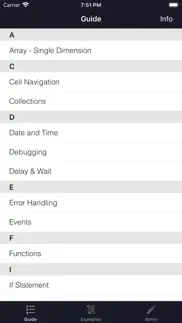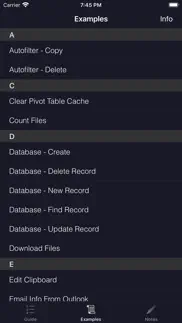- 68.1LEGITIMACY SCORE
- 71.1SAFETY SCORE
- 4+CONTENT RATING
- $1.99PRICE
What is VBA Guide For Excel? Description of VBA Guide For Excel 2311 chars
"VBA Guide For Excel really delivers very useful and simplified content for those who do not know this programming language, making you increasingly more efficient at using Microsoft Excel. If you are a regular user of this software, I would highly recommend downloading this app on your iPhone or iPad for easy reference."
- AppPicker.com
VBA Guide For Excel explains some of the basic and key functions of Microsoft Excel VBA and also contains handy sample Excel macro's for whenever you may need them when building projects in Excel.
There are several Excel macro's in this app that show you how to send an email, how to find the last modified file in a folder and many more.
The macro examples pages have images which can be shown by swiping the text to the right.
Example macro's can be exported via the iOS share sheet.
Guide Pages:
> Cell Navigation
> Sheets & Workbooks
> Variables
> If Statement
> Select Case Statement
> Error Handling
> Loops
> Worksheet Functions
> Functions
> References
> Offset Function
> Message Box
> Delay & Wait
> Single Dimension Array
> Date and Time
> VBA Editor Tips
> Debugging
> Events
> Collections
> Screen Updating
> SendKeys
> OnTime Function
> Subroutines
Example Pages: All with export options
> AutoFilter - Copy
> AutoFilter - Delete
> Clear Pivot Table Cache
> Count Files In Folder
> Download Files
> Email - Advanced
> Email - Basic
> Email - Sheet
> Email - Range to HTML
> File Properties
> Find Last Modified File
> Last row or column
> Lookup
> Loop through Files In Folder
> Create and/or Open Folder In Explorer
> Open (and interact with) Internet Explorer
> Open (and add data to) MS Word
> Get PC or Windows Username
> Replace Characters
> Screenshot (save as an image)
> Read and Write .txt files
> Zip Folder - Add Files
> Zip Folder - Extract Files
> Database - Create
> Database - New Record
> Database - Find Record
> Database - Update Record
> Database - Delete Record
> Get Email info from Outlook
> Open Any File
> Files and Folders - Copy
> Files and Folders - Move
> Files and Folders - Delete
> Shell Commands
Universal app compatible with iPhone and iPad.
On Facebook, like the 'VBA Guide for Excel' page for the latest news and updates.
Please leave a review. All feedback is welcome and can be sent from within the app.
- VBA Guide For Excel App User Reviews
- VBA Guide For Excel Pros
- VBA Guide For Excel Cons
- Is VBA Guide For Excel legit?
- Should I download VBA Guide For Excel?
- VBA Guide For Excel Screenshots
- Product details of VBA Guide For Excel
VBA Guide For Excel App User Reviews
What do you think about VBA Guide For Excel app? Ask the appsupports.co community a question about VBA Guide For Excel!
Please wait! Facebook VBA Guide For Excel app comments loading...
VBA Guide For Excel Pros
✓ Vb developers will love this appVery good reference, easy to use..Version: 2.3
✓ ExcellentStunning app, I wish more code reference apps like this existed!! Only thing I can't see (which I need!) is reference to connecting to a SQL database and creating/update/deleting records..Version: 3.2
✓ VBA Guide For Excel Positive ReviewsVBA Guide For Excel Cons
✗ Too simpleNext to useless for all but the absolute beginner.Version: 3.3
✗ Not for anyone other than starters!!I was hoping for a useful reference guide into terms and classes instead it gives basic codes for pointless exercises that could be written in 2 minutes. 69p I won't be getting back!!!.Version: 1.0
✗ VBA Guide For Excel Negative ReviewsIs VBA Guide For Excel legit?
✅ Yes. VBA Guide For Excel is legit, but not 100% legit to us. This conclusion was arrived at by running over 113 VBA Guide For Excel user reviews through our NLP machine learning process to determine if users believe the app is legitimate or not. Based on this, AppSupports Legitimacy Score for VBA Guide For Excel is 68.1/100.
Is VBA Guide For Excel safe?
✅ Yes. VBA Guide For Excel is quiet safe to use. This is based on our NLP analysis of over 113 user reviews sourced from the IOS appstore and the appstore cumulative rating of 3.7/5. AppSupports Safety Score for VBA Guide For Excel is 71.1/100.
Should I download VBA Guide For Excel?
✅ There have been no security reports that makes VBA Guide For Excel a dangerous app to use on your smartphone right now.
VBA Guide For Excel Screenshots
Product details of VBA Guide For Excel
- App Name:
- VBA Guide For Excel
- App Version:
- 5.0
- Developer:
- Michael Webb
- Legitimacy Score:
- 68.1/100
- Safety Score:
- 71.1/100
- Content Rating:
- 4+ Contains no objectionable material!
- Language:
- EN
- App Size:
- 15.71 MB
- Price:
- $1.99
- Bundle Id:
- com.Excelpanda.Excel-VBA
- Relase Date:
- 14 May 2013, Tuesday
- Last Update:
- 26 February 2020, Wednesday - 00:03
- Compatibility:
- IOS 12.0 or later
- Rebuilt from the ground up in Swift and with a new design. - Supports dark mode (iOS 13.0+). - All images in the guide pages are from the latest version of Excel..