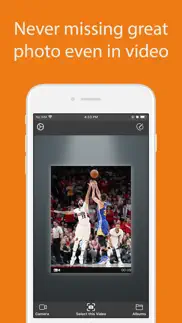- 76.0LEGITIMACY SCORE
- 79.0SAFETY SCORE
- 4+CONTENT RATING
- $1.99PRICE
What is Video to Photo Grabber? Description of Video to Photo Grabber 2581 chars
Video to Photo Grabber is an easy way to extract high quality photos from recorded videos on iPhone, iPad.
Videos can be loaded directly from Camera Roll to the Video to Photo Grabber app, then you can inspect the video frame by frame and pick up the one you like to save as still image. The photo will be saved at the same resolution as the source video. For the new iPhone , you can record 4K video and extract still frame photo has a high resolution of 3840x2160.
How can the App help?
* The photo & video modes switching could be cumbersome.
With the Video to Photo Grabber App, you can simply choose to take a video when you hesitate which to choose. As Video to Photo can help you easily extract any static photos or images from the video.
* The traditional point-and-shoot way could be too slow sometimes.
Video to Photo helps you take better pictures of fast moving objects (cars, sports, dance , exciting baby and so on). With Video to Photo Grabber app you can take up to 1,800 pictures a minute, you will certainly have a better chance of getting excellent candidate shoots than you would with the regular iPhone camera.
* Recover Photos from Recorded Videos
Sometimes you want to take a photo, but you may have been forgetful and leave your iPhone cameras set to video. Video to Photo Grabber app helps you recover photos from the recorded videos.
* Extract the Best Photos from Videos
You can browse the video frame by frame to get the best scenery and the exact moment you need. You can extract up to 30 different pictures of a one second video recorded with your iPhone or iPad and save them as 1080p full HD pictures.
* Taking a great photo of yourself
If you use the front camera for easier use, you will find it is difficult to get the right angle, what's worse you have no way to take full body pictures without help, let alone taking photos with your family or friends. With Video to Photo Grabber App, you can prop your iPhone up, shoot a video of yourself and your family or friends. You can export any photo suits you best afterwards.
* Easy Photo Sharing Features
You can export images to Camera Roll, email the photos, share via iTunes File-Sharing, print them out, open in with other apps, etc.
Features:
*Very Easy to use
Just select the video file you want to extract, then browse the video frame by frame by swiping the film. Tap to capture the great moment and save a still photo.
*Fast locate the frame
You can play the video, pause, fast forward and backward to easily locate the frame you want to save as photo.
- Video to Photo Grabber App User Reviews
- Video to Photo Grabber Pros
- Video to Photo Grabber Cons
- Is Video to Photo Grabber legit?
- Should I download Video to Photo Grabber?
- Video to Photo Grabber Screenshots
- Product details of Video to Photo Grabber
Video to Photo Grabber App User Reviews
What do you think about Video to Photo Grabber app? Ask the appsupports.co community a question about Video to Photo Grabber!
Please wait! Facebook Video to Photo Grabber app comments loading...
Video to Photo Grabber Pros
✓ Useful for athletesThis is one of my favorite apps ever. As an avid exerciser and athlete, this app allows me to look at my form frame for frame while training, on my phone. 5 stars hands down..Version: 1.0
✓ FabulousThis has helped me keep up with my yoga challenges with out help love how easy and quick it is to use!.Version: 1.0
✓ Video to Photo Grabber Positive ReviewsVideo to Photo Grabber Cons
✗ DisappointedDoesn’t really do much.Version: 3.02
✗ Stop asking for reviewIts driving me nuts.Version: 2.0
✗ Video to Photo Grabber Negative ReviewsIs Video to Photo Grabber legit?
✅ Yes. Video to Photo Grabber is legit, but not 100% legit to us. This conclusion was arrived at by running over 229 Video to Photo Grabber user reviews through our NLP machine learning process to determine if users believe the app is legitimate or not. Based on this, AppSupports Legitimacy Score for Video to Photo Grabber is 76.0/100.
Is Video to Photo Grabber safe?
✅ Yes. Video to Photo Grabber is quiet safe to use. This is based on our NLP analysis of over 229 user reviews sourced from the IOS appstore and the appstore cumulative rating of 4.1/5. AppSupports Safety Score for Video to Photo Grabber is 79.0/100.
Should I download Video to Photo Grabber?
✅ There have been no security reports that makes Video to Photo Grabber a dangerous app to use on your smartphone right now.
Video to Photo Grabber Screenshots
Product details of Video to Photo Grabber
- App Name:
- Video to Photo Grabber
- App Version:
- 3.02
- Developer:
- Shenzhen Socusoft Co., Ltd
- Legitimacy Score:
- 76.0/100
- Safety Score:
- 79.0/100
- Content Rating:
- 4+ Contains no objectionable material!
- Category:
- Photo & Video, Entertainment
- Language:
- EN
- App Size:
- 5.15 MB
- Price:
- $1.99
- Bundle Id:
- com.socusoft.video2photo
- Relase Date:
- 07 May 2013, Tuesday
- Last Update:
- 27 May 2020, Wednesday - 08:19
- Compatibility:
- IOS 13.0 or later
Add swipe, tap and long press gesture to capture video frame more efficiently.