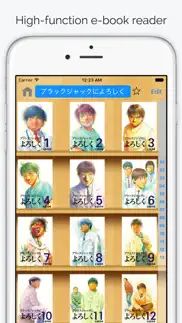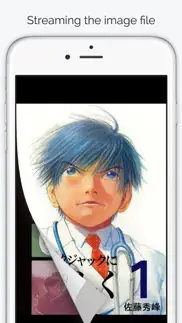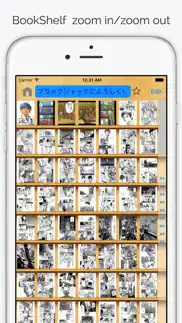- 81.6LEGITIMACY SCORE
- 84.6SAFETY SCORE
- 17+CONTENT RATING
- $3.99PRICE
What is ComicShare - Streaming Reader? Description of ComicShare - Streaming Reader 2479 chars
ComicShare is a High-function e-book reader.
SMB, FTP, GoogleDrive, Dropbox, OneDrive(Business), Box, webDAV, OPDS, SFTP, Web(HTTP) support.
zip(cbz), rar(cbr), 7zip(cb7), lzh(lha), tar(cbt), txt(rtf), epub, pdf support.
This application allows you to view scanned comics on iPhone/iPod touch/iPad.
You can easily transfer scanned images(ZIP,RAR,7ZIP,TAR,LZH,PDF) from your computer to your iPhone/iPod touch/iPad, and view (ZIP,RAR,7ZIP,TAR,LZH)-files without decompressing on the local FTP, SMB, GoogleDrive, OneDrive, Dropbox, Box, WebDAV, SFTP, Web server.
If there is an server function, you can view images directly files stored NAS, Windows, the Mac, etc..
The iCloud feature, synchronization of browsing history, bookmark can be done in iPhone / iPod / iPad between different.
・ZIP(CBZ), RAR(CBR), 7ZIP(CB7), TAR(CBT), LZH(LHA), EPUB, pdf
・Supports image file jpg, png, apng, bmp webp, gif, avif, heic, jxl, tif, ico etc....
・Supports txt, rtf
・Split view of facing pages
・Graph and ranking display
・History function
・Bookmark function(Number of pages you read to the end)
・Bookmark folder
・Spread view of a single page (width) (Scroll invalid)
・Cache browsing function
・Individual settings
・Cover-image display (thumbnail)
・Save-image (Photos) or copy (clipboard)
・Image processing(Filters, Margin trim, Rotation)
・Server Scan
・webDAV,HTTP server
・Customization of touch Settings
・Folder password function
・Synchronization of browsing history by iCloud
・Archive in archive read (only uncompressed file)
・Slide show
・Start-up path code
・Bookshelf / tile display
・Folder hierarchy display / move
・The page movement by sound
・Operation function by remote connection
・TouchID
・Bluetooth Keyboard
・Bookshelf zoom
・Camera roll
・Double tap swipe zoom
・Page move by the wink and smile
・Server of the file delete, rename, etc
・Web browsing and image download function
・PDF Reflow (This is a simple function, so pages that read vertically, have columns, or use a lot of images will have a disrupted layout.)
etc...
※Screenshot
Title:Give My Regards to Black Jack
Author:SHUHO SATO
Site Name:Manga on Web
URL:http://mangaonweb.com
※"This product includes software developed by the OpenSSL Project for use in the OpenSSL Toolkit.(http://www.openssl.org/)"
This product includes cryptographic software written by Eric Young([email protected])
※Icons8
https://icons8.com
- ComicShare - Streaming Reader App User Reviews
- ComicShare - Streaming Reader Pros
- ComicShare - Streaming Reader Cons
- Is ComicShare - Streaming Reader legit?
- Should I download ComicShare - Streaming Reader?
- ComicShare - Streaming Reader Screenshots
- Product details of ComicShare - Streaming Reader
ComicShare - Streaming Reader App User Reviews
What do you think about ComicShare - Streaming Reader app? Ask the appsupports.co community a question about ComicShare - Streaming Reader!
Please wait! Facebook ComicShare - Streaming Reader app comments loading...
ComicShare - Streaming Reader Pros
✓ Smooth and amazingBest app ever for reading manga. everything you need to enjoy managa..Version: 4.8
✓ Is it possible to lock landscape/portrait mode in the app?I personally prefer to use portrait mode for mangas, and I often use iPad on my bed, so I have to lock the rotation. But then I need to unlock it again when I watch videos and then lock again... It would be convenient to provide the option. Besides this, this is the best manga app I have tried, it is especially good if you use SMB/FTP NAS to store the mangas..Version: 5.9
✓ ComicShare - Streaming Reader Positive ReviewsComicShare - Streaming Reader Cons
✗ Good app but very confusingFinally an app that has smb function for epub files! My only problem is that the settings are too complicated, if you could provide simpler settings for epub light novel book reading please, for example simpler settings for page margins, line height, text alignment ,etc. Try separating the more technical settings under a different category and put the easier to understand settings more accessible. Also can you add the font Vollkorn please, it seems official light novel books use that font. Thank you.Version: 7.2.16
✗ 或许看漫画不错,但是读书真的不行被别人安利来的。功能很强大,但是UI实在太落后了,对非漫画类的epub文件阅读体验实在很一般。中间那个大大的关闭真的非常出戏。.Version: 7.2
✗ ComicShare - Streaming Reader Negative ReviewsIs ComicShare - Streaming Reader legit?
✅ Yes. ComicShare - Streaming Reader is 100% legit to us. This conclusion was arrived at by running over 101 ComicShare - Streaming Reader user reviews through our NLP machine learning process to determine if users believe the app is legitimate or not. Based on this, AppSupports Legitimacy Score for ComicShare - Streaming Reader is 81.6/100.
Is ComicShare - Streaming Reader safe?
✅ Yes. ComicShare - Streaming Reader is quiet safe to use. This is based on our NLP analysis of over 101 user reviews sourced from the IOS appstore and the appstore cumulative rating of 4.3/5. AppSupports Safety Score for ComicShare - Streaming Reader is 84.6/100.
Should I download ComicShare - Streaming Reader?
✅ There have been no security reports that makes ComicShare - Streaming Reader a dangerous app to use on your smartphone right now.
ComicShare - Streaming Reader Screenshots
Product details of ComicShare - Streaming Reader
- App Name:
- ComicShare - Streaming Reader
- App Version:
- 7.4.7
- Developer:
- Yoshitaka Haneda
- Legitimacy Score:
- 81.6/100
- Safety Score:
- 84.6/100
- Content Rating:
- 17+ May contain content unsuitable for children under the age of 17!
- Language:
- EN JA KO ZH ES ZH
- App Size:
- 60.45 MB
- Price:
- $3.99
- Bundle Id:
- com.zakzak.ComicShare
- Relase Date:
- 22 May 2013, Wednesday
- Last Update:
- 09 April 2024, Tuesday - 21:07
- Compatibility:
- IOS 11.0 or later
OneDrive is compatible with iOS13 or higher Fixed some bugs.