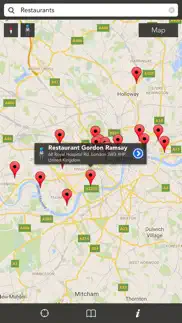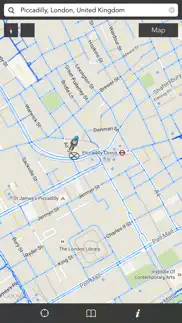- 48.1LEGITIMACY SCORE
- 51.1SAFETY SCORE
- 4+CONTENT RATING
- FreePRICE
What is IStreets - Google Street View™? Description of IStreets - Google Street View™ 1962 chars
iStreets provides simple and easy access to Google's Street View imagery on your iOS device.
With search powered by Google Places, simply enter a query such as "Restaurants in London" and a list of relevant locations will appear on screen. You can then tap to view street view, share or get directions (via Apple Maps or iMaps+).
Alternatively, drag the yellow peg man from the top left hand corner of the map and release over a road or path to access street view.
Street view supports zooming in and out, and showing a mini-map overlay. There is also a full screen mode for a more immersive experience.
If you need a more complete Google Maps experience, look for "iMaps+ for Google Maps" on the App Store. iMaps+ provides all the great functionality from iStreets with the addition of directions, traffic, contacts integration and more.
Notes:
Subscriptions: iStreets operates as a subscription service. Recurring purchase is required for full functionality. Payment will be charged to your iTunes Account at confirmation of purchase. Subscriptions automatically renew unless auto-renew is turned off at least 24-hours before the end of the current period. Your account will be charged for renewal within 24-hours prior to the end of the current period. Subscriptions may be managed, and auto-renewal may be turned off, from iStreets settings or the Apple Settings app. Any unused portion of a free trial period, if offered, will be forfeited if you change your subscription term.
Directions, street view and live traffic details are only available in certain geographical regions.
Continued use of GPS running in the background can dramatically decrease battery life.
Terms of Service: http://apptility.co.uk/imaps_tos.html
Apptility Limited is not related to, or affiliated with, Google, Inc. Google Maps™, Google Places™, PEGMAN™ and Google Street View™ are trademarks of Google, Inc
** Contact [email protected] for support. **
- IStreets - Google Street View™ App User Reviews
- IStreets - Google Street View™ Pros
- IStreets - Google Street View™ Cons
- Is IStreets - Google Street View™ legit?
- Should I download IStreets - Google Street View™?
- IStreets - Google Street View™ Screenshots
- Product details of IStreets - Google Street View™
IStreets - Google Street View™ App User Reviews
What do you think about IStreets - Google Street View™ app? Ask the appsupports.co community a question about IStreets - Google Street View™!
Please wait! Facebook IStreets - Google Street View™ app comments loading...
IStreets - Google Street View™ Pros
✓ IStreetsVraiment utile et facile d'utilisation..Version: 4.0.2
✓ User friendlyFantastic absolute life saver worth the few pennies.Version: 4.0.2
✓ IStreets - Google Street View™ Positive ReviewsIStreets - Google Street View™ Cons
✗ Onerous SubscriptionThis is the classic bait and bam pay the subscription or do without; I wouldn’t have downloaded this in the first place if they had charged a fee; Too bad, it was quite useful to actually see where you are going, rather than relying solely on gps. If you are a visual oriented person like me, it was great; but not at the price they want. I deleted it. I can ask “Is this the place” for free.....Version: 5.0.3
✗ This app would’ve been great if…You could drag down the little person for free and you just didn’t have to buy premium.I think that’s stupid.l don’t recommend. I wish I could rate this zero stars..Version: 5.0.7
✗ IStreets - Google Street View™ Negative ReviewsIs IStreets - Google Street View™ legit?
⚠ No. IStreets - Google Street View™ does not seem legit based on our analysis. This conclusion was arrived at by running over 270 IStreets - Google Street View™ user reviews through our NLP machine learning process to determine if users believe the app is legitimate or not. Based on this, AppSupports Legitimacy Score for IStreets - Google Street View™ is 48.1/100.
Is IStreets - Google Street View™ safe?
⚠ No. IStreets - Google Street View™ not seem very safe to us. This is based on our NLP analysis of over 270 user reviews sourced from the IOS appstore and the appstore cumulative rating of 2.7/5. AppSupports Safety Score for IStreets - Google Street View™ is 51.1/100.
Should I download IStreets - Google Street View™?
⚠ We are not sure!
IStreets - Google Street View™ Screenshots
Product details of IStreets - Google Street View™
- App Name:
- IStreets - Google Street View™
- App Version:
- 5.0.7
- Developer:
- Apptility Limited
- Legitimacy Score:
- 48.1/100
- Safety Score:
- 51.1/100
- Content Rating:
- 4+ Contains no objectionable material!
- Category:
- Navigation, Travel
- Language:
- EN JA
- App Size:
- 47.85 MB
- Price:
- Free
- Bundle Id:
- com.RyanPeggs.iStreetView
- Relase Date:
- 09 May 2013, Thursday
- Last Update:
- 22 February 2019, Friday - 15:17
- Compatibility:
- IOS 9.3 or later
- Bug fixes.