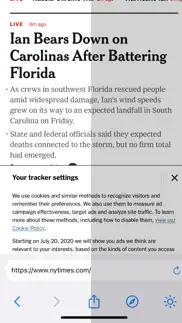- 72.8LEGITIMACY SCORE
- 75.8SAFETY SCORE
- 17+CONTENT RATING
- FreePRICE
What is Vivid Browser? Description of Vivid Browser 425 chars
Use Vivid to browse the web at your iPhone's full brightness.
Wether you're reading a long article in the sun or you're browsing through your Twitter feed, with Vivid you'll be able to utilise the full brightness of your screen. Use the Action Extension to quickly open pages in Vivid from Safari or other apps and quickly go back to Safari as well.
Note that Vivid Browser does not work make full screen videos brighter.
- Vivid Browser App User Reviews
- Vivid Browser Pros
- Vivid Browser Cons
- Is Vivid Browser legit?
- Should I download Vivid Browser?
- Vivid Browser Screenshots
- Product details of Vivid Browser
Vivid Browser App User Reviews
What do you think about Vivid Browser app? Ask the appsupports.co community a question about Vivid Browser!
Please wait! Facebook Vivid Browser app comments loading...
Vivid Browser Pros
✓ ⭐️⭐️⭐️⭐️⭐️Works as advertised ⭐️⭐️⭐️⭐️⭐️.Version: 1.1
✓ Does what it says on the tinView websites with extra brightness..Version: 1.1
✓ Vivid Browser Positive ReviewsVivid Browser Cons
✗ I don’t think it worksI adjusted the screen to max brightness, then I launch this app and I didn’t see the screen become brighter. Maybe there’s something I missing but yeah I don’t get it. I bought the macOS apps this company sells and this supposedly came free. I don’t really know what I got for free..Version: 1.1
✗ Not sure how this works on iPhone 14 Pro MaxThe app instantly brightened my screen to max brightness on launch. However i don't know if this is actually brightening my screen beyond what Apple limits the screen to. Is there some way to confirm i'm getting additional brightness than just manually moving the brightness bar? Thanks! I'm a huge fan of the desktop app btw so i wanted to give the iPhone version a try..Version: 1.1
✗ Vivid Browser Negative ReviewsIs Vivid Browser legit?
✅ Yes. Vivid Browser is legit, but not 100% legit to us. This conclusion was arrived at by running over 80 Vivid Browser user reviews through our NLP machine learning process to determine if users believe the app is legitimate or not. Based on this, AppSupports Legitimacy Score for Vivid Browser is 72.8/100.
Is Vivid Browser safe?
✅ Yes. Vivid Browser is quiet safe to use. This is based on our NLP analysis of over 80 user reviews sourced from the IOS appstore and the appstore cumulative rating of 3.9/5. AppSupports Safety Score for Vivid Browser is 75.8/100.
Should I download Vivid Browser?
✅ There have been no security reports that makes Vivid Browser a dangerous app to use on your smartphone right now.
Vivid Browser Screenshots
Product details of Vivid Browser
- App Name:
- Vivid Browser
- App Version:
- 1.2
- Developer:
- Lumen Digital
- Legitimacy Score:
- 72.8/100
- Safety Score:
- 75.8/100
- Content Rating:
- 17+ May contain content unsuitable for children under the age of 17!
- Category:
- Utilities, Productivity
- Language:
- EN
- App Size:
- 1.26 MB
- Price:
- Free
- Bundle Id:
- com.lumen-digital.Vivid-iOS
- Relase Date:
- 17 October 2022, Monday
- Last Update:
- 27 January 2024, Saturday - 09:51
- Compatibility:
- IOS 15.5 or later
- Fixes for iOS17.