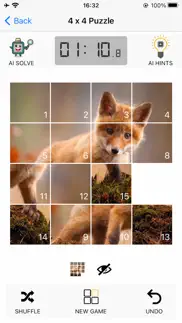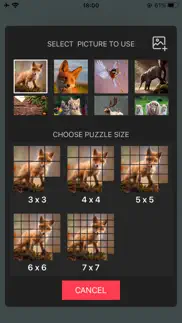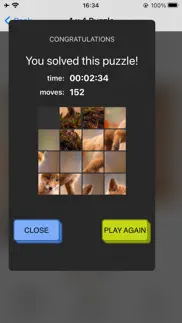- 81.3LEGITIMACY SCORE
- 84.3SAFETY SCORE
- 4+CONTENT RATING
- FreePRICE
What is Sliding Puzzle AI Solver? Description of Sliding Puzzle AI Solver 2744 chars
Sliding Puzzle AI Solver - Playing, Hinting and Solving the Sliding Puzzles with AI.
Stuck in some moves that you can’t solve? Try this Sliding Puzzle AI Solver app!
[Features]:
- AI HINTS: Hints for the next move to make.
- AI SOLVE: You enter the numbers of the puzzle and the app will solve the puzzle for you and show you the moves step by step.
By now, 3x3 (8 Puzzle), 4x4 (15 Puzzle) and 5x5 (24 Puzzle) sliding puzzles can be solved.
- Two Game Modes:
Picture Puzzle andb
Number Puzzle
- Multi-tile sliding.
Move more than one tile at a time.
Touch the last of the squares next to a blank square and slide to slide these tiles at a time.
- Play puzzles of various sizes
By now, you can play puzzle of 3x3, 4x4, 5x5, 6x6, 7x7, etc.
- Undo the last move you made (or the last series of moves made by AI Hinting).
- Auto-save of the game progress
- Use pictures from your Photo Album in Picture Puzzle mode.
- Playback all your moves after solving the puzzle.
so you can even record and share a video to show off your accomplishments.
[Auto Saving]
Game progress is automatically saved, so don't worry, even if you accidentally quit the app, you can go back to exactly the game progress you were playing.
[Picture Puzzle]:
- Show/Hide tile numbers.
Turning off tile numbers makes the puzzle really more challenging.
- Press and hold on the puzzle board to display the solved puzzles.
- Use pictures from your Photo Album in Picture Puzzle mode.
- Use one of the dozens of carefully selected high-resolution images provided as a puzzle.
[AI Hinting]
AI hinting work well for 3x3, 4x4 and 5x5, 6x6 puzzles.
For 7x7 puzzles, due to their enormous computational complexity, in some cases (very rare) it may not be possible to compute a hint in a reasonable amount of time.
[How to Play]:
The object of the game is to arrange the numbered tiles in a continuous sequence with a blank bottom right.
Single-Tile-Sliding:
Swipe on the screen or tap on the tile next to blank to make the tile move.
Multi-Tile-Sliding:
Touch the last one of the tiles next to a blank and swipe to slide these tiles at once.
Note that when undoing an action or accounting for a score, a multi-tile-sliding or series of moves generated by an AI Hinting is considered "one action" and not a multi-step action.
[Tricks to Solve Puzzle]:
Start with the first row so that it is correct. If the puzzle is larger than 9 pieces, you can continue with a second row. When there are two rows left to solve, you have to work with these rows simultaneously until the puzzle is complete.
Suggestions or questions? Feel free to email me at [email protected]
Go enjoy it and have fun!
- Sliding Puzzle AI Solver App User Reviews
- Sliding Puzzle AI Solver Pros
- Sliding Puzzle AI Solver Cons
- Is Sliding Puzzle AI Solver legit?
- Should I download Sliding Puzzle AI Solver?
- Sliding Puzzle AI Solver Screenshots
- Product details of Sliding Puzzle AI Solver
Sliding Puzzle AI Solver App User Reviews
What do you think about Sliding Puzzle AI Solver app? Ask the appsupports.co community a question about Sliding Puzzle AI Solver!
Please wait! Facebook Sliding Puzzle AI Solver app comments loading...
Sliding Puzzle AI Solver Pros
✓ GreatI enjoy these slide puzzles with the options to turn off the numbers and to choose how big of a puzzle I want to do, with enough photos to keep it interesting..Version: 1.6
✓ Sliding Puzzle AI Solver Positive ReviewsSliding Puzzle AI Solver Cons
The cons of the Sliding Puzzle AI Solver application were not found.
✗ Sliding Puzzle AI Solver Negative ReviewsIs Sliding Puzzle AI Solver legit?
✅ Yes. Sliding Puzzle AI Solver is 100% legit to us. This conclusion was arrived at by running over 75 Sliding Puzzle AI Solver user reviews through our NLP machine learning process to determine if users believe the app is legitimate or not. Based on this, AppSupports Legitimacy Score for Sliding Puzzle AI Solver is 81.3/100.
Is Sliding Puzzle AI Solver safe?
✅ Yes. Sliding Puzzle AI Solver is quiet safe to use. This is based on our NLP analysis of over 75 user reviews sourced from the IOS appstore and the appstore cumulative rating of 4.3/5. AppSupports Safety Score for Sliding Puzzle AI Solver is 84.3/100.
Should I download Sliding Puzzle AI Solver?
✅ There have been no security reports that makes Sliding Puzzle AI Solver a dangerous app to use on your smartphone right now.
Sliding Puzzle AI Solver Screenshots
Product details of Sliding Puzzle AI Solver
- App Name:
- Sliding Puzzle AI Solver
- App Version:
- 1.5
- Developer:
- 小健 赵
- Legitimacy Score:
- 81.3/100
- Safety Score:
- 84.3/100
- Content Rating:
- 4+ Contains no objectionable material!
- Language:
- EN JA ZH ZH
- App Size:
- 104.61 MB
- Price:
- Free
- Bundle Id:
- com.whitewhalesoft.SlidingPuzzleSolver
- Relase Date:
- 01 October 2022, Saturday
- Last Update:
- 21 October 2022, Friday - 19:13
- Compatibility:
- IOS 12.0 or later
1. Performance improvements 2. 4 languages support.