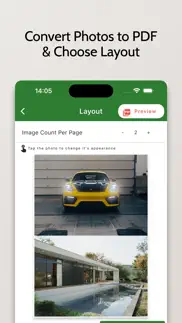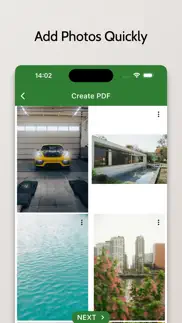- N/ALEGITIMACY SCORE
- N/ASAFETY SCORE
- 4+CONTENT RATING
- FreePRICE
What is Photos to PDF Converter & Scan? Description of Photos to PDF Converter & Scan 1468 chars
Photos to PDF Converter & Scan is a powerful and user-friendly photo to PDF converter that allows you to easily convert your photos and documents to PDF format. With its intuitive interface, you can select photo layout, add photos, preview, and share PDF files in just a few taps.
Use "Photos to PDF Converter & Scan" to scan photos or documents from your camera or add them from your photo gallery. Choose the count of photos per page and select layout of pages, including pre-defined Photo Grid layouts. You can resize images with medium or small file size option and choose to fit or fill the image on the page or in the Photo Grid by tapping the photo.
Save and organize your PDF files with Folders Structure in the app, and share or print them in A4 or Letter page size. You can also email, print, or send PDF files to Adobe Reader or another app, and directly upload them to iCloud Drive, Google Drive, Dropbox, or OneDrive.
"Photos to PDF Converter & Scan" is more than just a JPG to PDF converter, it can also save your Photo Grid pages as PDF images. The app is equipped with document options to change margins, paddings, and image scale for optimal results.
Download PDF Photos today and experience the easiest and most intuitive JPG to PDF converter and photo grid app available.
Privacy Policy: https://photo-to-pdf-converter-95f79.web.app/privacy-policy.html
Terms of Use (EULA): https://photo-to-pdf-converter-95f79.web.app/terms-and-conditions.html
- Photos to PDF Converter & Scan App User Reviews
- Photos to PDF Converter & Scan Pros
- Photos to PDF Converter & Scan Cons
- Is Photos to PDF Converter & Scan legit?
- Should I download Photos to PDF Converter & Scan?
- Photos to PDF Converter & Scan Screenshots
- Product details of Photos to PDF Converter & Scan
Photos to PDF Converter & Scan App User Reviews
What do you think about Photos to PDF Converter & Scan app? Ask the appsupports.co community a question about Photos to PDF Converter & Scan!
Please wait! Facebook Photos to PDF Converter & Scan app comments loading...
Photos to PDF Converter & Scan Pros
The pros of the Photos to PDF Converter & Scan application were not found.
✓ Photos to PDF Converter & Scan Positive ReviewsPhotos to PDF Converter & Scan Cons
The cons of the Photos to PDF Converter & Scan application were not found.
✗ Photos to PDF Converter & Scan Negative ReviewsIs Photos to PDF Converter & Scan legit?
Photos to PDF Converter & Scan scam ~ legit report is not ready. Please check back later.
Is Photos to PDF Converter & Scan safe?
Photos to PDF Converter & Scan safe report is not ready. Please check back later.
Should I download Photos to PDF Converter & Scan?
Photos to PDF Converter & Scan download report is not ready. Please check back later.
Photos to PDF Converter & Scan Screenshots
Product details of Photos to PDF Converter & Scan
- App Name:
- Photos to PDF Converter & Scan
- App Version:
- 1.1.21
- Developer:
- Mehmet Demir
- Legitimacy Score:
- Not ready
- Safety Score:
- Not ready
- Content Rating:
- 4+ Contains no objectionable material!
- Category:
- Business, Photo & Video
- Language:
- AF SQ AM AR HY AZ BE BN BS BG CA CO HR CS DA NL EN ET FI FR GD DE EL GU HE HI HU ID GA IT JA KO MG MS ML NE NB PS FA PL PT RO RU SD SK SL ES SV TG TA TT TH TR UG UK UR VI XH YI YO
- App Size:
- 34.11 MB
- Price:
- Free
- Bundle Id:
- com.ahsen.PhotoPdfConverter
- Relase Date:
- 30 April 2023, Sunday
- Last Update:
- 05 May 2023, Friday - 10:45
- Compatibility:
- IOS 12.4 or later
Photo quality can be adjusted, default is 85% to reduce PDF size. Photo order can be changed. Same photo appearing on all pages issue has been fixed. Scanned photos added in reverse page order issue has been fixed..