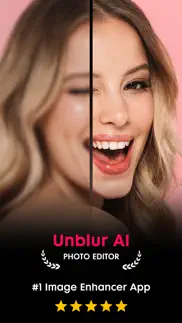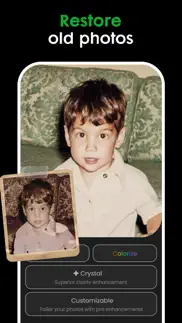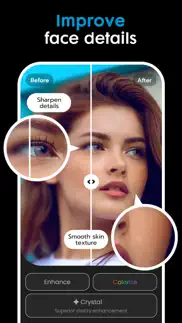- 59.0LEGITIMACY SCORE
- 72.0SAFETY SCORE
- 4+CONTENT RATING
- FreePRICE
What is Photo Quality Enhancer, Unblur? Description of Photo Quality Enhancer, Unblur 3000 chars
With Unblur, say goodbye to the blur and hello to HD clarity, all in a single tap using AI. It's like having a photo restoration studio in your pocket! It's perfect for enhancing group shots, fixing damaged images, adding color to B&W photos, or refining faces with the crystal clear feature. Your go-to for refreshing everyday snapshots or upgrading antique photos. Bring your old, blurry photos into focus with Unblur AI, turning them into high-definition images. It's like witnessing a photo rebirth! Unblur AI streamlines your photo editing process: enhance and colorize multiple photos, download in HD quality, and share your stunning visuals on social media platforms. Upgrade your Instagram game - turn your regular snaps into influencer-grade photos in just one tap with Unblur AI.
【How to Use】
1. Select Your Photo: Open Unblur AI and choose a photo you want to enhance from your device or take a new one.
2. Choose Your Enhancement: Select the enhancement type you want - basic enhancement, colorizer, crystal enhancement, or a customizable option.
3. Let AI Do the Magic: Tap once, and our advanced AI algorithms will work to enhance your photo, eliminating blurriness, improving clarity, or adding color.
4. Save and Share: Once your photo is transformed, you can save it in high definition to your device or share it directly on social media.
【Features】
• BASIC ENHANCEMENT: Ideal for everyday use, this feature quickly spruces up your photos, providing clarity and vibrancy in an instant.
• COLORIZER: Breathe new life into your old black-and-white photos. Our AI-powered colorizer infuses a dash of color into your memories, making each moment more vivid.
• CRYSTAL ENHANCEMENT: Specially designed for facial photos, this feature enhances minute details, making faces clearer and more defined.
• PRO CUSTOMIZABLE ENHANCEMENT: A suite of professional enhancement models is at your disposal, allowing you to play around and find the perfect blend of enhancements for your images. You're in the driver's seat with Unblur AI, tailoring each photo's transformation to your preference.
• MULTI-PHOTO EDITING: Whether you're enhancing your latest selfie or reviving a treasured old picture, our advanced AI can process and enhance multiple photos simultaneously.
【Subscription Options】
* Unblur AI: Photo Enhancer is free to download with upgrade options for unlimited PRO features.
* You can subscribe for unlimited access to all app’s features.
* Subscriptions are billed automatically at the rate depending on the selected subscription plan.
* Manage subscriptions and disable auto-renewal through account settings or at: https://support.apple.com/en-us/HT202039
【Privacy & Security】
Your privacy and security are our top priorities. We will NEVER collect any personal
information without your explicit permission.
Privacy: https://wowooapps.com/image-enhancer-app/privacypolicy.html
Terms: https://wowooapps.com/image-enhancer-app/termsofuse.html
- Photo Quality Enhancer, Unblur App User Reviews
- Photo Quality Enhancer, Unblur Pros
- Photo Quality Enhancer, Unblur Cons
- Is Photo Quality Enhancer, Unblur legit?
- Should I download Photo Quality Enhancer, Unblur?
- Photo Quality Enhancer, Unblur Screenshots
- Product details of Photo Quality Enhancer, Unblur
Photo Quality Enhancer, Unblur App User Reviews
What do you think about Photo Quality Enhancer, Unblur app? Ask the appsupports.co community a question about Photo Quality Enhancer, Unblur!
Please wait! Facebook Photo Quality Enhancer, Unblur app comments loading...
Photo Quality Enhancer, Unblur Pros
✓ Unreal results! Outstanding from other apps indeed.Super amazing app! worth every penny the result is literally unreal! I’m impressed how good this is thank you very much..Version: 1.0.0
✓ Photo Quality Enhancer, Unblur Positive ReviewsPhoto Quality Enhancer, Unblur Cons
✗ Big time scamThe effect of this website is laughably bad, 3 day free trial then it’s 5$ a week and seems impossible to unsubscribe which was advertised as being possible,the account buttons simply do not work, don’t download unless you wish to contact a lawyer..Version: 1.0.5
✗ Photo Quality Enhancer, Unblur Negative ReviewsIs Photo Quality Enhancer, Unblur legit?
✅ Yes. Photo Quality Enhancer, Unblur is legit, but not 100% legit to us. This conclusion was arrived at by running over 88 Photo Quality Enhancer, Unblur user reviews through our NLP machine learning process to determine if users believe the app is legitimate or not. Based on this, AppSupports Legitimacy Score for Photo Quality Enhancer, Unblur is 59.0/100.
Is Photo Quality Enhancer, Unblur safe?
✅ Yes. Photo Quality Enhancer, Unblur is quiet safe to use. This is based on our NLP analysis of over 88 user reviews sourced from the IOS appstore and the appstore cumulative rating of 4.2/5. AppSupports Safety Score for Photo Quality Enhancer, Unblur is 72.0/100.
Should I download Photo Quality Enhancer, Unblur?
✅ There have been no security reports that makes Photo Quality Enhancer, Unblur a dangerous app to use on your smartphone right now.
Photo Quality Enhancer, Unblur Screenshots
Product details of Photo Quality Enhancer, Unblur
- App Name:
- Photo Quality Enhancer, Unblur
- App Version:
- 1.0.7
- Developer:
- Wowoo Dijital Hizmetler Limited Sirketi
- Legitimacy Score:
- 59.0/100
- Safety Score:
- 72.0/100
- Content Rating:
- 4+ Contains no objectionable material!
- Category:
- Photo & Video, Utilities
- Language:
- AR NL EN FR DE IT JA KO PT RU ZH ES TH ZH TR VI
- App Size:
- 28.55 MB
- Price:
- Free
- Bundle Id:
- com.wowooapps.PhotoEnhancer
- Relase Date:
- 15 June 2023, Thursday
- Last Update:
- 12 February 2024, Monday - 06:31
- Compatibility:
- IOS 13.0 or later
►Bugs fixed. ►The user experience of the application has been developed based on feedback..