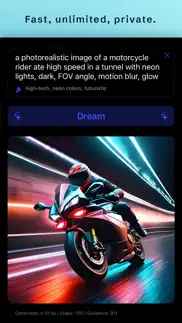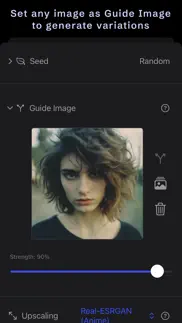- 49.7LEGITIMACY SCORE
- 62.7SAFETY SCORE
- 4+CONTENT RATING
- $9.99PRICE
What is Sogni - AI Art Generator? Description of Sogni - AI Art Generator 3975 chars
Recommended Minimum Requirements:
• iOS 17: iPhone 13 Pro, or iPad with Apple silicon.
Sogni for iOS is the 'pocket' version of the Sogni macOS application, which is included with your purchase. Sogni for macOS offers an enhanced user experience with animations, video capabilities, ControlNet, more powerful models, and additional features. To download it, simply visit the Mac App Store.
***
Introducing Sogni AI: Turn your dreams into breathtaking HD images, now in 2048x2048px resolution!
Step into a world where dreams come alive with Sogni. Transform your imagination into vivid, high-definition images. Unleash your creativity with on-device, limitless image generation. Moreover, Sogni ensures that your creations remain entirely private on your iPhone or iPad.
Key Features:
• Text-to-Image: Transform text descriptions into mesmerizing visual masterpieces.
• Image-to-Image: Set any image as a Guide Image to generate variations.
• No waiting in queues, no credits required. Generate unlimited images for free and at blazing speeds.
• Harness the power of Stable Diffusion and other AI models, all processed locally on your device. Immerse yourself in cutting-edge AI art generation, offering rapid performance and delivering stunning results that set Sogni apart from other apps that rely on server-based models.
• Create ultra-sharp, 2048x2048-pixel images: Capture the essence of your dreams in high-definition perfection.
• Generate images in just a few seconds using Latent Consistency Models (LCM).
• 100% private—your images, prompts, and settings remain securely on your device.
• Access over 100 editable style presets to assist you in achieving better results quickly.
• Effortlessly share your stunning creations with friends, family, and followers.
• Incorporate images into creative design projects, ideal for design professionals.
• Create stunning visuals for presentations, social media, holiday postcards, event invitations, and personal inspiration.
• Relax and visualize dreams, ideas, worlds, characters, and more.
• No internet connection needed once the initial setup is completed. Create anytime, anywhere.
Note: The app requires a one-time download of the Stable Diffusion CoreML model during setup (0.9 GB on iOS 17, or 3 GB on iOS 16).
***
The macOS version, included with your purchase, offers an enhanced user experience and additional tools designed to ensure your artistic creations truly reflect your unique point of view and style. With a clean and pro UI, Sogni for macOS offers a great place to create, all while guaranteeing 100% private, on-device, limitless generation.
Some macOS only features:
• Text-to-video and text-guided video-to-video: Set any video as a Guide Image and ControlNet to generate animations.
• ControlNet: Transfer compositions, human poses, and faces from a reference image or video into a newly generated creation, gaining control over the placement of subjects, their appearance, poses, environment, background, objects, lighting, and more.
• Real-time image generation: See result changes as you type your prompt, adjust the Guidance Scale, switch styles, etc. when working with LCM or SDXL-Turbo.
• Save, edit, and share your projects as '.sogni' files, enabling you to edit previous creations, collaborate on the same project with other creatives, and keep a record of the creative process involved in the generation of your images and animations.
• Over 60 different Stable Diffusion models to choose from and 14 ControlNet models.
• Add your favorite creations to the Gallery, and restore settings from previous creations.
Unleash the power of your imagination, turn dreams into vibrant reality, and immerse yourself in a world of limitless inspiration and creativity with Sogni. Download both versions now and let your unique creativity take the spotlight, shaping a realm where every idea becomes a breathtaking masterpiece!
- Sogni - AI Art Generator App User Reviews
- Sogni - AI Art Generator Pros
- Sogni - AI Art Generator Cons
- Is Sogni - AI Art Generator legit?
- Should I download Sogni - AI Art Generator?
- Sogni - AI Art Generator Screenshots
- Product details of Sogni - AI Art Generator
Sogni - AI Art Generator App User Reviews
What do you think about Sogni - AI Art Generator app? Ask the appsupports.co community a question about Sogni - AI Art Generator!
Please wait! Facebook Sogni - AI Art Generator app comments loading...
Sogni - AI Art Generator Pros
✓ Excellent Image QualityAbsolutely worth it. With one purchase, you receive both iOS and macOS versions, allowing you to generate unlimited images without the need for subscriptions. I've experimented with other AI image generation applications, but I prefer Sogni due to its local operation on my device, ensuring all my images remain private. This sets it apart from other alternatives that depend on external servers..Version: 0.8
✓ InterestingInteresting app so far! Love the one time payment for unlimited use. I was wondering, would this app get a feature to import our custom models one day? Or download from websites like hugginface or civitai?.Version: 1.1.2
✓ Sogni - AI Art Generator Positive ReviewsSogni - AI Art Generator Cons
✗ IPhone 12 IOS 17.0.3. Crashes every time I try to preload the model for the first time.Please update it to work with IPhone 12 or remove IPhone 12 from the list of compatible devices..Version: 1.1.2
✗ Good but has problemsIt's a good piece of software. Upscaling doesn't work at all for me. I am not sure what I am doing wrong. I have tried auto upscaling and manual - both options don't work. A little help would be appreciated..Version: 1.8.7
✗ Sogni - AI Art Generator Negative ReviewsIs Sogni - AI Art Generator legit?
⚠ No. Sogni - AI Art Generator does not seem legit based on our analysis. This conclusion was arrived at by running over 87 Sogni - AI Art Generator user reviews through our NLP machine learning process to determine if users believe the app is legitimate or not. Based on this, AppSupports Legitimacy Score for Sogni - AI Art Generator is 49.7/100.
Is Sogni - AI Art Generator safe?
✅ Yes. Sogni - AI Art Generator is quiet safe to use. This is based on our NLP analysis of over 87 user reviews sourced from the IOS appstore and the appstore cumulative rating of 3.7/5. AppSupports Safety Score for Sogni - AI Art Generator is 62.7/100.
Should I download Sogni - AI Art Generator?
✅ There have been no security reports that makes Sogni - AI Art Generator a dangerous app to use on your smartphone right now.
Sogni - AI Art Generator Screenshots
Product details of Sogni - AI Art Generator
- App Name:
- Sogni - AI Art Generator
- App Version:
- 1.6.1
- Developer:
- CITRUSLAB, L.C.
- Legitimacy Score:
- 49.7/100
- Safety Score:
- 62.7/100
- Content Rating:
- 4+ Contains no objectionable material!
- Category:
- Graphics & Design, Photo & Video
- Language:
- EN
- App Size:
- 104.90 MB
- Price:
- $9.99
- Bundle Id:
- com.citruslab.Dreamland
- Relase Date:
- 30 June 2023, Friday
- Last Update:
- 18 March 2024, Monday - 03:41
- Compatibility:
- IOS 16.2 or later
• New realistic SD Models: RealDream v12 [6bit], RealDream Directors Cut v2 [6bit]. • New confirmation alert for enabling "Single Model Install" to prevent accidental deletion of your downloaded models. • Minor bug fixes and optimization improvemen....