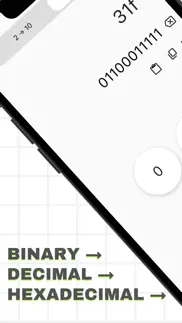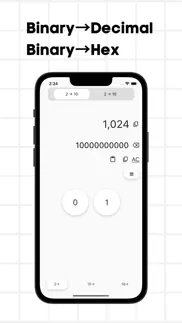- N/ALEGITIMACY SCORE
- N/ASAFETY SCORE
- 4+CONTENT RATING
- FreePRICE
What is Binary Calculator & Converter? Description of Binary Calculator & Converter 3966 chars
The Decimal Conversion App is a simple and easy-to-use tool. By using this app, easily convert between binary, decimal, and hexadecimal numbers.
The app supports the following three decimal formats:
1. Binary: This is a decimal number format that uses only two numbers, 0 and 1. For example, a number like "101011" is a binary number.
2. Decimal: This is the normal representation of numbers and uses digits from 0 to 9. For example, "42" is a decimal number.
3. Hexadecimal: This is a hexadecimal system that uses numbers from 0 to 9 and letters from A to F. For example, "2A" or "F" is a hexadecimal number. For example, a number like "2A" or "FF" is a hexadecimal number.
This application allows you to convert the above decimal formats to each other. For example, you can convert from binary to decimal, hexadecimal to binary, or decimal to hexadecimal.
It is very simple to use. Simply enter the number you wish to convert and select the decimal format you wish to use. The app instantly displays the conversion results.
The "Decimal Converter App" is a useful tool in programming, digital electronics, mathematics, and other related fields.
Anyone can easily use it, from beginners to advanced users.
If you need help converting numbers to decimal numbers, please use the "Decimal Number Converter App".
■Details of the functions of the Decimal Conversion App
1. binary to decimal conversion:.
- The user enters a binary number.
- The app converts the number to decimal and displays the result.
2. Binary to hexadecimal conversion: The user enters a binary number.
- The user enters a binary number.
- The app converts the number to hexadecimal and displays the result.
3. Decimal to Binary: The user enters a decimal number.
- The user enters a decimal number.
- The app converts the number to binary and displays the result.
4. Decimal to Hex: The user enters a decimal number.
- The user enters a decimal number.
- The app converts the number to hexadecimal and displays the result.
5. Hex to binary conversion: The user enters a hexadecimal number.
- The user enters a hexadecimal number.
- The app converts the number to binary and displays the result.
6. Hex to decimal conversion: The user enters a hexadecimal number.
- The user enters a hexadecimal number.
- The app converts the number to decimal and displays the result.
This decimal converter application is designed to provide a simple and easy-to-use interface that allows users to easily perform decimal conversions of numbers. All the user has to do is enter the number to be converted, select the appropriate conversion mode, and the app instantly displays the conversion results.
The app is a useful tool in programming, digital electronics, mathematics, and related fields. Decimal conversions are important in a variety of applications, including bit operations, data processing, data display and conversion, encryption, and more.
These are the details of the functions of the decimal conversion application. If necessary, we would be happy to provide specific usage and operation instructions.
■ Use Cases
Some of the use cases of the decimal conversion application are shown below.
1. programming:.
- While developing a program, you may need to convert a number expressed in binary or hexadecimal to a decimal number. This application can be used to quickly perform the decimal conversion of a number.
Binary numbers are used in computers and machine logic circuits, while hexadecimal numbers are used in assembler and other machine languages.
2. digital electronics:.
- Binary and hexadecimal numbers are commonly used in the design of digital circuits and microprocessors. This application can be used to perform decimal conversions in circuit design and data analysis.
If you have needs related to the representation and conversion of numbers, this application can help you perform decimal conversions efficiently.
- Binary Calculator & Converter App User Reviews
- Binary Calculator & Converter Pros
- Binary Calculator & Converter Cons
- Is Binary Calculator & Converter legit?
- Should I download Binary Calculator & Converter?
- Binary Calculator & Converter Screenshots
- Product details of Binary Calculator & Converter
Binary Calculator & Converter App User Reviews
What do you think about Binary Calculator & Converter app? Ask the appsupports.co community a question about Binary Calculator & Converter!
Please wait! Facebook Binary Calculator & Converter app comments loading...
Binary Calculator & Converter Pros
The pros of the Binary Calculator & Converter application were not found.
✓ Binary Calculator & Converter Positive ReviewsBinary Calculator & Converter Cons
The cons of the Binary Calculator & Converter application were not found.
✗ Binary Calculator & Converter Negative ReviewsIs Binary Calculator & Converter legit?
Binary Calculator & Converter scam ~ legit report is not ready. Please check back later.
Is Binary Calculator & Converter safe?
Binary Calculator & Converter safe report is not ready. Please check back later.
Should I download Binary Calculator & Converter?
Binary Calculator & Converter download report is not ready. Please check back later.
Binary Calculator & Converter Screenshots
Product details of Binary Calculator & Converter
- App Name:
- Binary Calculator & Converter
- App Version:
- 1.0.2
- Developer:
- Minerva株式会社
- Legitimacy Score:
- Not ready
- Safety Score:
- Not ready
- Content Rating:
- 4+ Contains no objectionable material!
- Category:
- Productivity, Utilities
- Language:
- EN JA
- App Size:
- 29.67 MB
- Price:
- Free
- Bundle Id:
- com.binary-converter
- Relase Date:
- 13 June 2023, Tuesday
- Last Update:
- 11 October 2023, Wednesday - 18:29
- Compatibility:
- IOS 11.0 or later
Fixed UI.