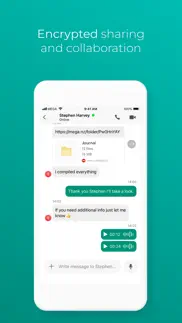- 84.4LEGITIMACY SCORE
- 87.9SAFETY SCORE
- 4+CONTENT RATING
- FreePRICE
What is ・MEGA・? Description of ・MEGA・ 2881 chars
MEGA provides user-controlled encrypted cloud storage that’s accessed with web browsers and dedicated apps for mobile devices. Unlike other cloud storage providers, your data is encrypted and decrypted by your client devices only and never by us.
Upload files from your smartphone or tablet, then search, store, download, stream, view, share, rename or delete them any time, from any device, anywhere. Share folders with your contacts and see their updates in real time.
MEGA’s strong and secure end-to-end encryption means we cannot access or reset your password. You MUST remember your password and make sure to back up your account Recovery Key. Losing your password and the account Recovery Key will result in lost access to your files.
Use the included MEGA Secure Chat for end-to-end-encrypted communications, including video and audio calls, with total privacy. Chat history synchronises automatically across multiple devices and you can also easily add files to, and from your MEGA Cloud Drive.
MEGA offers a generous 20 GB free storage for all registered users as standard. You can get even more storage in 5 GB increments through the MEGA Achievements program as well.
Need more storage? Check out our affordable MEGA Pro subscription plans that offer plenty more space:
Pro Lite: €4.99 (US$4.99) per month or €49.99 (US$49.99) per year gives you 400 GB storage space and 1 TB transfer quota per month.
Pro I: €9.99 (US$9.99) per month or €99.99 (US$99.99) per year gives you 2 TB storage space and 2 TB transfer quota per month.
Pro II: €19.99 (US$19.99) per month or €199.99 (US$199.99) per year gives you 8 TB of storage space and 8 TB transfer quota per month.
Pro III: €29.99 (US$29.99) per month or €299.99 (US$299.99) per year gives you 16 TB storage space and 16 TB transfer quota per month.
All MEGA client-side application code is published on GitHub, for transparency. The code of our iOS mobile app is located at: https://github.com/meganz/ios
Subscriptions renew automatically for successive periods of the same duration at the same price as the initial period chosen. You can cancel the automatic renewal of your MEGA Pro subscription no later than 24 hours before your next subscription payment is due, via your iTunes account settings page. To manage your subscriptions, tap on the App Store icon on your device, sign in with your Apple ID at the bottom of the page (if you haven’t already done so) and then tap View ID. You’ll be taken to your account page where you can scroll down to Manage App Subscriptions. From there, you can select your MEGA Pro subscription and view your scheduled renewal date, choose a different subscription package or toggle the on-off switch to off to disable the auto-renewal of your subscription.
Terms of Service: https://mega.io/terms
Privacy Policy: https://mega.io/privacy
- ・MEGA・ App User Reviews
- ・MEGA・ Pros
- ・MEGA・ Cons
- Is ・MEGA・ legit?
- Should I download ・MEGA・?
- ・MEGA・ Screenshots
- Product details of ・MEGA・
・MEGA・ App User Reviews
What do you think about ・MEGA・ app? Ask the appsupports.co community a question about ・MEGA・!
Please wait! Facebook ・MEGA・ app comments loading...
・MEGA・ Pros
✓ Love itEarlier I had left a review saying while I liked the app I had ran into a problem of it not letting me save the videos. But I was mistaken it simply takes some time to save in which I had not noticed until later and how cannot Find my other review. I apologize for jumping the gun so quick and only hope that anyone else who sees this it helps them understand that there’s not always a problem, sometimes you just aren’t looking close enough to what’s really happening. Great app thank you developers please download and give them good rating guys they truly are amazing. Idk what I’d do without this app..Version: 5.1.1
✓ Amazing Encryption, Amazing Service, Amazing AppMEGA has been my favourite ever since i started using it, and it only improves its service over time. You cant really look back after using MEGA! It has unbreakable encryption, which only you hold the encryption key too, meaning nobody can ever access or view your files! I do have one minor improvement, this one bugs me too. They only use a single Camera Upload Folder, which means when i use my two phones (one for work, one for personal) my work photos and personal photos are all messed up together in the one folder. I would highly recommend MEGA having individual upload folders inside the Camera Upload Folder e.g. All photos would upload into the relevant device folder, inside the Camera Uploads folder, For Example: Camera Uploads / Lukes iPhone X - Your second folder would be: Camera Uploads / Lukes Work Phone etc. I know of other providers that offer this setup, it would be great if MEGA updated this as well, having multiple device uploading into the single folder is a pain..Version: 4.9.1
✓ ・MEGA・ Positive Reviews・MEGA・ Cons
✗ Constant problems playing videos.Every single video I have attempted to play, buffers every 2-5 seconds for like 10 seconds and even randomly restarts the entire video. It’s no fault of my wifi or internet speed because no matter where I am or what wifi I use, it’s consistently terrible performance-wise. I cannot use this app and enjoy the experience if this issue continues because any video longer than 10mins may take 30 to get through..Version: 7.1
✗ It’s the little things...I’ve been using the mega app for well over a year now and it’s been a great ride, but they are slowly removing features that were small quality of life options. For instance you use to be able to customize the bottom navigation bar for what ever suits your need(I never use the chat system so it’s wasted space), that was removed. I love the new redesign of app itself but looking at photos for work is not as pleasant anymore since the black background fade is gone when you view an image and now my eyes are being blasted by a bright white light when I am in darker areas. Knowing the file name is useful, but I also would like for it to be hidden as it wastes screen real estate. The base functionality and design are all great, but it’s sad to see the little things pile up and slowly push me to alternatives..Version: 4.0
✗ ・MEGA・ Negative ReviewsIs ・MEGA・ legit?
✅ Yes. ・MEGA・ is 100% legit to us. This conclusion was arrived at by running over 75,382 ・MEGA・ user reviews through our NLP machine learning process to determine if users believe the app is legitimate or not. Based on this, AppSupports Legitimacy Score for ・MEGA・ is 84.4/100.
Is ・MEGA・ safe?
✅ Yes. ・MEGA・ is quiet safe to use. This is based on our NLP analysis of over 75,382 user reviews sourced from the IOS appstore and the appstore cumulative rating of 4.5/5. AppSupports Safety Score for ・MEGA・ is 87.9/100.
Should I download ・MEGA・?
✅ There have been no security reports that makes ・MEGA・ a dangerous app to use on your smartphone right now.
・MEGA・ Screenshots
Product details of ・MEGA・
- App Name:
- ・MEGA・
- App Version:
- 14.0
- Developer:
- Mega Limited
- Legitimacy Score:
- 84.4/100
- Safety Score:
- 87.9/100
- Content Rating:
- 4+ Contains no objectionable material!
- Category:
- Productivity, Business
- Language:
- AR NL EN FR DE ID IT JA KO PL PT RO RU ZH ES TH ZH VI
- App Size:
- 378.22 MB
- Price:
- Free
- Bundle Id:
- mega.ios
- Relase Date:
- 26 November 2013, Tuesday
- Last Update:
- 13 March 2024, Wednesday - 06:02
- Compatibility:
- IOS 15.0 or later
Supercharge your device management. Managing devices and cloud storage can be a hassle. Introducing the all-new Device centre, your one-stop shop for simplified control. - Effortlessly manage: View connected devices, check statuses, assign custom nam....