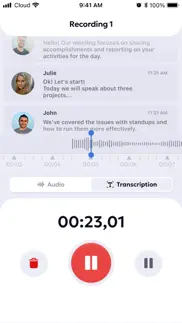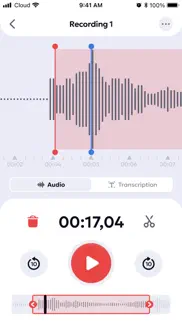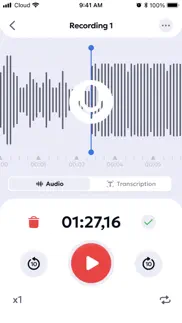- 63.3LEGITIMACY SCORE
- 76.3SAFETY SCORE
- 4+CONTENT RATING
- FreePRICE
What is Voice Recorder: Audio Memos? Description of Voice Recorder: Audio Memos 2267 chars
Voice recording app – your new indispensable assistant for preserving crucial moments. This intuitive application will become your reliable companion for capturing interviews, lectures, voice notes, and much more.
Key features:
- Voice Recording: Capture all the important content quickly and easily. With our app, you can document every significant detail of your conversations and moments.
- Voice to Text Transcription: Our cutting-edge automatic transcription technology converts your voice recordings into readable text. No longer will you need to spend hours on manual transcription.
- Unlimited Recording and Transcription: No time or quantity limits on your recordings. Everything you need is always at your fingertips.
- Recording Editing: Correct errors and make notes directly in the app, ensuring your information is always precise and accurate.
- Noise Cancellation: Our intelligent noise cancellation technology ensures high-quality recordings even in noisy environments.
- Support for Over 100 Languages: Regardless of the language you speak, our app ensures accurate transcription and understanding.
- Transcribed Text Sharing: Easily share transcribed text with colleagues and friends across various platforms.
- Audio Sharing in MP3, M4A, AIFC, WAV Formats: Share important moments by sending audio recordings in different formats for maximum compatibility.
Don't miss a single important detail. Enhance the way you capture information with our voice recording app. Download now and start recording, saving, and sharing moments at your fingertips.
The Voice recording app is free to download. It contains the preferred options for auto-renewal of unlimited use subscriptions. To access all of the above functionality, you must subscribe to the paid content available in the application. By subscribing you will be able to use all the features of the application. The subscription is automatically renewed unless auto-renewal is disabled at least 24 hours before the end of the current period. You will be billed for the subscription renewal within 24 hours before the end of the current period with the renewal fee.
Privacy policy: https://pp.voicerecorderaudiomemosapp.site/
Term of use: https://tou.voicerecorderaudiomemosapp.site/
- Voice Recorder: Audio Memos App User Reviews
- Voice Recorder: Audio Memos Pros
- Voice Recorder: Audio Memos Cons
- Is Voice Recorder: Audio Memos legit?
- Should I download Voice Recorder: Audio Memos?
- Voice Recorder: Audio Memos Screenshots
- Product details of Voice Recorder: Audio Memos
Voice Recorder: Audio Memos App User Reviews
What do you think about Voice Recorder: Audio Memos app? Ask the appsupports.co community a question about Voice Recorder: Audio Memos!
Please wait! Facebook Voice Recorder: Audio Memos app comments loading...
Voice Recorder: Audio Memos Pros
✓ Great!😁Very smart.Version: 1.3.8
✓ Excellent!I was looking for an app to transcribe voice to text and now I have it! also I can remove annoying noise from recording 🔥 totally love it 😍.Version: 1.0
✓ Voice Recorder: Audio Memos Positive ReviewsVoice Recorder: Audio Memos Cons
✗ Can’t get a refund.Had the app for an hour, found a free one in my phone with the same icon and functionality. Paid almost 40 bucks for the hour. Can’t get the refund. I feel played..Version: 1.4.5
✗ Voice recorderDoes not work.Version: 1.3.4
✗ Voice Recorder: Audio Memos Negative ReviewsIs Voice Recorder: Audio Memos legit?
✅ Yes. Voice Recorder: Audio Memos is legit, but not 100% legit to us. This conclusion was arrived at by running over 4,685 Voice Recorder: Audio Memos user reviews through our NLP machine learning process to determine if users believe the app is legitimate or not. Based on this, AppSupports Legitimacy Score for Voice Recorder: Audio Memos is 63.3/100.
Is Voice Recorder: Audio Memos safe?
✅ Yes. Voice Recorder: Audio Memos is quiet safe to use. This is based on our NLP analysis of over 4,685 user reviews sourced from the IOS appstore and the appstore cumulative rating of 4.4/5. AppSupports Safety Score for Voice Recorder: Audio Memos is 76.3/100.
Should I download Voice Recorder: Audio Memos?
✅ There have been no security reports that makes Voice Recorder: Audio Memos a dangerous app to use on your smartphone right now.
Voice Recorder: Audio Memos Screenshots
Product details of Voice Recorder: Audio Memos
- App Name:
- Voice Recorder: Audio Memos
- App Version:
- 1.4.5
- Developer:
- Yaremenko Oleksandr
- Legitimacy Score:
- 63.3/100
- Safety Score:
- 76.3/100
- Content Rating:
- 4+ Contains no objectionable material!
- Language:
- AR FR DE JA ZH ES
- App Size:
- 55.82 MB
- Price:
- Free
- Bundle Id:
- voice.recorder.app
- Relase Date:
- 01 September 2023, Friday
- Last Update:
- 25 March 2024, Monday - 07:59
- Compatibility:
- IOS 15.0 or later
Bug fixes and improvements.