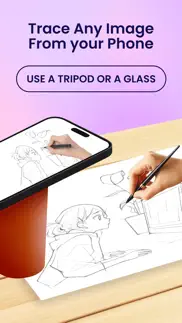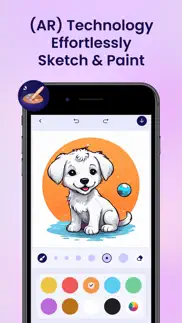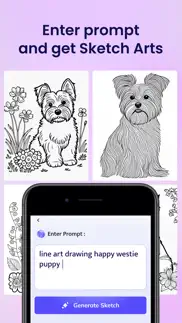- 61.0LEGITIMACY SCORE
- 74.0SAFETY SCORE
- 4+CONTENT RATING
- FreePRICE
What is AR Drawing - Paint & Sketch? Description of AR Drawing - Paint & Sketch 2319 chars
AR Drawing - Paint & Sketch is an app that allows users to take a photograph or image and trace over it to create a sketch or drawing.
Using this you may learn and practice drawing. Also make tracing an image easy. Just select an image from the app or photos app to create image traceable. The image will appear on screen with camera open. Place phone about 1 feet above and look into the phone and draw on paper.
This app is an app to learn how to draw step by step.
You just need to take a paper and a pencil, choose the drawing you like and follow the instructions step by step. It is very easy to use.
This app teaches you to draw your favorite anime, cartoon and manga characters. You will also find drawings of animals, cars and many more. You can choose multiple drawings from different categories.
Trace any image using the camera output from your phone's screen; the image won't display on the paper, but you can draw it exactly as you drew it. Simply upload a picture or line drawing that you want to trace (or look for one online to practise with), resize the image so that it is clear, and hold your phone in a tripod, cup, or stack of books so that it is elevated above the page.
Subscribe to have unlimited access to premium version of the app.
• No watermarks and ads starting from the beginning of your subscription.
• Unlimited creation of videos.
• Subscription length: weekly, monthly, lifetime.
• Your payment will be charged to your iTunes Account as soon as you confirm your purchase.
• You can manage your subscriptions and turn off auto-renewal from your Account Settings after the purchase.
• Your subscription will renew automatically, unless you turn off auto-renew at least 24 hours before the end of the current period.
• The cost of renewal will be charged to your account in the 24 hours prior to the end of the current period.
• When canceling a subscription, your subscription will stay active until the end of the period. Auto-renewal will be disabled, but the current subscription will not be refunded.
• Any unused portion of a free trial period, if offered, will be forfeited when purchasing a subscription.
For more information :
Privacy Policy : http://sonaniappstore.com/privacy_policy.html
Terms of Use : http://sonaniappstore.com/terms_of_use.html
- AR Drawing - Paint & Sketch App User Reviews
- AR Drawing - Paint & Sketch Pros
- AR Drawing - Paint & Sketch Cons
- Is AR Drawing - Paint & Sketch legit?
- Should I download AR Drawing - Paint & Sketch?
- AR Drawing - Paint & Sketch Screenshots
- Product details of AR Drawing - Paint & Sketch
AR Drawing - Paint & Sketch App User Reviews
What do you think about AR Drawing - Paint & Sketch app? Ask the appsupports.co community a question about AR Drawing - Paint & Sketch!
Please wait! Facebook AR Drawing - Paint & Sketch app comments loading...
AR Drawing - Paint & Sketch Pros
The pros of the AR Drawing - Paint & Sketch application were not found.
✓ AR Drawing - Paint & Sketch Positive ReviewsAR Drawing - Paint & Sketch Cons
✗ The adsTo many ads.Version: 1.3
✗ AR Drawing - Paint & Sketch Negative ReviewsIs AR Drawing - Paint & Sketch legit?
✅ Yes. AR Drawing - Paint & Sketch is legit, but not 100% legit to us. This conclusion was arrived at by running over 147 AR Drawing - Paint & Sketch user reviews through our NLP machine learning process to determine if users believe the app is legitimate or not. Based on this, AppSupports Legitimacy Score for AR Drawing - Paint & Sketch is 61.0/100.
Is AR Drawing - Paint & Sketch safe?
✅ Yes. AR Drawing - Paint & Sketch is quiet safe to use. This is based on our NLP analysis of over 147 user reviews sourced from the IOS appstore and the appstore cumulative rating of 4.3/5. AppSupports Safety Score for AR Drawing - Paint & Sketch is 74.0/100.
Should I download AR Drawing - Paint & Sketch?
✅ There have been no security reports that makes AR Drawing - Paint & Sketch a dangerous app to use on your smartphone right now.
AR Drawing - Paint & Sketch Screenshots
Product details of AR Drawing - Paint & Sketch
- App Name:
- AR Drawing - Paint & Sketch
- App Version:
- 3.0
- Developer:
- Gayatriben Sonani
- Legitimacy Score:
- 61.0/100
- Safety Score:
- 74.0/100
- Content Rating:
- 4+ Contains no objectionable material!
- Category:
- Graphics & Design, Entertainment
- Language:
- EN
- App Size:
- 49.42 MB
- Price:
- Free
- Bundle Id:
- gs.ardrawsketchtracesketch.com
- Relase Date:
- 31 July 2023, Monday
- Last Update:
- 05 April 2024, Friday - 21:19
- Compatibility:
- IOS 14.0 or later
- Fixed minor crash..