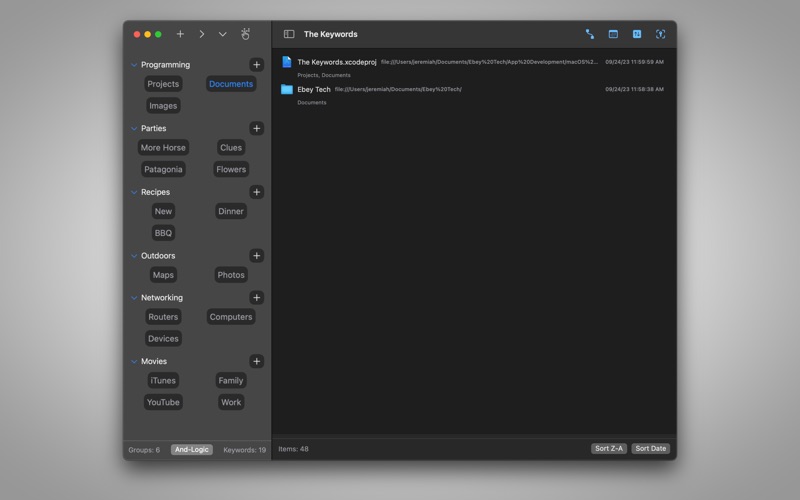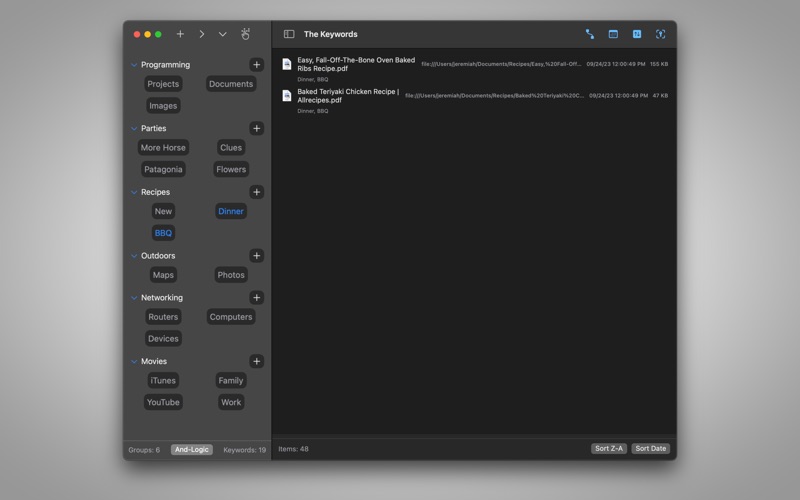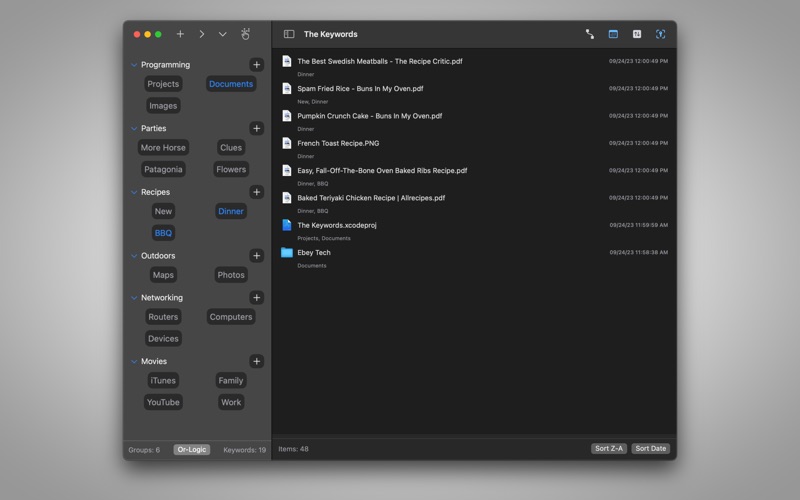- N/ALEGITIMACY SCORE
- N/ASAFETY SCORE
- 4+CONTENT RATING
- $2.59PRICE
What is The Keywords? Description of The Keywords 2448 chars
Use The Keywords app to assign keywords to files and folders. Utilize keywords to filter files & folders to access items fast and efficiently.
Click + button to create a new Tree Item. Click the Tree Item's + button to create new Keyword Items. In the navigation's toolbar, there are buttons for express operations, including Expand/Collapse Trees and Clear Keyword Selections. Tree Items can be Expanded/Collapse individually using the triangle next to them or by clicking the Tree Item Name. Tree Items have right-click options to Edit, Reorder, as well as some productivity buttons, for example turning the Group's Keywords on/off.
Keyword Items act like toggle button. Click them once to activate them. Click them again to de-activate them. Keyword Items have an important "key" feature for "Assigning Keywords" to a file/folder. A file/folder must be selected in the right-side Main View area before using the Assign Keywords functions. There are additional right-click features for Keyword Items too, like Clear Others - which de-activates other Keywords, and only activates the right-clicked Keyword.
Drag/drop file(s)/Folder(s) to the Main View (right-side area) to include files/folders in the app. Once a file/folder has been dropped and appears in the Main View, users can click to select it. To assign a Keyword to that File/Folder, with the file/folder selected, right-click a Keyword and choose "Assign Keywords". This links the Keyword to the selected file(s)/folder(s). After a Keyword has been assigned, clicking the Keyword would initiate the Main View to filter only files/folders that include the activated Keyword(s).
The Keywords app includes a toggle for filtering methods, referred to as "And-Logic" and "Or-Logic". And-Logic method would filter only files/folders that include ALL matching activated Keywords. Or-Logic method allows for filtering for ANY files/folders assigned to the activated Keywords.
For the Main View, along the top toolbar are optional toggles to hide/show file/folder properties, like Date Added and File Size. Date Added refers to the date of when the file/folder was dropped into The Keywords app. *Some files may not report a file size when read from the system. The macOS Finder may report the file's size, if true size is needed.
The Main View results can be sorted by Name or Date Added by clicking the Sort buttons along the bottom. The order can also be reversed by changing A-Z to Z-A.
- The Keywords App User Reviews
- The Keywords Pros
- The Keywords Cons
- Is The Keywords legit?
- Should I download The Keywords?
- The Keywords Screenshots
- Product details of The Keywords
The Keywords App User Reviews
What do you think about The Keywords app? Ask the appsupports.co community a question about The Keywords!
Please wait! Facebook The Keywords app comments loading...
The Keywords Pros
The pros of the The Keywords application were not found.
✓ The Keywords Positive ReviewsThe Keywords Cons
The cons of the The Keywords application were not found.
✗ The Keywords Negative ReviewsIs The Keywords legit?
The Keywords scam ~ legit report is not ready. Please check back later.
Is The Keywords safe?
The Keywords safe report is not ready. Please check back later.
Should I download The Keywords?
The Keywords download report is not ready. Please check back later.
The Keywords Screenshots
Product details of The Keywords
- App Name:
- The Keywords
- App Version:
- 1.0
- Developer:
- Ebey Tech LLC
- Legitimacy Score:
- Not ready
- Safety Score:
- Not ready
- Content Rating:
- 4+ Contains no objectionable material!
- Category:
- Utilities, Productivity
- Language:
- EN
- App Size:
- 429.18 KB
- Price:
- $2.59
- Bundle Id:
- com.EbeyTechLLC.The-Keywords
- Relase Date:
- 25 September 2023, Monday
- Last Update:
- 25 September 2023, Monday - 12:24
- Compatibility:
- IOS 13.0 or later