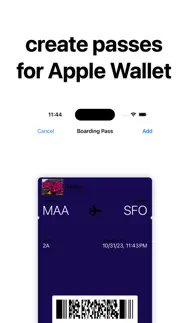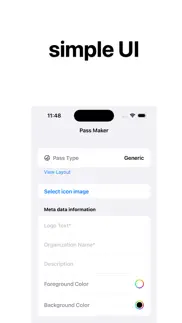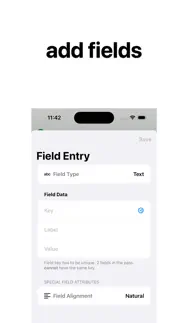- 54.0LEGITIMACY SCORE
- 67.0SAFETY SCORE
- 4+CONTENT RATING
- FreePRICE
What is Pass Maker - Wallet Pass? Description of Pass Maker - Wallet Pass 1038 chars
Unleash Your Creativity:
Design passes that match your unique style and preferences. Tailor every aspect, from colors and fonts to images and icons, to create passes that are truly your own.
Simple and Intuitive:
Crafting your dream pass has never been easier. Pass Maker offers a user-friendly interface and intuitive tools, ensuring that anyone can create a stunning pass without any design skills.
Secure and Convenient:
Keep your passes secure and easily accessible on your iPhone or Apple Watch. Pass Maker ensures that your data is safe and ready whenever you need it.
Versatile Usage:
Whether it's for boarding, events, loyalty cards, or more, Pass Maker is perfect for businesses, travelers, and anyone looking for a touch of personalization.
One-Click Add:
Easily add your custom pass to Apple Wallet with just one tap. Share it effortlessly with friends, family, or customers.
Comprehensive Analytics:
Monitor pass usage and performance with detailed analytics. Gain insights into your audience and make informed decisions.
- Pass Maker - Wallet Pass App User Reviews
- Pass Maker - Wallet Pass Pros
- Pass Maker - Wallet Pass Cons
- Is Pass Maker - Wallet Pass legit?
- Should I download Pass Maker - Wallet Pass?
- Pass Maker - Wallet Pass Screenshots
- Product details of Pass Maker - Wallet Pass
Pass Maker - Wallet Pass App User Reviews
What do you think about Pass Maker - Wallet Pass app? Ask the appsupports.co community a question about Pass Maker - Wallet Pass!
Please wait! Facebook Pass Maker - Wallet Pass app comments loading...
Pass Maker - Wallet Pass Pros
The pros of the Pass Maker - Wallet Pass application were not found.
✓ Pass Maker - Wallet Pass Positive ReviewsPass Maker - Wallet Pass Cons
✗ Apple Wallet Button Not WorkingI made my card right and then when I pressed Add To Apple Wallet it wasn’t working bro 😭.Version: 1.0.2
✗ FineWorked fine up until recently, where you can no longer add fields (no button/can’t interact with each different field type (E.G. primary or auxiliary)).Version: 1.0.6
✗ Pass Maker - Wallet Pass Negative ReviewsIs Pass Maker - Wallet Pass legit?
✅ Yes. Pass Maker - Wallet Pass is legit, but not 100% legit to us. This conclusion was arrived at by running over 73 Pass Maker - Wallet Pass user reviews through our NLP machine learning process to determine if users believe the app is legitimate or not. Based on this, AppSupports Legitimacy Score for Pass Maker - Wallet Pass is 54.0/100.
Is Pass Maker - Wallet Pass safe?
✅ Yes. Pass Maker - Wallet Pass is quiet safe to use. This is based on our NLP analysis of over 73 user reviews sourced from the IOS appstore and the appstore cumulative rating of 4/5. AppSupports Safety Score for Pass Maker - Wallet Pass is 67.0/100.
Should I download Pass Maker - Wallet Pass?
✅ There have been no security reports that makes Pass Maker - Wallet Pass a dangerous app to use on your smartphone right now.
Pass Maker - Wallet Pass Screenshots
Product details of Pass Maker - Wallet Pass
- App Name:
- Pass Maker - Wallet Pass
- App Version:
- 1.0.5
- Developer:
- Swapnanil Dhol
- Legitimacy Score:
- 54.0/100
- Safety Score:
- 67.0/100
- Content Rating:
- 4+ Contains no objectionable material!
- Category:
- Graphics & Design, Productivity
- Language:
- EN
- App Size:
- 3.65 MB
- Price:
- Free
- Bundle Id:
- com.swapnanildhol.PassMaker
- Relase Date:
- 22 October 2023, Sunday
- Last Update:
- 24 March 2024, Sunday - 21:46
- Compatibility:
- IOS 16.0 or later
Bug fixes.