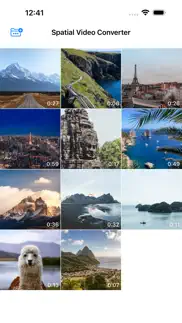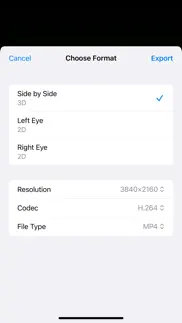- 62.0LEGITIMACY SCORE
- 75.0SAFETY SCORE
- 4+CONTENT RATING
- $3.99PRICE
What is Spatial Video Converter? Description of Spatial Video Converter 300 chars
Convert iPhone 15 Pro or Apple Vision Pro spatial videos into 3D Side-by-Side format, and play it on any VR headsets or 3D TVs.
• Fully supports Apple's new MV-HEVC format
• Utilizes Apple Silicon hardware decoding and encoding
• Output MOV or MP4 file format
• H.264 & HEVC encoding options
- Spatial Video Converter App User Reviews
- Spatial Video Converter Pros
- Spatial Video Converter Cons
- Is Spatial Video Converter legit?
- Should I download Spatial Video Converter?
- Spatial Video Converter Screenshots
- Product details of Spatial Video Converter
Spatial Video Converter App User Reviews
What do you think about Spatial Video Converter app? Ask the appsupports.co community a question about Spatial Video Converter!
Please wait! Facebook Spatial Video Converter app comments loading...
Spatial Video Converter Pros
✓ Simple and does the job well except for one issueThis converter converts well to tv 3D when you select 1920 x 1080 resolution. But there is a small bug because on the tv the image is shown with the left and right eye images side by side in 2D and you need to make the tv switch to 3D manually and then reposition the file back to the beginning. But it quickly gets annoying after the following files you watch..Version: 1.0
✓ ⭐️⭐️⭐️⭐️⭐️Quick export and the output looks great on the Quest.Version: 1.6
✓ Spatial Video Converter Positive ReviewsSpatial Video Converter Cons
✗ Every time I load a Spatial video and click on convert it says operation could not be completed.Required Apple iMac Silicon. I have intel. and this requirement is not mentioned in the App description..Version: 1.6
✗ Export mono from spatial but can't createMostly me expecting something the app did not do, not possible to convert a side by side video clip into spatial apple video.Version: 1.7
✗ Spatial Video Converter Negative ReviewsIs Spatial Video Converter legit?
✅ Yes. Spatial Video Converter is legit, but not 100% legit to us. This conclusion was arrived at by running over 74 Spatial Video Converter user reviews through our NLP machine learning process to determine if users believe the app is legitimate or not. Based on this, AppSupports Legitimacy Score for Spatial Video Converter is 62.0/100.
Is Spatial Video Converter safe?
✅ Yes. Spatial Video Converter is quiet safe to use. This is based on our NLP analysis of over 74 user reviews sourced from the IOS appstore and the appstore cumulative rating of 4.4/5. AppSupports Safety Score for Spatial Video Converter is 75.0/100.
Should I download Spatial Video Converter?
✅ There have been no security reports that makes Spatial Video Converter a dangerous app to use on your smartphone right now.
Spatial Video Converter Screenshots
Product details of Spatial Video Converter
- App Name:
- Spatial Video Converter
- App Version:
- 1.7
- Developer:
- Kenneth Kao
- Legitimacy Score:
- 62.0/100
- Safety Score:
- 75.0/100
- Content Rating:
- 4+ Contains no objectionable material!
- Category:
- Utilities, Photo & Video
- Language:
- EN
- App Size:
- 1.06 MB
- Price:
- $3.99
- Bundle Id:
- com.kenditech.Stereo
- Relase Date:
- 12 December 2023, Tuesday
- Last Update:
- 17 February 2024, Saturday - 01:36
- Compatibility:
- IOS 17.0 or later
Performance and UI improvements..