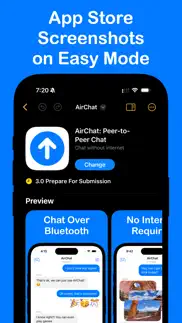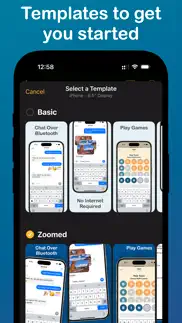- 74.0LEGITIMACY SCORE
- 87.0SAFETY SCORE
- 4+CONTENT RATING
- FreePRICE
What is Picasso App Screenshot Creator? Description of Picasso App Screenshot Creator 2114 chars
Take the headache out of generating app screenshots!
60% of users decide whether to download your app based on the screenshots. With Picasso, you can showcase your app to its fullest and increase your conversion rate. Available for iPhone, iPad, and Mac, Picasso offers everything you need to make your app stand out!
** Simple Interface **
Picasso has been optimized for Apple's platforms, taking advantage of everything your device has to offer. And with iCloud, you can edit a document on one device, and seamlessly pick it up on another.
** Device Framing **
Support for over framing 40 devices, inlcuding iPhones, iPads, Macs, and Apple Watches. Screenshots are automatically wrapped in the appropriate device frame down to the last pixel. You won't find a better app to frame your screenshots.
** Drag-and-Drop Editor **
Full drag and drop support helps streamline the editing process.
** Templates **
Choose from several templates to hit the ground running! No design skills needed.
** Easy Export **
Picasso makes exporting easy by giving you a preview of your screenshots, as well as automatic naming and ordering, making it a cinch to upload to the App Store.
** Accurate Previews **
See exactly how your screenshots will appear in the App Store, cutting out unnecessary iteration and toil.
** Power Features **
Keyboard shortcuts make navigating the app fast.
-- Picasso Pro Features (In-App Purchase required) --
** Upload Directly to App Store Connect **
Once an app is linked with an App Store Connect API Key, you can upload your screenshots directly to App Store Connect.
** Localization Support **
Simply drag an .xcstrings file into Picasso to localize your screenshots for any language!
** Add Images to Screenshots **
The ability to add any image to a screenshot.
** Gradients and Blurs **
Use captivating gradients and blurs to style your screenshots.
** Span Items across Screenshots **
Span items across multiple screenshots, and Picasso will make sure the spacing is correct.
Terms of Service: https://www.picassoapp.ca/terms
Privacy Policy: https://www.picassoapp.ca/privacy
- Picasso App Screenshot Creator App User Reviews
- Picasso App Screenshot Creator Pros
- Picasso App Screenshot Creator Cons
- Is Picasso App Screenshot Creator legit?
- Should I download Picasso App Screenshot Creator?
- Picasso App Screenshot Creator Screenshots
- Product details of Picasso App Screenshot Creator
Picasso App Screenshot Creator App User Reviews
What do you think about Picasso App Screenshot Creator app? Ask the appsupports.co community a question about Picasso App Screenshot Creator!
Please wait! Facebook Picasso App Screenshot Creator app comments loading...
Picasso App Screenshot Creator Pros
✓ Pretty cool ideaWonder if you can turn this into a website.Version: 1.3
✓ Love itFirst time building screen for the AppStore and I'm so pleased with how easily Picasso has helped me creating them. Must-have tool!.Version: 1.4.5
✓ Picasso App Screenshot Creator Positive ReviewsPicasso App Screenshot Creator Cons
The cons of the Picasso App Screenshot Creator application were not found.
✗ Picasso App Screenshot Creator Negative ReviewsIs Picasso App Screenshot Creator legit?
✅ Yes. Picasso App Screenshot Creator is legit, but not 100% legit to us. This conclusion was arrived at by running over 66 Picasso App Screenshot Creator user reviews through our NLP machine learning process to determine if users believe the app is legitimate or not. Based on this, AppSupports Legitimacy Score for Picasso App Screenshot Creator is 74.0/100.
Is Picasso App Screenshot Creator safe?
✅ Yes. Picasso App Screenshot Creator is quiet safe to use. This is based on our NLP analysis of over 66 user reviews sourced from the IOS appstore and the appstore cumulative rating of 5/5. AppSupports Safety Score for Picasso App Screenshot Creator is 87.0/100.
Should I download Picasso App Screenshot Creator?
✅ There have been no security reports that makes Picasso App Screenshot Creator a dangerous app to use on your smartphone right now.
Picasso App Screenshot Creator Screenshots
Product details of Picasso App Screenshot Creator
- App Name:
- Picasso App Screenshot Creator
- App Version:
- 1.4.2
- Developer:
- Mark DiFranco
- Legitimacy Score:
- 74.0/100
- Safety Score:
- 87.0/100
- Content Rating:
- 4+ Contains no objectionable material!
- Category:
- Developer Tools, Graphics & Design
- Language:
- EN
- App Size:
- 79.88 MB
- Price:
- Free
- Bundle Id:
- com.mdfprojects.Picasso
- Relase Date:
- 24 December 2023, Sunday
- Last Update:
- 20 March 2024, Wednesday - 22:38
- Compatibility:
- IOS 17.0 or later
Features - You can now duplicate items between screenshots - Add a Loupe to your screenshot to zoom in on important UI - Huge improvement to editing screenshots on your iPhone - Can now edit the String Catalog from the locale picker - Improvements t....